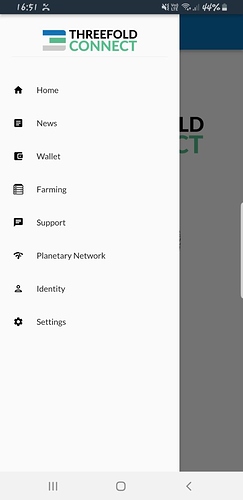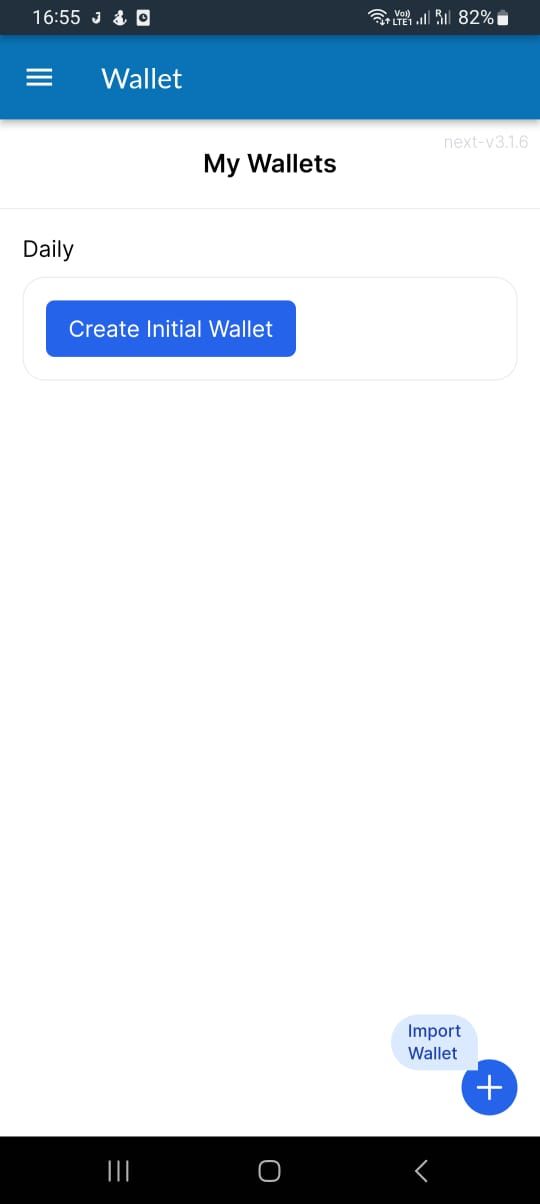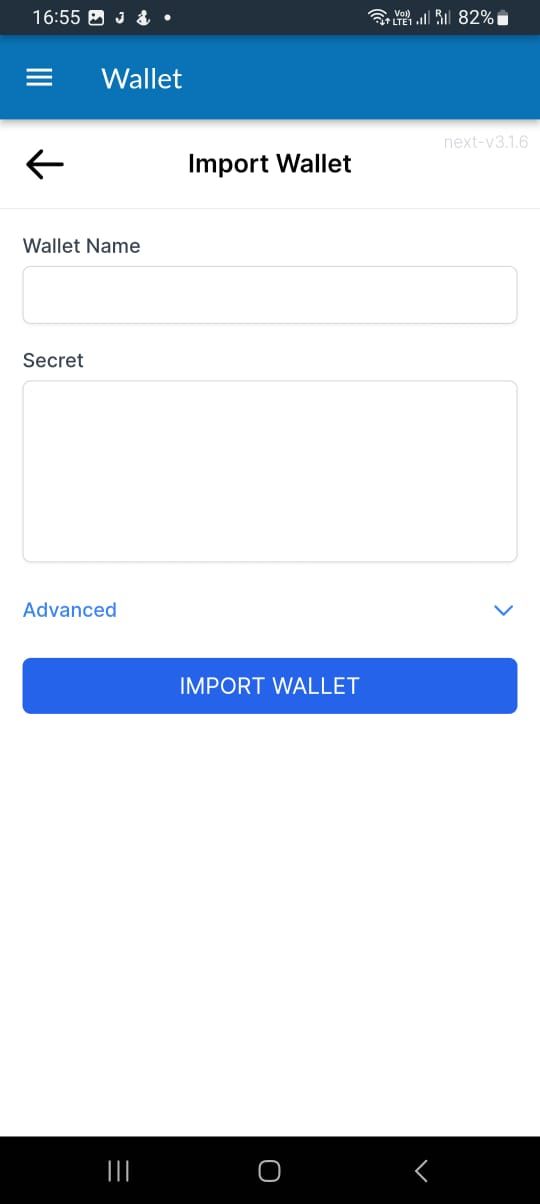Hello everyone,
As most of you know, we are no longer on Rivine and have been on the Stellar Network for quite some time now.
We noticed that we still have a couple of users that have their tokens on the Rivine Blockchain. We would like to urge those users to migrate their tokens to Stellar as soon as possible. To do so, please follow these steps:
- Download the TF Connect App from your Google Play store / App Store.
- Sign up on the TF Connect app (do not use your Rivine seed key here)
- Ensure to write down your new seed phrase somewhere safe. ThreeFold can not be held accountable for the loss of seed key).
- From the menu choose Wallet, and then Import wallet
- Choose a name for your wallet and then type in your Rivine seedkey.
- Click Import wallet.
- Please send us your stellar wallet address to the support team so we can manually move your tokens from Rivine to Stellar. Please note that this is the public key. Do not communicate your private key (= seedkey) to anyone, not even the team.
If you have any questions, please feel free to reach out to us on the live chat in the ThreeFold Connect app or on our website www.threefold.io