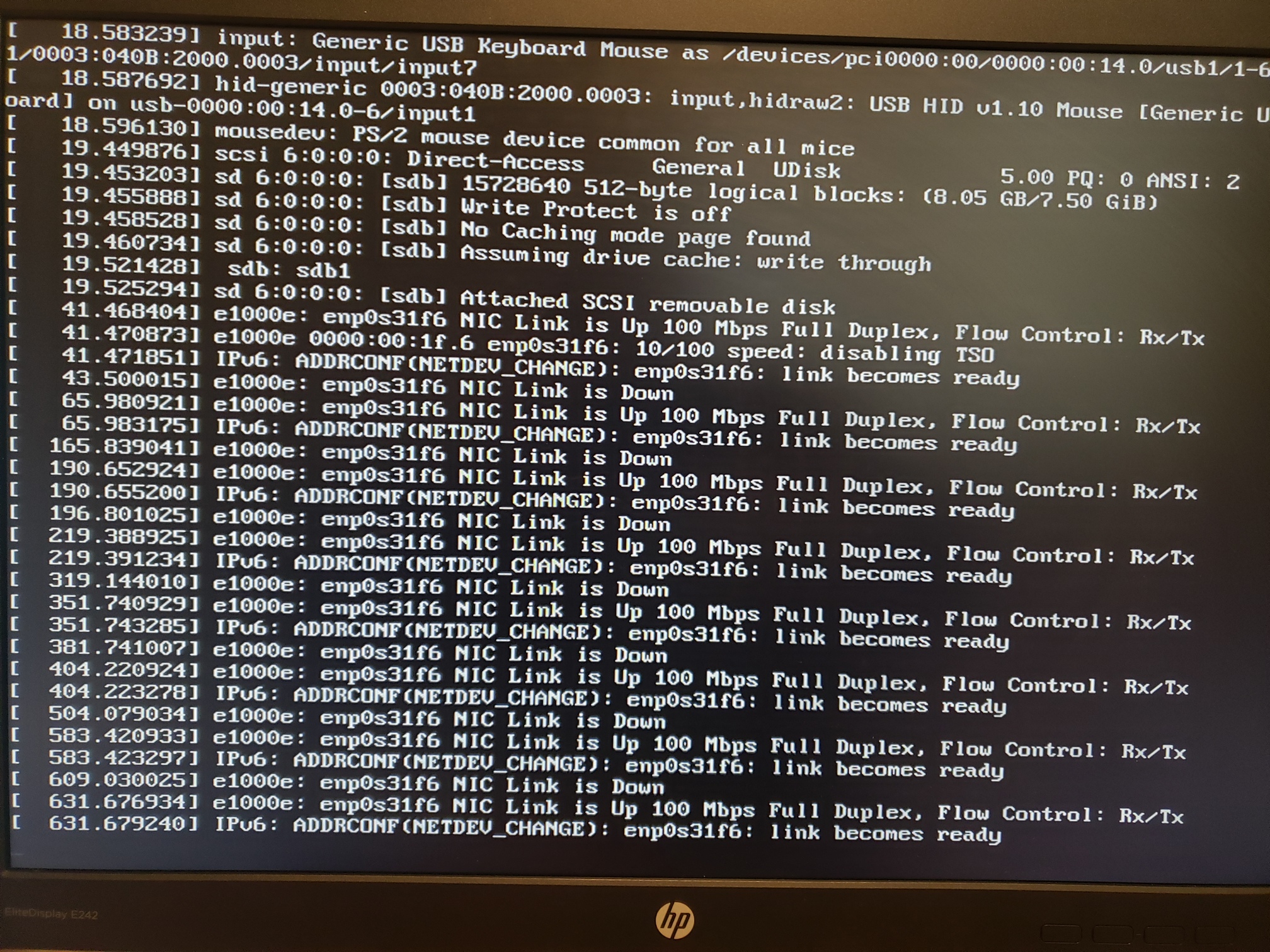might be a daft question but how do I add a second node to my farm? Do I just create another bootable USB from the original *.IMG file, boot it on another rig and away it goes?
How to set-up your own 3Node
I just got my build running, a HP Prodesk 600 G5 SFF, intel core i9 9900, 2tb samsung evo 970 plus m.2 NVMe, 96GB DDR4, and it looks just like this, is this a problem ? is there anything else I have to do or am I good to go ??
Yes, you can reuse the boot image or create another one with your same farm id.
If all the resources in your node are shown on the explorer/farm management screen, you’re good to go 
What inbound and outbound ports are required for the 3Node to run?
No inbound ports are required. For outbound, just standard stuff like web and ping, as well as Yggdrasil. Yggdrasil does not use a fixed set of outbound ports, rather it is determined by the peers in use and which ports they choose for inbound connections. Since the peer list is dynamic, strictly limiting outbound ports may be tricky, if that’s your goal.
Nahh. Enterprise firewalls dont support UPNP or NAT Hole punching so the 3node only does GET calls or? ofc i can allow stuff outbound, but im guessing NAT holepunching is required as most Cryptos are designed this way.
So what you are saying is that there’s nothing that will try to contact my nodes in anyway?
Things may try  What I’m saying is that there is no need to allow inbound connections for 3Nodes. The node gets it’s workload deployments via an outbound connection to the explorer. An inbound firewall does mean that those workloads won’t be directly publicly accessible (so some users creating deployments may see greater value in publicly reachable nodes). However, Yggridasil (very cool project that’s worth a look if you haven’t seen it) allows other Yggridasil enabled devices, including other 3Nodes to make inbound connections.
What I’m saying is that there is no need to allow inbound connections for 3Nodes. The node gets it’s workload deployments via an outbound connection to the explorer. An inbound firewall does mean that those workloads won’t be directly publicly accessible (so some users creating deployments may see greater value in publicly reachable nodes). However, Yggridasil (very cool project that’s worth a look if you haven’t seen it) allows other Yggridasil enabled devices, including other 3Nodes to make inbound connections.
In summary, farming behind a firewall is fine (my node at home is), but inbound connections are still possible via an always on outbound connection created by Yggridasil.
Ahh so the node has outbound connections and “fetches” the jobs and Yggdrasil does support inbound connections.
I will check out Yggdrasil. Do you have any source code I can read up on with regards to 3Node and Yggdrasil?
Yep! Through Yggdrasil, and also Wireguard, all connections between nodes and from users to nodes are end to end encrypted by default. Very secure and groovy architecture, if you ask me 
All code can be found in the Zos repo: https://github.com/threefoldtech/zos
There are some links in the repo readme to docs and specs that might be helpful too, though some are perhaps outdated. Let me know if you need any help navigating.
I have look at the source code and the Network large scale deployment wiki and it looks like all the 3nodes require a public IP or on small scale home networks it uses UPNP.
Are you sure there’s no documentation on the packet flow? Is wireguard a requirement for the node to come up? because wireguard uses UDP NAT holepunching.
Hey, I’m thinking that rather to continue cluttering this thread, perhaps we should shift the convo back to the thread you made on this subject: TFT ZeroOS - Enterprise Firewall without UPNP
We’re honestly getting beyond the limits of my current understanding of Zos, so I’ll tag in the heavyweights to make sure you’re getting correct info 
If I was going to setup a second node, could I just clone my USB key and run it on a second system? Or do i have to generate a new farm ID for every node I setup?
You can set up different nodes under one farm. The same bootstrap image is fine for that, so you can indeed full copy your USB.
Thank you. Makes things easier. 
Hi again. Now i use gofarmer. Just out of curiousity, is there a way to customize pricing settings in gofarmer and how to do it?
This is currently only a feature available in 3Bot. Grid 3.0 introduces big changes to the billing system, so we’re prioritizing rolling that out over integrating Grid 2 features into 3Bot.
Hi @scott, all,
I’ve been trying to diagnose an issue but can’t, so I am here…
I’ve followed this guide up to the final step but, once the image is downloaded I get the following screen without any progress, it just freezes there. Has this happened to anyone else? Thanks for any help,
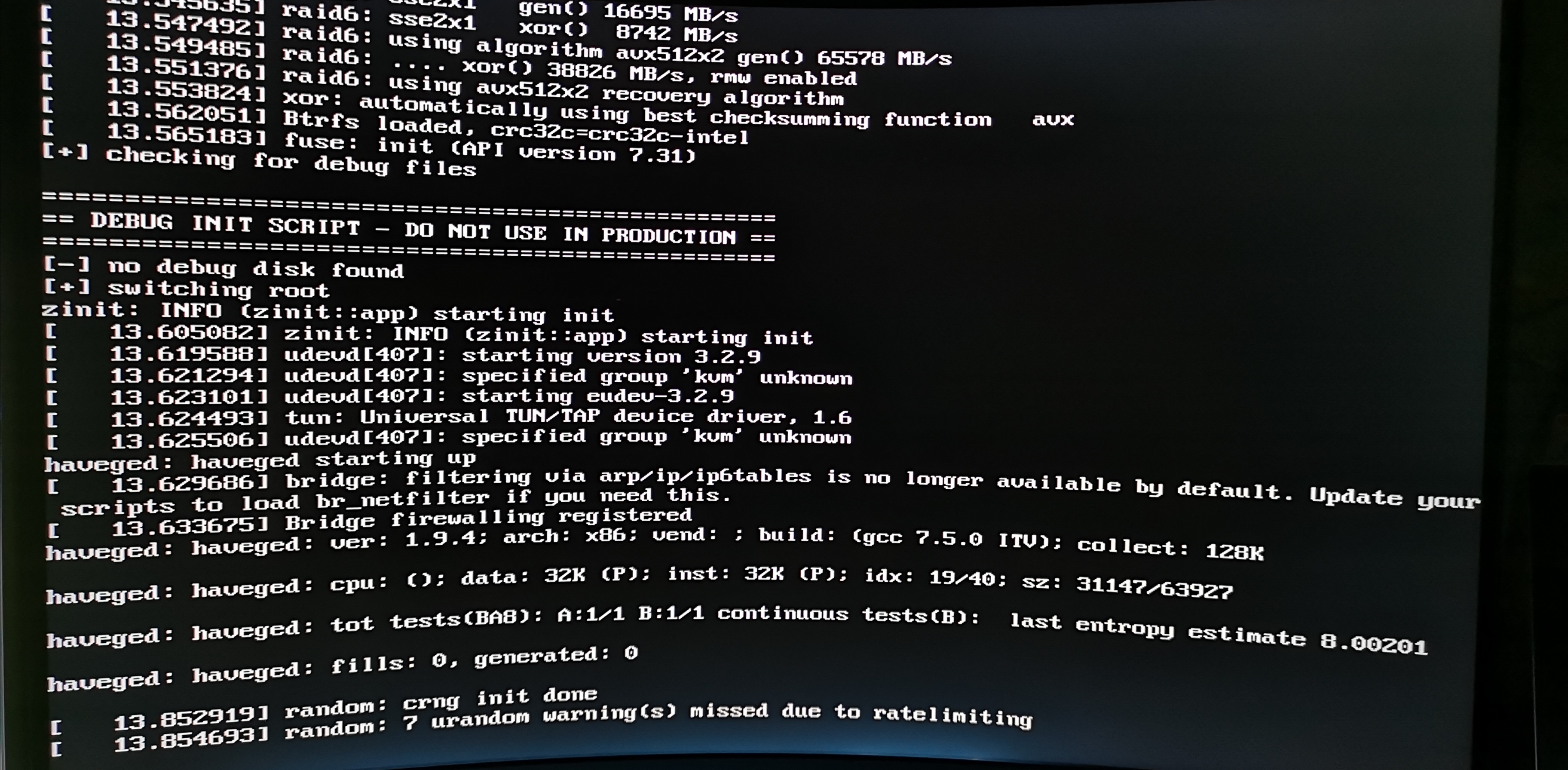
I’ve never seen this one before  My recommendation is posting your screenshot in the Zos Telegram group so one of the developers can have a look.
My recommendation is posting your screenshot in the Zos Telegram group so one of the developers can have a look.
Can anyone please help?
This has been going on on my screen for over an hour now. Does Zero OS take this long or have I done something wrong? The count on the left is increasing.
The number on the left reached 960 and now it seems to be stuck there.