This post previous included instructions to setting up a 3Node on Grid 2. We’re now encouraging all DIY farmers to setup their nodes on Grid 3. We’ll update this post with a step by step soon. For now, please follow these instructions in the manual and post any questions you have below.
How to set-up your own 3Node
I am not seeing the option to click “Farm Management”. Where is this located?
Install the farm management application. To do so, click the Farm Management tab on the left side menu. Then click the Install now button
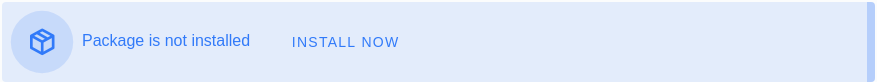
Once the package is installed, the page will reload and the Farm Management UI will appear.
Hello,
I have set everything up. Im booting from the USB. It goes to the first zero-os interface, it downloads to 100%, then some cod starts coming on the screen then it just freezes, the screen is all screwed up.
What am I doing wrong.
Please help
Thanks
Hi,
Could you please post an image of what you’re seeing?
If it looks like this, everything is okay 
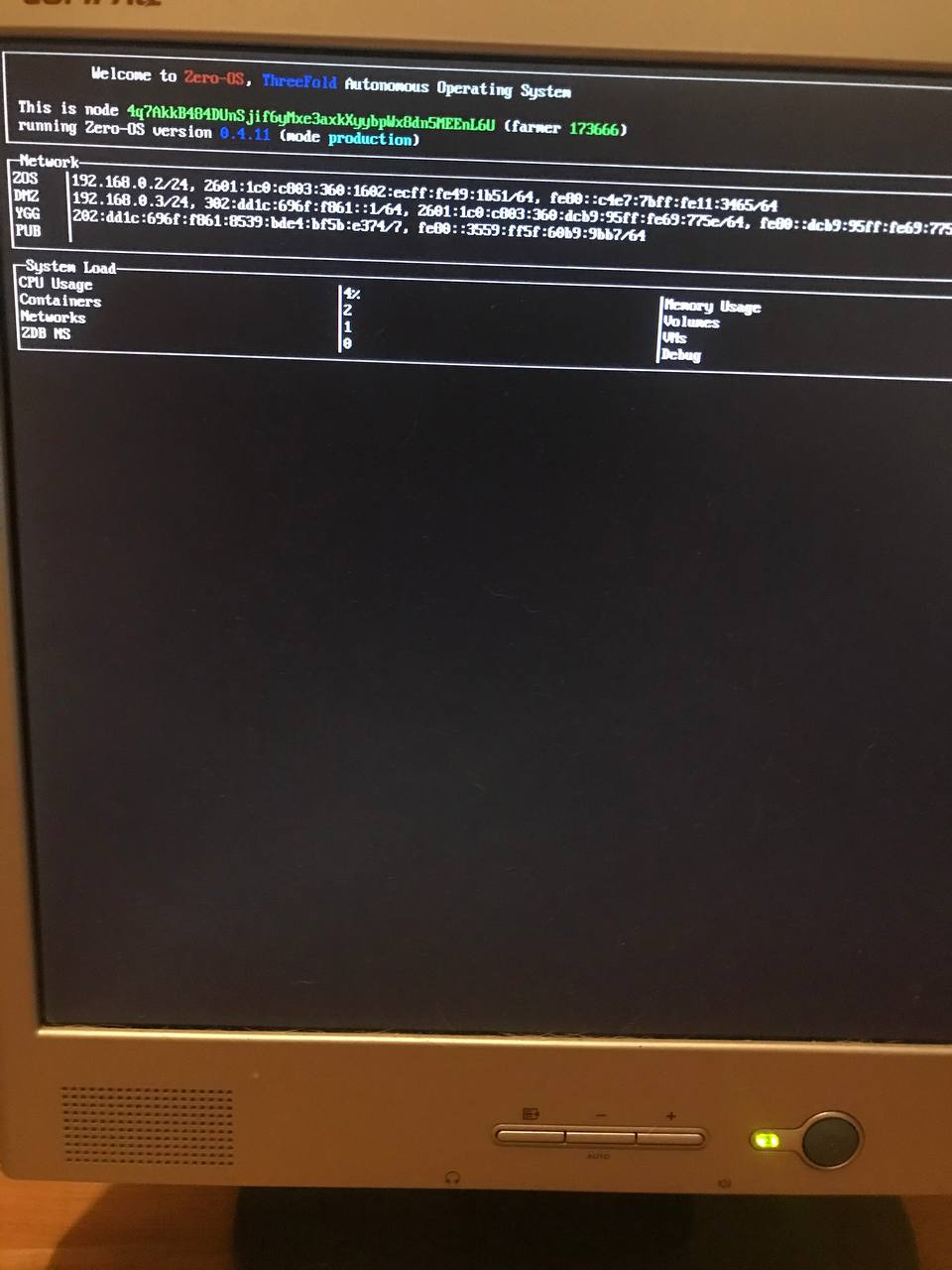
Here is a screen shot. I read somewhere that this has been an issue with people using AMD.
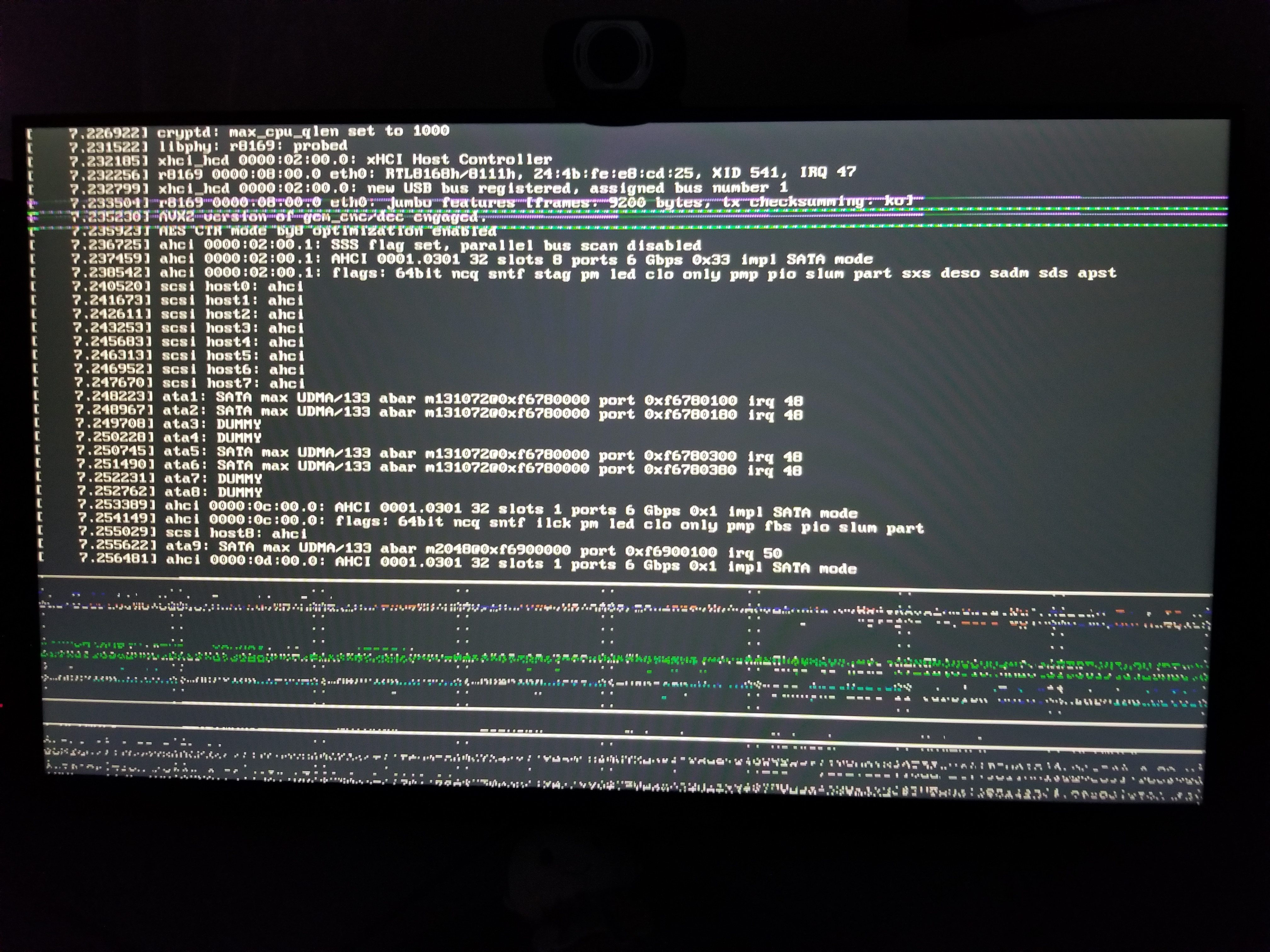
Okay, that doesn’t look right. If you’re on Github, please file a ticket with as much detail as possible: https://github.com/threefoldtech/zos/issues
If not, include the details here and I’ll make the ticket for you.
Same here. Can someone please look into it.
hi. i have different kind of issue. i am for sure a beginner. theoretically i managed to get to the point when 3node is farming. it looks like on the screen.
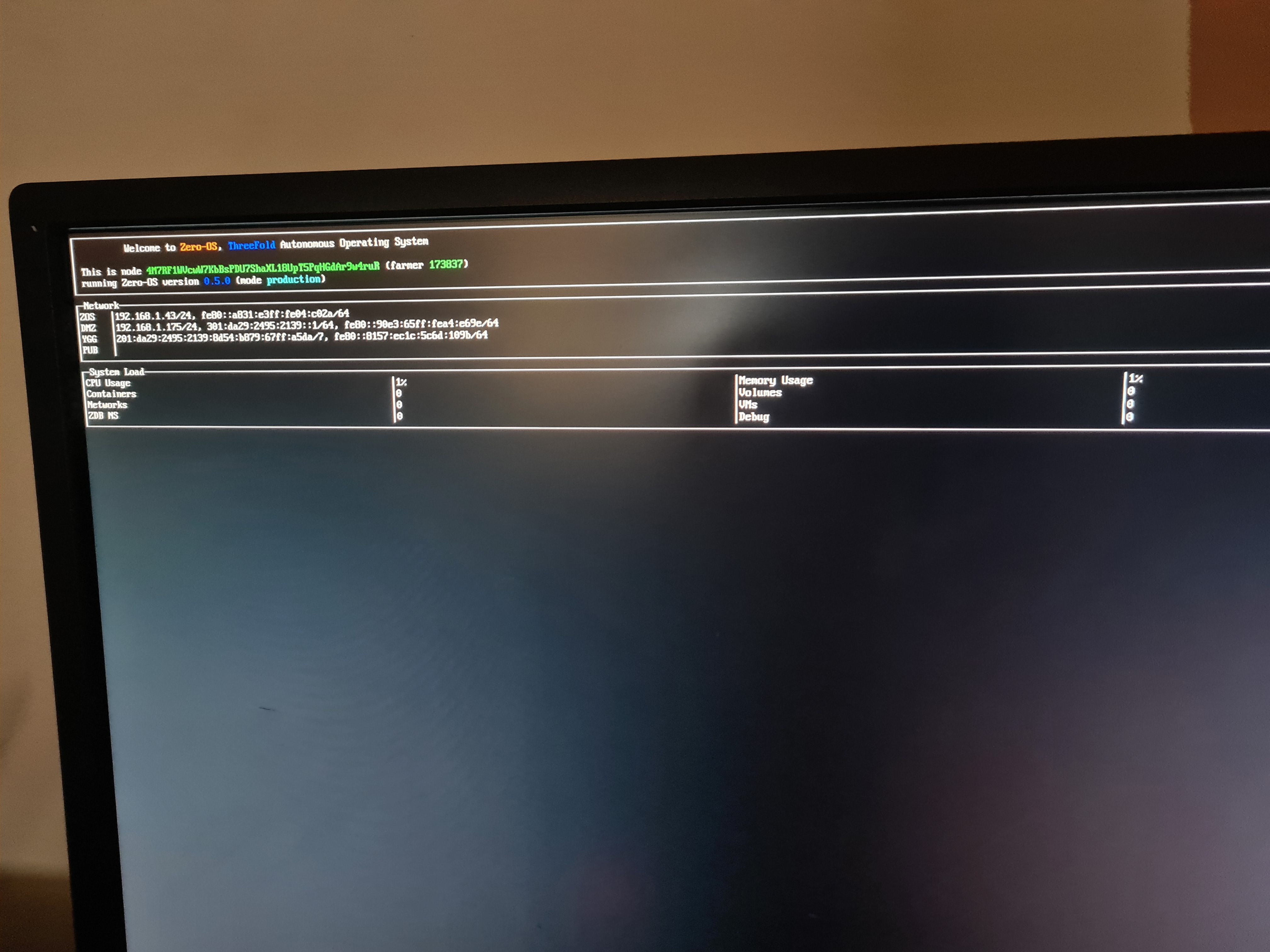
but everywhere i see “0” and during setting up 3node to clean my disks i used windows command (clean) instead of using linux distro command given in tutorial. could it be a reason i see “0”?
in browser in looks like below:
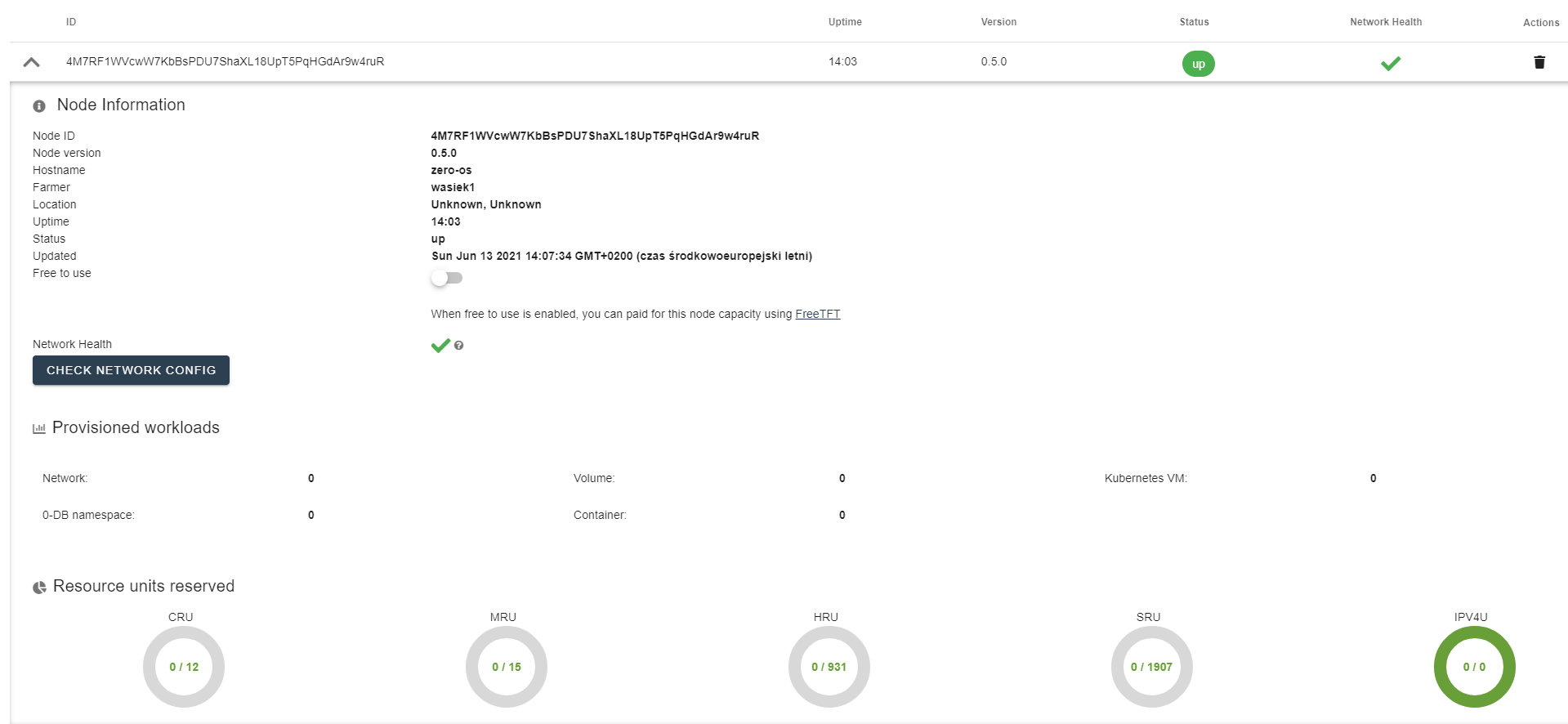
Hi wasiek, seems you got it to work. Check the Units in the explorer view if they compare to you machine. But I think you’re solid! Welcome!
To investigate this, we’ll need to know what kind of hardware you and @dcminer are using. Please provide as much detail as possible on the mainboard, processor, and additional graphics card if applicable. Thank you.
Theoretically yes. But it’s doing nothing for more than 1 day. Shouldn’t there be some activity?
Windows 10 64-bit
AMD Ryzen 5 3600X 6-Core 3.79 GHz
16 GB Ram
Nvidia GeForce RTX 2060 Super
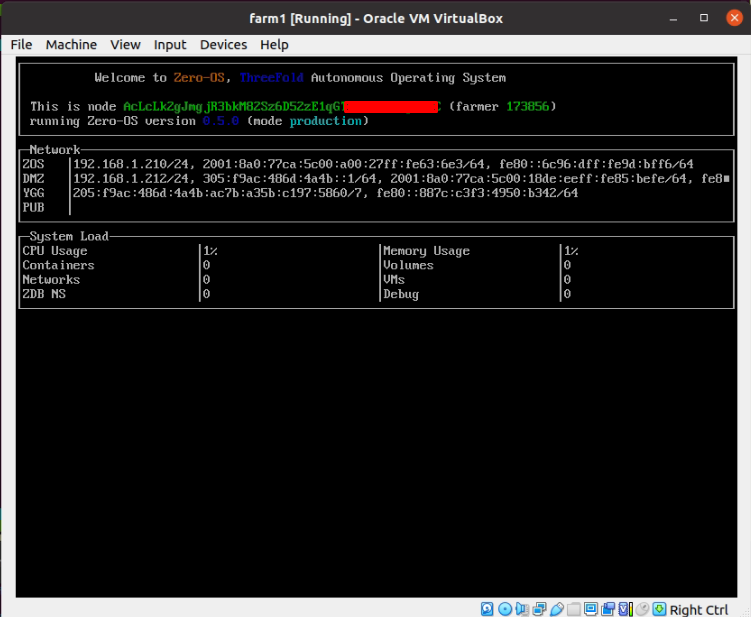
Where can I check if it detects the storage space?
From 3botmain dashboard, I have this:
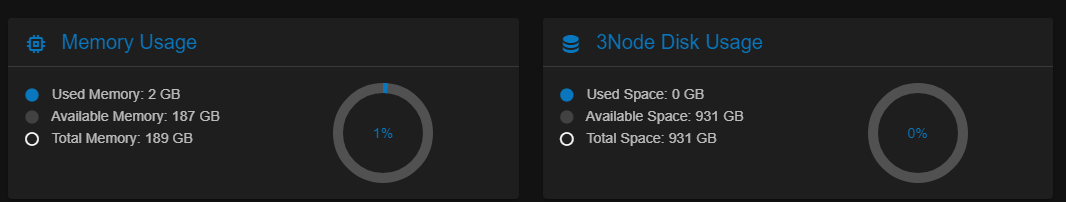
But I’ve only allocated 28GB of RAM not that huge amount. Also the Disk space is a bit high then I have setup (around 850GB), but I can assume that there is somehow compression.
That 3Bot page shows total specs for the node your 3Bot is running on, rather than the node in your farm. Check under farm management in 3Bot, or locate your farm on the explorer for the correct view.
Also note, you won’t farm tokens using a VM.
Thanks. I just learned that there’s a solution for problematic AMD GPUs: use the following link to generate your boot image: https://bootstrap.grid.tf/uefimg/prod/173733/nomodeset
You’ll only see activity if someone chooses to deploy a workload to your node. Either way, you’ll still farm tokens.
thanks. it is up 4-days. should it have farmed something by now?
is there a way to check a balance or something like that?
Why it wont farm tokens through a VM? Can you be more specific?
You’ll get an email at the beginning of next month with information regarding how many tokens your node has farmed.
