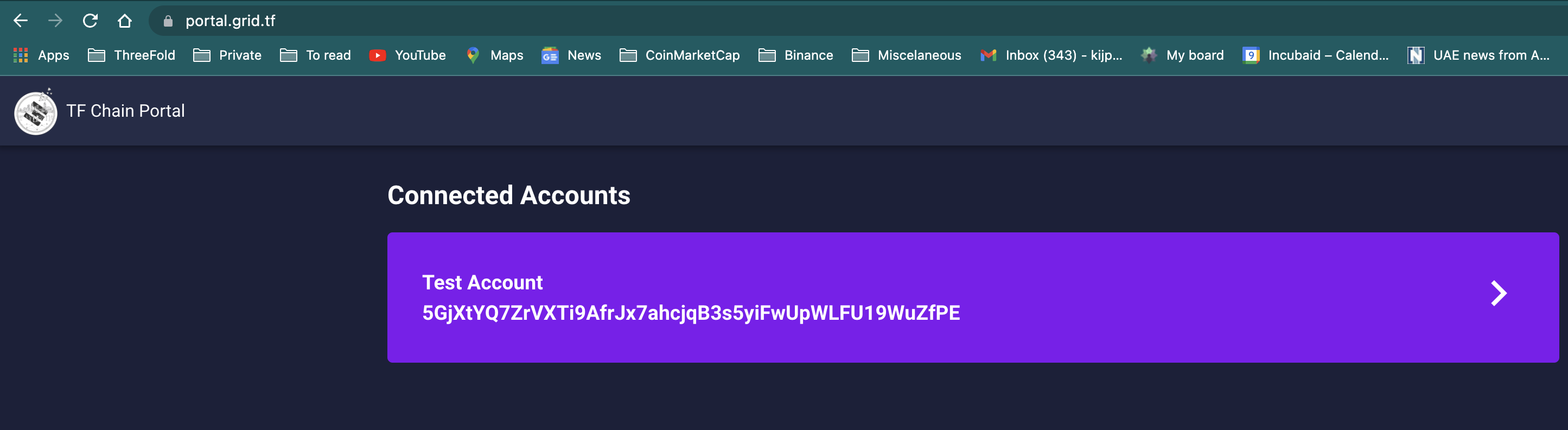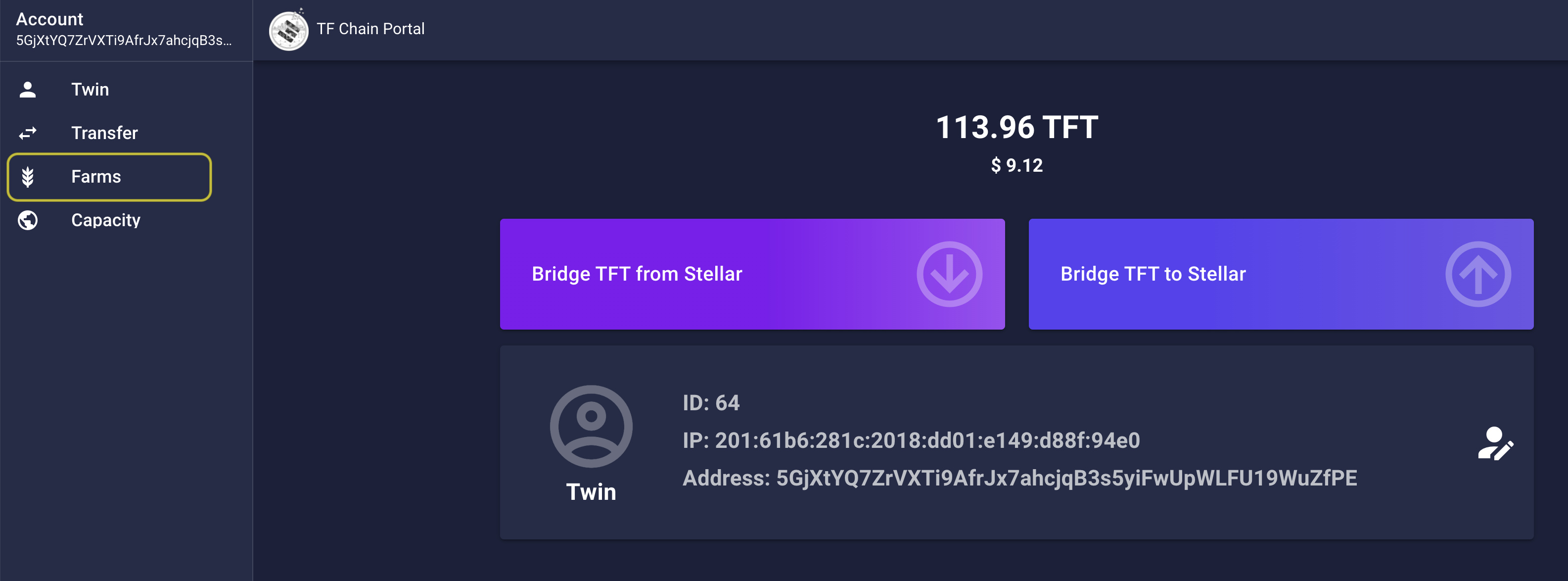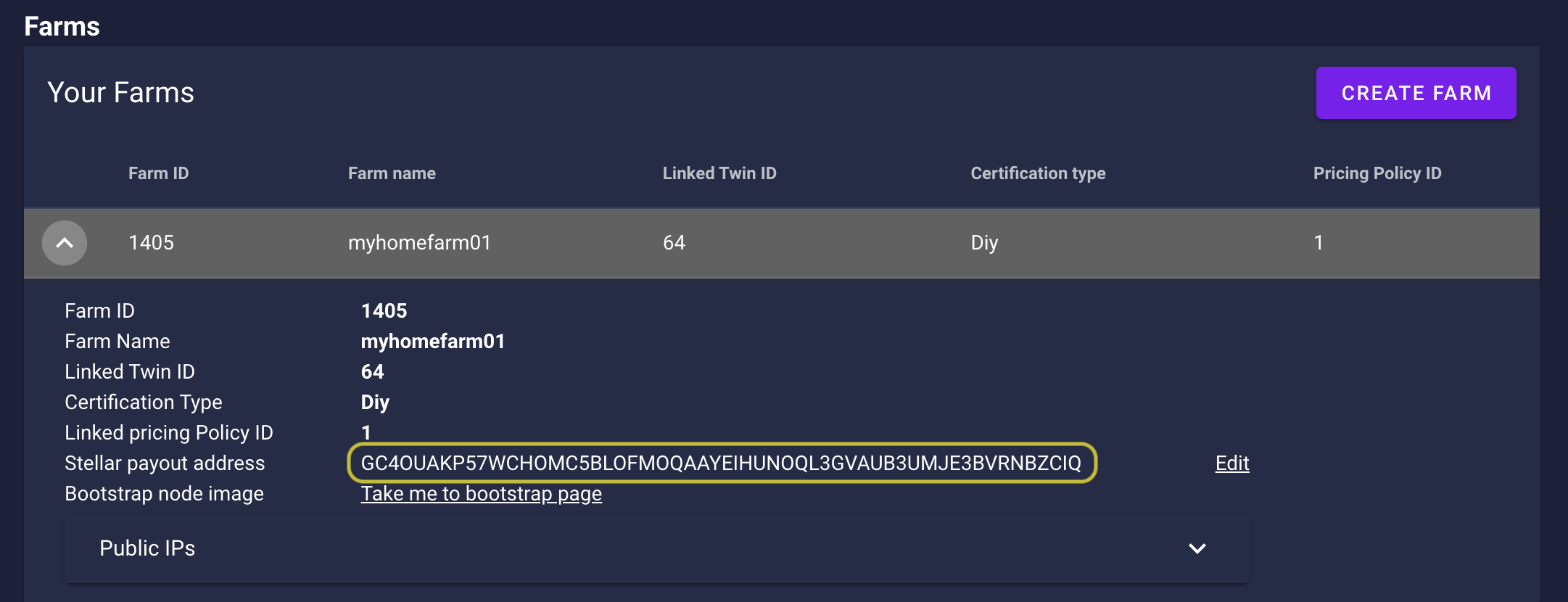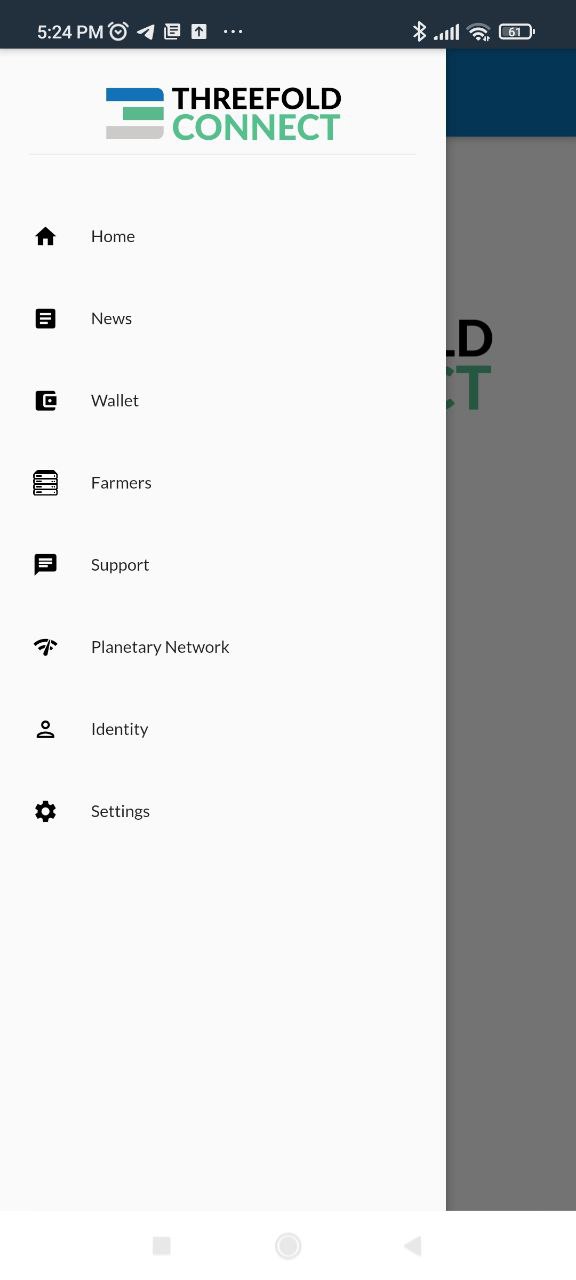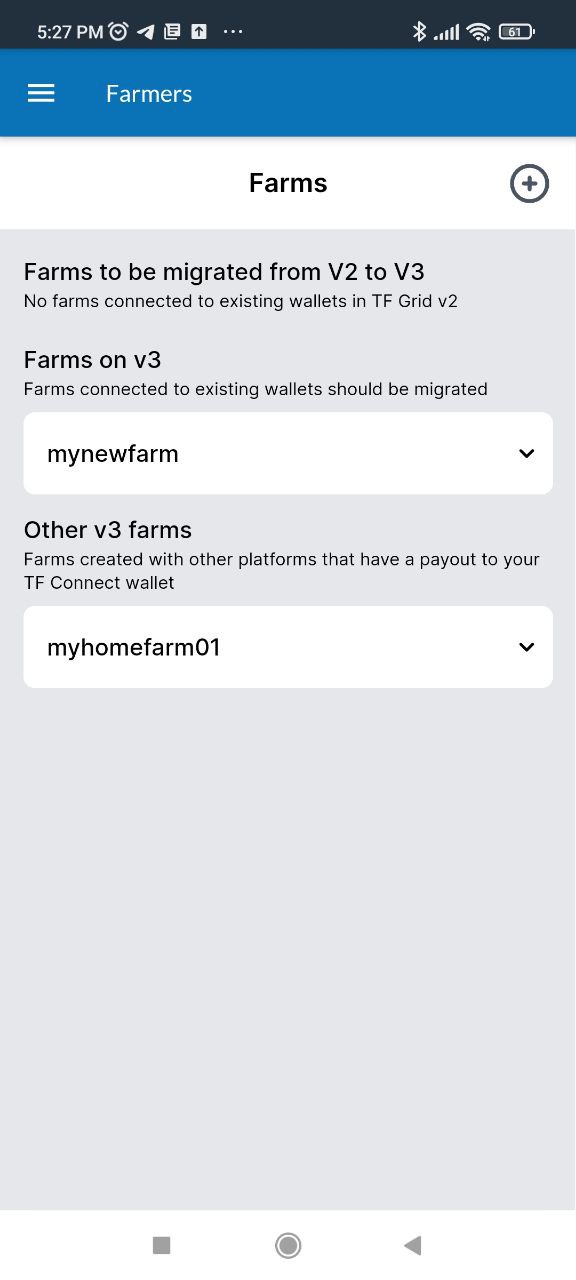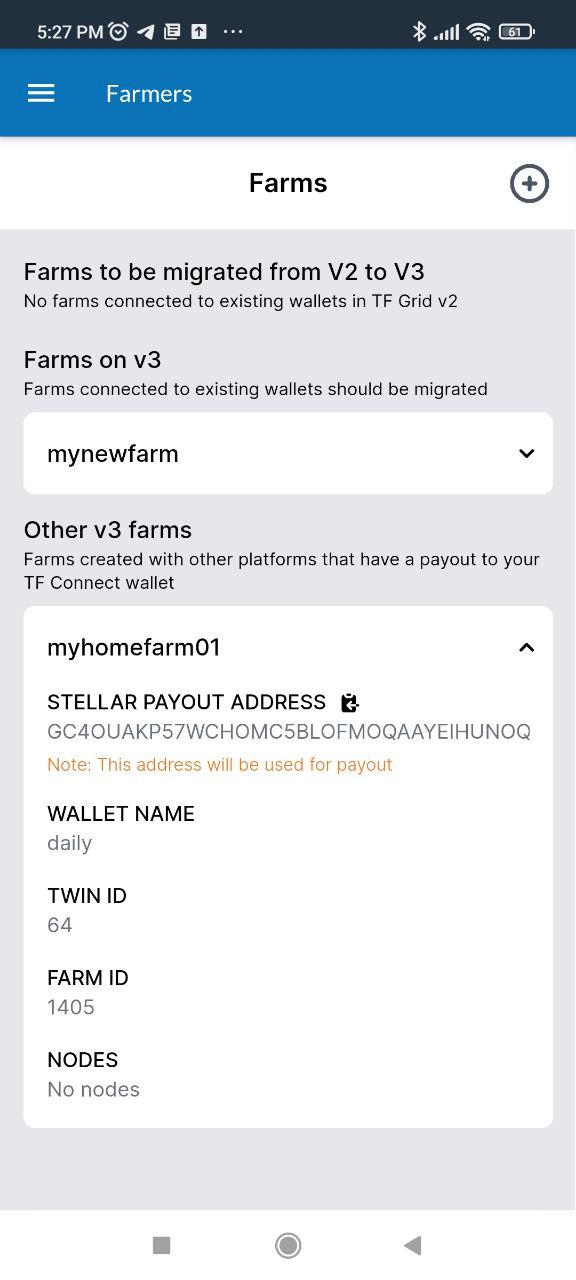Dear Farmers,
Minting for nodes on Grid v2 and Grid v3 for the February 2022 period has been approved by the Grid guardians and TFT payouts are being distributed.
What are the differences in minting Grid v2 vs Grid v3?
Nodes on Grid v2 receive TFT for true uptime. That means if a node was online for example 80% of the time it gets paid 80% of the TFT for that period.
TFT for nodes on Grid v3 are minted based on a minimum of 95% uptime per month (that means a node can be offline up to 36 hours per full month and still earn 100% of the monthly TFT).
The uptime is measured from the time when the node joined Grid v3. For example if a node joined on day 10 in a period (month) it has to meet 95% uptime for the remaining 20 days. Moving forward this example node’s uptime will be measured based on a full month.
Nodes who have been migrated during the February period will get TFT for having been on Grid v2 and Grid v3 if the uptime requirement was met.
We found a bug in the minting code that affected some farmers. The team is working on a solution and we sincerely apologise for the issue. We want to thank everyone for their patience and the way they communicated about this to us. A payment for the missing TFT will follow ASAP.