Hi!
How would I setup my browser app (Brave) to “see” the account(s)/farmer(s) I’ve built/created on my mobile wallet ID? Is there a way to “import” the account?
Importing TFT Account from Mobile onto Web
Hi, I am assuming you are farming on TF Grid V3. You should find in the TF Connect appp under the “Farmers” section a screen like this with the created farm data:
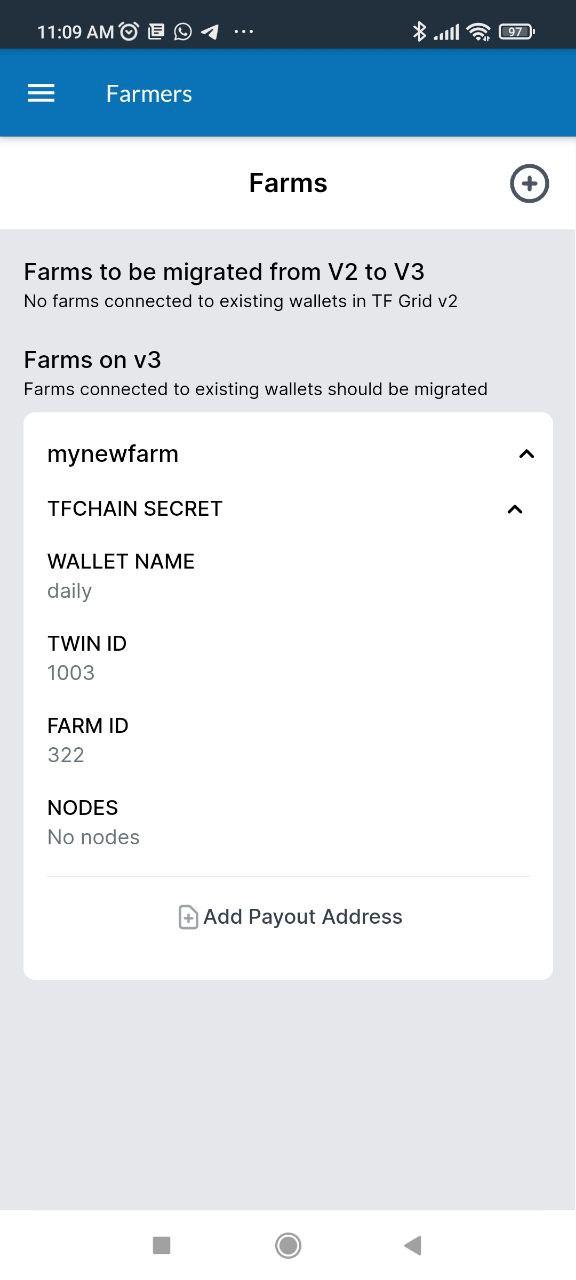
If you touch TFCHAIN SECRET it shows you a secret that starts with 0x........ That the secret you need to import it into your browser polkadot extension (download here) .
Transport that to you laptop / PC and you can now create an account in the extension by clicking on the extension in the browser top left corner (after you have installed it…  ). Click the
). Click the + sign to create a new account and then import account from pre-existing seed. Copy the 0x... string into the input box and provide name plus password.
Et presto, all done!
Wow. That worked exactly like you said it would. So easy.
Thank you sir.
My pleasure - I always like to see and learn.
This is just what I was looking for, but to confirm.
Briefly, I have a Titan already on V3 and wish to add one more DIY node. I guess don’t need to create a Polkadot extension, I could go to Zero-OS boot generator and with my farm ID create a USB image to plug to my DIY PC to have a new node added to my farm?
However, it will be nice to have access to the TF-Chain Portal to check my farm and nodes. So, this info just what I was looking for. But before following the instructions I have some questions.
In the “import account from pre-existing seed” option box it is asked for the 12-word mnemonic seed. Just to confirm, will the TFCHAIN SECRET with “ 0x... string” work fine?
So, I guess I will never know the 12-word mnemonic seed for the Polkadot extension? Most important, to recover my account (if the extension is deleted form laptop) I will always have to use the “0x… string” to import the Polkadot account?
Thanks a lot
Normally the 0x… secret will also work fine. I’ve used it already in play.grid.tf where I replaced the mnemonic by the secret, and that went well. Didn’t try it for the portal, but I assume the behaviour will be the same.
