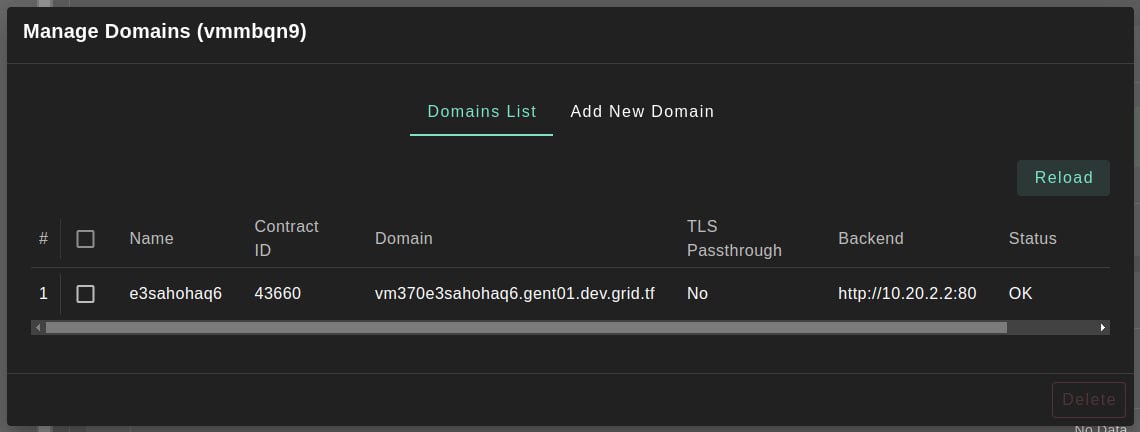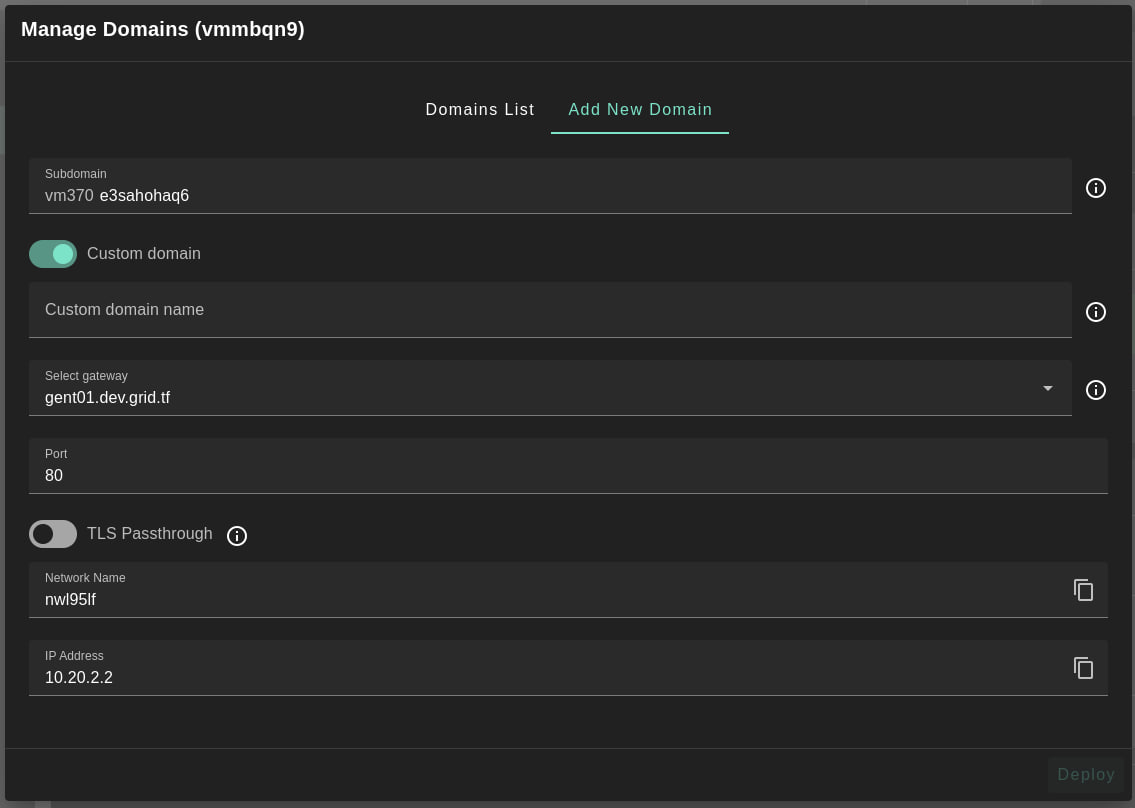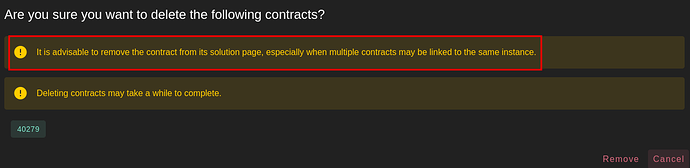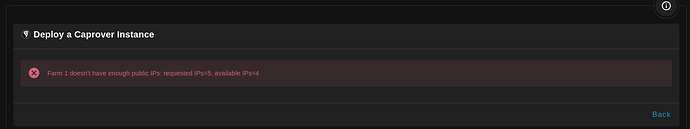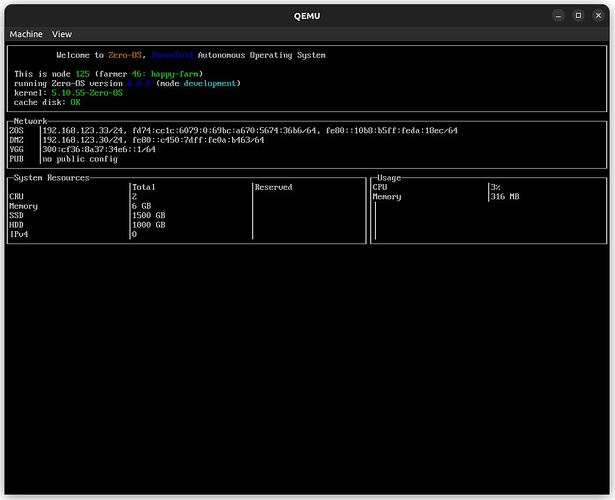In the upcoming 3.12 release, the user interface has undergone a series of noteworthy improvements, resulting in an overall enhanced user experience. In addition, certain documentation has been updated to ensure clarity for users, such as Presearch, Nextcloud, and others.
Notable User Interface refinements include:
- Significant focus has been directed toward reinforcing the validations applied to various fields within the user interface.
- Warnings have been added to provide enhanced clarity to users.
Assigning domains to your workload New
- User should be able to attach more than one domain to a VM, edit and remove them.
More enhancements
We are still improving the UI/UX around the product by rearranging things and using better defaults and guide the user whenever possible
-
A warning has been added to the contract list, advising users to delete the deployment from its solution page.
-
When deploying Caprover, a clear error message has been included to indicate when the required number of public IPs exceeds the selected farm IPs.
-
The user will be notified every 15 minutes if there are deployments on an offline node.
-
Improvements of load time during listing deployments and error reporting
UI Packages
We started development of a generic components that can be used generically anywhere, and also well integrated with our in-progress threefold browser extension for example
-
Pdf Signer
The PDF Signer Web Component simplifies the process of signing PDF documents and sending them to a specified endpoint. This user-friendly PDF viewer is designed to make PDF signing and processing straightforward for your web applications.
-
Example of usage
<!-- Use the pdf-signer custom element with required attributes --> <pdf-signer dest="http://localhost:3000/" pdfUrl="https://raw.githubusercontent.com/mozilla/pdf.js/ba2edeae/web/compressed.tracemonkey-pldi-09.pdf" network="main" />-
dest: The destination where the signed script should be sent. -
pdfUrl: This is the PDF URL you want to sign its content. -
network: This is required only if you decide to use thethreefoldConnectorProvider. It points to the network of your account in the extension.
-
-
-
Script Editor
The Script Editor Web Component is a powerful tool that enables developers to seamlessly integrate a code editor into their web applications. It offers essential features such as script management and code copying, making it an ideal choice for building code-related applications or platforms.
-
Example of usage
<!-- Use the script-editor custom element with required attributes --> <script-editor dest="http://localhost:3000/" network="main" />-
dest: The destination where the signed script should be sent. -
network: This is required only if you decide to use thethreefoldConnectorProvider. It points to the network of your account in the extension.
-
-
Zos
New flist format
this allows decentralization of the hub, where people can host their own flists and serve it from anywhere https://github.com/threefoldtech/rfs/issues/23 we are also working right now on S3 Backend support as well
performance tests
The upcoming version of zos is taking another step towards increasing the reliability of the grid, by executing different kinds of tests that can give more visibility on the status of the node and the grid overall, and exposing that for endusers to process that information as they see fit
we do different kinds of tests including
- udp, tcp tests for the network reliability of the node against freefarm and 12 other random nodes
- upload/download tests
- cpu benchmarking tests
here’s an example go program to retrieve the tests results
package main
import (
"context"
"encoding/json"
"fmt"
"os"
substrate "github.com/threefoldtech/tfchain/clients/tfchain-client-go"
"github.com/threefoldtech/tfgrid-sdk-go/rmb-sdk-go/direct"
)
func main() {
// enter yours here
mnemonic := ""
nodeTwin := 0
subManager := substrate.NewManager("wss://tfchain.dev.grid.tf/ws")
sub, err := subManager.Substrate()
if err != nil {
fmt.Println("failed to connect to substrate: %w", err)
os.Exit(1)
}
defer sub.Close()
client, err := direct.NewRpcClient(context.Background(), direct.KeyTypeSr25519, mnemonic, "wss://relay.dev.grid.tf", "test-client", sub, false)
if err != nil {
fmt.Println("failed to create direct client: %w", err)
os.Exit(1)
}
var result interface{}
fmt.Println("calling")
err = client.Call(context.Background(), uint32(nodeTwin), "zos.perf.get_all", "", &result)
if err != nil {
fmt.Println("failed calling")
os.Exit(1)
}
res, err := json.MarshalIndent(result, "", " ")
if err != nil {
fmt.Println("failed pretty printing")
os.Exit(1)
}
fmt.Printf("result: %v\n", string(res))
}
Make sure to change the mnemonic to yours and nodeTwin to the node you want to check
- Vlan Tagging https://github.com/threefoldtech/zos/issues/1174
- Kernel version in ZUI
Issues
- limiting the allowed number of cpus to be at most as the number of cpus on the host https://github.com/threefoldtech/zos/issues/2056
- fixed the ownership of the uploads directory of wordpress https://github.com/threefoldtech/tf-images/issues/163
- Hub: Docker-converter https://github.com/threefoldtech/0-hub/issues/68
- Added
disable-gpufeature https://github.com/threefoldtech/zos/issues/2061
RMB
There was a major work happening on the redundancy support, you can read all about it here https://github.com/threefoldtech/rmb-rs/blob/0/main/docs/readme.md
Pulumi
Also, pulumi integration is coming up! it’s published already on the registry
Releasing
- QA (for internal testing 30th of october)
- Testnet (for community should be 6th of november)