I did a little digging, and I found a spec sheet for the SN2. This should help ensure any upgrades are compatible, but the only complication is that the mainboard listed is not the X570 I Aorus Pro Wifi. When I look up photos of this model mainboard from Gigabyte, the look of it also doesn’t seem to exactly match your photos (there’s no red for the RAM slots).
We can feel reasonably confident that the CPU is a Ryzen 2700 as listed in the specs. The recommendations below will assume that we have both the mainboard and CPU correct. RAM compatibility would relate mainly to the CPU. My main concern with the mainboard is whether there’s another available M.2 slot, and which varieties of M.2 drives are supported. The X570 I Aorus Pro Wifi should have a second available slot and is compatible with drives from the list below.
I might be able to verify the mainboard info from the node while it’s running, if you can provide the node id or farm id.
RAM
Here are some compatible modules that comes in 32GB capacity (pulled from this list):
Corsair
ADATA
Crucial
Samsung M378A4G43MB1-CTD
SSD
An M.2 SSD from this list, or any SATA SSD. Assuming you are adding to the existing SSD, at least 500GB would be sufficient. In the case of replacing the existing SSD, at least 1TB.


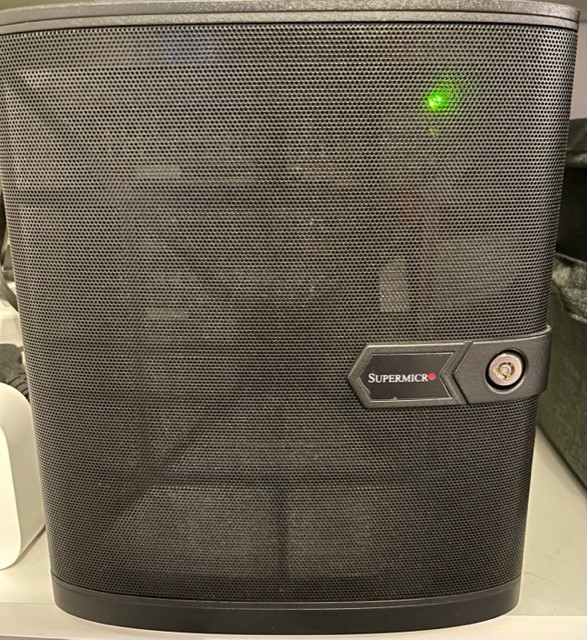
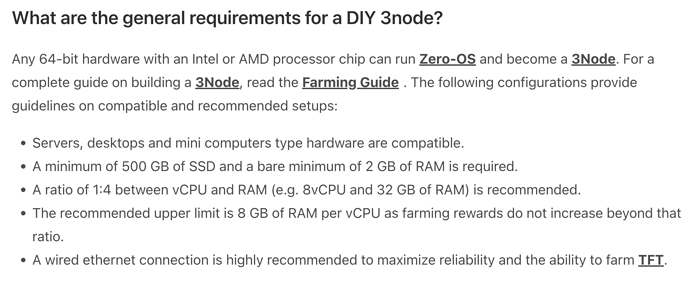
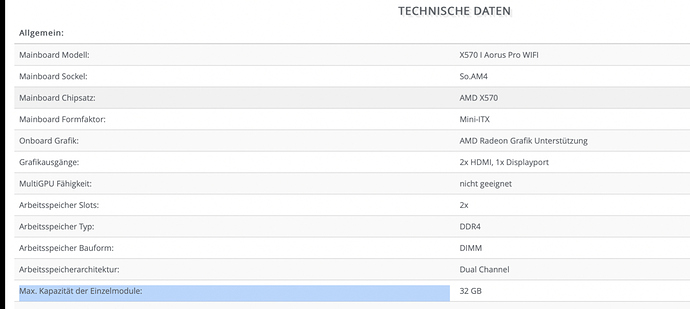
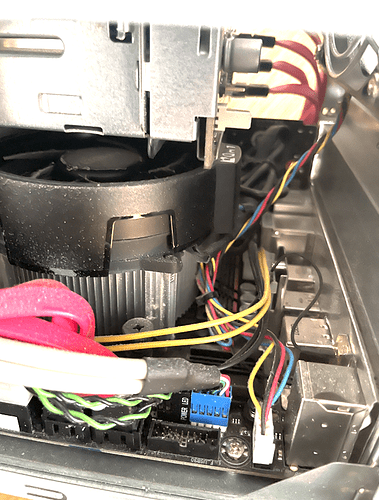
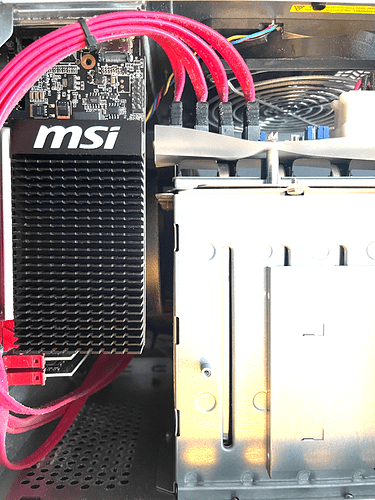
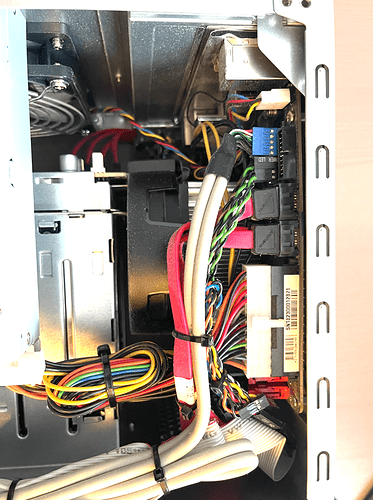
 For a total of 64gb RAM, you’d also want at least 1tb of SSD to fill out the CUs.
For a total of 64gb RAM, you’d also want at least 1tb of SSD to fill out the CUs.