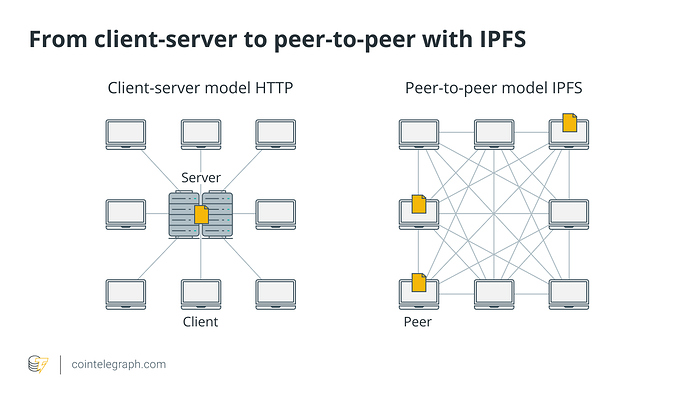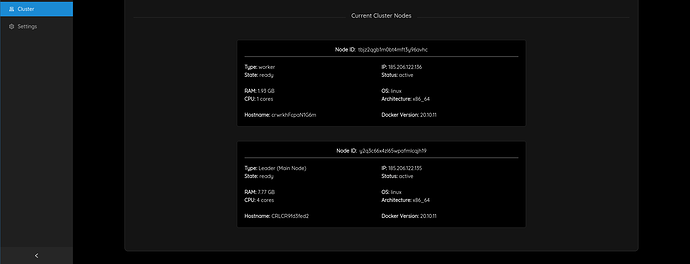Happy new year and welcome to our monthly Manual Updates series! This is a dedicated post written by our documentation team aimed to bring you the latest and most crucial updates from the ThreeFold Manual - your go-to resource at manual.grid.tf!
Whether it’s fresh articles or new how-to tutorials, we’re committed to keeping you at the forefront of TFGrid knowledge. Let’s dive right in on all our updates for this fresh beginning of the year 2024!
New Article - IPFS x ThreeFold
We are excited to announce a new article that delves into the fascinating realm of IPFS (InterPlanetary File System) in conjunction with ThreeFold technology. In this comprehensive guide, we will walk you through the ins and outs of IPFS, the concept of an IPFS node, and how you can effortlessly build an IPFS node on both a Full VM and a Micro VM using the cutting-edge ThreeFold Playground.
Understanding IPFS and IPFS Node
IPFS, short for InterPlanetary File System, is a decentralized protocol designed to make the web faster, safer, and more open. At the heart of IPFS lies the concept of nodes, which are integral to the network’s distributed architecture. An IPFS node is essentially a participant in the IPFS network, responsible for storing and retrieving data in a decentralized manner.
Building IPFS Node on ThreeFold Playground
The ThreeFold Playground offers a seamless experience for users to construct their IPFS nodes. Whether you opt for a Full VM (Virtual Machine) or a Micro VM, the process is streamlined, making it accessible to users with various technical backgrounds.
While the Full VM offers a more comprehensive computing environment, the Micro VM is designed for scenarios where resource efficiency is paramount. Each has its unique advantages, and our guides will help you make an informed choice based on your specific requirements.
Dive Right In!
Ready to explore the world of IPFS and ThreeFold? We invite you to dive right into the manual content and discover the step-by-step guides:
Updated Article: Grid Primitives
We are thrilled to announce the latest update to our Grid Primitives section in the ThreeFold Manual. This update brings forth valuable information about our compute and storage primitives, empowering users to harness the full potential of the ThreeFold Grid.
This update provides a comprehensive overview of the compute and storage primitives, along with their respective measurement units - Compute Units (CU) and Storage Units (SU). It serves as a valuable resource for users seeking to optimize their workloads on the ThreeFold Grid.
Dive Right in!
To explore the updated content, please visit the Grid Primitives section in the ThreeFold Manual.
New Article: Performance Monitor Package in ZOS nodes
Exciting news! We’re thrilled to introduce a brand new article that sheds light on the Performance Monitor Package in ZOS nodes. This powerful perf package is designed to be your go-to performance monitor, featuring task scheduling, result caching, and the ability to retrieve results through RMB (Remote Method Invocation) calls.
Performance Monitor Package Highlights
-
Public IPs Validation Task: Explore the intricacies of the Public IPs Validation Task within the Performance Monitor Package. This task is a crucial component for ensuring the accuracy and validity of public IPs on your ZOS nodes.
-
CPU Benchmark: Dive into the CPUBenchmark functionality offered by the Performance Monitor Package. Uncover how this feature empowers you to assess and benchmark the CPU performance of your ZOS nodes, providing valuable insights for optimization.
-
IPerf: Discover the IPerf tool within the Performance Monitor Package, designed to facilitate network performance testing. Learn how to leverage IPerf to measure the bandwidth and quality of your network connections on ZOS nodes.
-
Health Check: Delve into the Health Check feature, a vital component of the Performance Monitor Package. Understand how this tool systematically evaluates the health of your ZOS nodes, ensuring optimal performance and reliability.
This new article aims to provide comprehensive insights into each aspect of the Performance Monitor Package, empowering users to optimize and fine-tune their ZOS node environments.
Dive Right in!
To get started, head over to the Performance Monitor Package section in the ThreeFold Manual.
Updated Articles: Farmers - Build a 3Node: Wipe All Disks
We’re excited to share an update to the “Farmers Build a 3Node” guide, specifically in the section discussing the process of wiping all disks. This update brings crucial information to the forefront, addressing the importance of this step and providing troubleshooting insights for a smoother experience. The updated guide now includes troubleshooting tips to assist you in overcoming potential obstacles that might arise during the process of wiping all disks.
Why Wipe All Disks?
Wiping all disks is a critical step in ensuring a clean slate for your 3Node setup. It eliminates any existing data or configurations on the disks, preventing potential conflicts and guaranteeing a fresh start for the installation of Zero-OS. This step is paramount for maintaining the integrity and security of your 3Node environment.
Dive Right in!
We encourage you to visit the updated Farmers: Build a 3Node - Wipe All Disks section in the ThreeFold Manual to explore these new insights and troubleshoot any challenges you may encounter during the disk wiping process.
Updated Article: Caprover Guide
We are delighted to inform you about the latest update to the CapRover section in our manual, making it more streamlined and user-friendly. CapRover, a robust community solution, is now simplified for an even smoother deployment experience on the ThreeFold Grid.
What is CapRover?
CapRover is a ready community solution that simplifies the deployment process of your applications on the ThreeFold Grid. With its user-friendly interface and powerful features, CapRover makes application deployment and management a breeze.
We’re excited to introduce a new guide on[ Adding a New Worker]
(https://manual.grid.tf/playground/caprover_worker.html). This guide explains the significance of adding a new worker node to your CapRover setup. By expanding your CapRover infrastructure with additional workers, you enhance the scalability and reliability of your applications.Dive Right In!
Ready to explore the simplified CapRover section and learn about the importance of adding a new worker node? Dive right into the updated content at CapRover Section.
Updates on Ready Community Solution Deployments’ Capacity Packages
We’re thrilled to announce significant updates to the capacity packages for various ready community solutions available on the ThreeFold Grid. These enhancements cater to a diverse range of needs, ensuring that you have the perfect resources for your chosen solution.
Here’s a quick overview of the updated capacity packages:
Discourse:
- Small: {cpu: 1, memory: 2, diskSize: 15}
- Medium: {cpu: 2, memory: 4, diskSize: 50}
- Large: {cpu: 4, memory: 16, diskSize: 100}
Casper:
- Small: {cpu: 2, memory: 4, diskSize: 100}
- Medium: {cpu: 4, memory: 16, diskSize: 500}
- Large: {cpu: 8, memory: 32, diskSize: 1000}
Full VM:
- Small: {cpu: 1, memory: 2, diskSize: 25}
- Medium: {cpu: 2, memory: 4, diskSize: 50}
- Large: {cpu: 4, memory: 16, diskSize: 100}
Funkwhale:
- Small: {cpu: 1, memory: 2, diskSize: 50}
- Medium: {cpu: 2, memory: 4, diskSize: 100}
- Large: {cpu: 4, memory: 16, diskSize: 250}
Mattermost:
- Small: {cpu: 1, memory: 2, diskSize: 15}
- Medium: {cpu: 2, memory: 4, diskSize: 50}
- Large: {cpu: 4, memory: 16, diskSize: 100}
OwnCloud:
- Small: {cpu: 2, memory: 8, diskSize: 250}
- Medium: {cpu: 2, memory: 16, diskSize: 500}
- Large: {cpu: 4, memory: 32, diskSize: 1000}
Peertube:
- Small: {cpu: 1, memory: 2, diskSize: 15}
- Medium: {cpu: 2, memory: 4, diskSize: 100}
- Large: {cpu: 4, memory: 16, diskSize: 250}
Subsquid:
- Small: {cpu: 1, memory: 2, diskSize: 50}
- Medium: {cpu: 2, memory: 4, diskSize: 100}
- Large: {cpu: 4, memory: 16, diskSize: 250}
Taiga:
- Small: {cpu: 2, memory: 4, diskSize: 100}
- Medium: {cpu: 4, memory: 8, diskSize: 150}
- Large: {cpu: 4, memory: 16, diskSize: 250}
Umbrel:
- Small: {cpu: 1, memory: 2, diskSize: 10}
- Medium: {cpu: 2, memory: 4, diskSize: 50}
- Large: {cpu: 4, memory: 16, diskSize: 100}
VM:
- Small: {cpu: 1, memory: 2, diskSize: 25}
- Medium: {cpu: 2, memory: 4, diskSize: 50}
- Large: {cpu: 4, memory: 16, diskSize: 100}
Explore these updated capacity packages and choose the resources that best fit your requirements at Ready Community Solutions.
That’s a Wrap!
Thank you for joining us on this monthly TF Manual update series!
We hope that this post has provided you with valuable insights into the latest resources available on the manual. We’d like to also show our gratitude to our dedicated developers and manual writers who have contributed to the maintenance of the manual.
If there are specific topics or sections that you feel are missing from the manual, or if you have any questions, please don’t hesitate to comment below. Your input helps us ensure that the manual remains a comprehensive and user-friendly resource for the community.
See you next month for our exciting February 2024 updates! 
Cheers and Happy New Year,
ThreeFold Product and Documentation Team