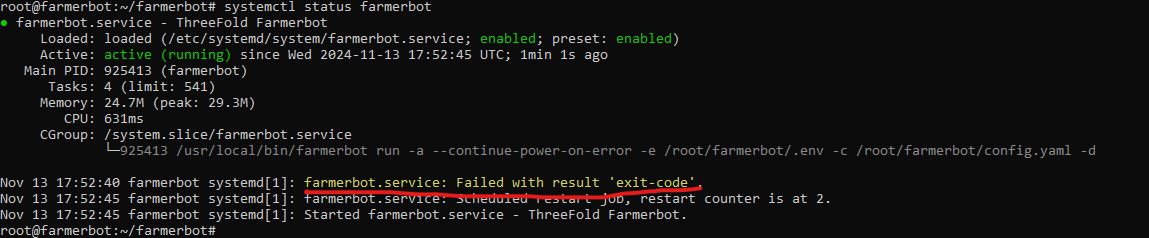TFGrid 3.15 Release + Farmerbot
This message concerns all farmers running the farmerbot. You must complete the steps below to ensure a smooth update of your farmerbot during the 3.15 Grid update. Otherwise your nodes may lose uptime or be assigned violations.
There is no requirement that farmers using the Farmerbot perform any action on the day of launch, or on any specific day for that matter. All that’s required is to stop using the bot any time before the Grid update, and then to update and restart the bot any time after the Grid update is complete. The farmer can complete these steps at their convenience
Hi amazing farmers of the ThreeFold Grid,
We are planning to release TFGrid 3.15 on mainnet on November 13, 2024 starting at 10am CET. This release includes a mandatory update of the farmerbot. To perform this update the following steps are required:
- Stop the farmerbot and wake up all nodes before the Grid update is initiated
- Update the farmerbot binary file
- Start the bot after the Grid update has been completed, which we will announce
Note that you can stop the bot and wake up your nodes any time before the update is initiated, but that should be no later than the day before.
Below you will find detailed instructions to complete the update steps.
Stop the Farmerbot and Wake Up Nodes
Here are the steps to stop the farmerbot and wake up your nodes:
# First get a shell on the system running your farmerbot, probably with SSH
# Stop the bot
systemctl stop farmerbot
# Disable the bot so it doesn't run again if the system restarts
systemctl disable farmerbot
# Wake up all nodes. This example uses farm id 42. Replace it with your farm id
# Also enter the mnemonic seed phrase that controls your farm between the quotes
farmerbot start all -m "your seed phrase here..." --farm 42
# Alternatively, you can source the mnemonic from your .env file
# Replace the path with the real one on your system. You can use the find command to find it
find / -name '.env' 2> /dev/null
farmerbot start all -e /path/to/your/.env --farm 42
Update the Farmerbot
The simplest way to update the farmerbot binary is using the install script:
rm farmerbot-setup.sh
wget https://gist.githubusercontent.com/scottyeager/b4e4504f037841da165e7f759976a86c/raw/farmerbot-setup.sh
sudo bash farmerbot-setup.sh
# Enter "y" to update to the latest version
# For generating config files enter "n"
# For generating systemd unit file, enter "y" and overwrite the existing file
You can always check the installed farmerbot version like this:
farmerbot version
For Grid 3.15, farmerbot version 0.16.0 is required.
If you prefer to update the farmerbot manually, please refer to the manual.
Start the Bot Again
After the Grid update has been completed and announced via our Telegram channel, you can start the bot again:
# Reenable and start the bot immediately
sudo systemctl daemon-reload
sudo systemctl enable --now farmerbot
Timeline
- Start all nodes on Tuesday evening (2024-11-12)
- Disable farmerbot
- Wait for 3.15 release on Wednesday (2024-11-13)
- Update farmerbot to version 0.16.0 (if with the script, make sure the script is updated)
- Enable and start the farmerbot (
enable --now) - Observe whether all nodes have gone into standby mode
Questions?
If you have questions about the operation of the farmerbot, there is more information available in the manual.
As always, you can ask questions here under this forum post, via the TF Support, or farmers chat on Telegram.
Thanks!