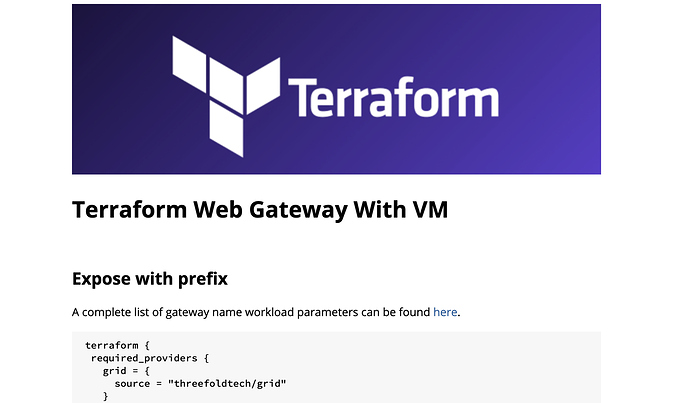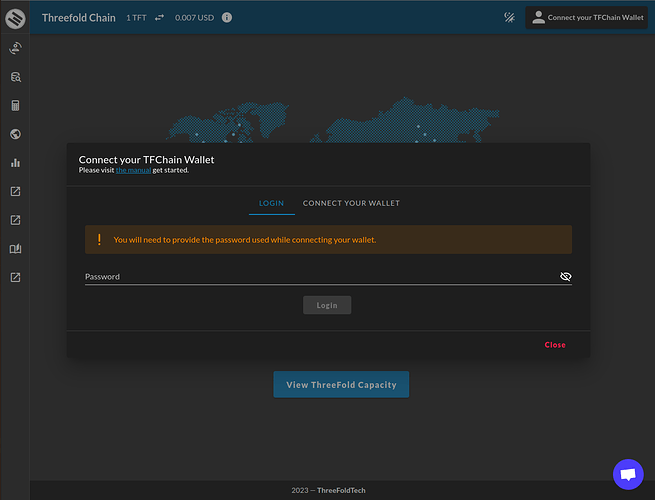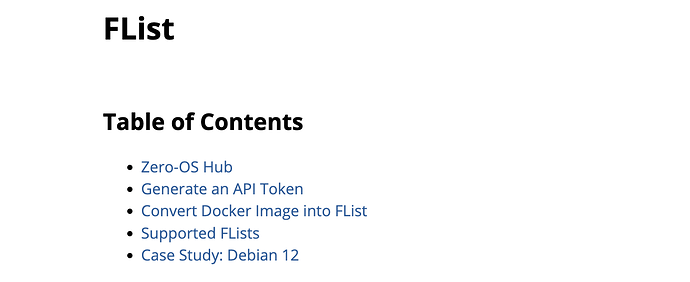Welcome to our dedicated post where we bring you the latest and most crucial updates from the ThreeFold Manual - your go-to resource at https://manual.grid.tf! Whether it’s fresh articles or new how-to tutorials, we’re committed to keeping you at the forefront of TFGrid knowledge. Let’s dive right in!
New Section in TFGrid Manual
Terraform Web Gateway With VM
This section covers advanced configurations for setting up web gateways in your Terraform environments, enhancing your network infrastructure capabilities.
Expose with Prefix
With this feature, you can specify a custom prefix for your web gateway, allowing you to create unique URLs for accessing services.
Expose with FullDomain
This feature enables you to use a fully qualified domain name (FQDN) for your web gateway. This is perfect for scenarios where you want to create a subdomain for your services.
Using Gateway Name on Private Networks (Wireguard)
This feature allows you to identify and access your web gateway using its name within private networks configured with Wireguard. Instead of relying solely on IP addresses, you can use the gateway’s name to ensure seamless communication between your VMs and the web gateway.
TF Dashboard - TFGrid v3.11
TF Dashboard is the user interface that provides an intuitive and user-friendly way to manage and interact with your TF Grid 3.11 environment. This newly added section in the manual covers a wide array of guides and tutorials, meticulously designed to help you harness the full potential of TF Dashboard.
Latest UI Looks and Functionalities
With the TF Grid 3.11 release, TF Dashboard receives a facelift, introducing the latest UI aesthetics and enhanced functionalities. The updates bring a more visually appealing and efficient user experience to the dashboard, ensuring you can manage your resources with even greater ease.
Guide on Generating an Account
One of the key updates in TF Dashboard is the inclusion of a guide on generating an account. This guide will walk you through the process of creating and managing accounts within the dashboard.
Guide on the New Profile Manager
This guide will help you navigate the Profile Manager, allowing you to customise and fine-tune your dashboard experience to meet your specific requirements.
Updates on Existing Articles
FList Section Updates
We’re thrilled to announce the latest updates to our Flist section, designed to provide you with a deeper understanding of this critical component and its integration within TFGrid.
Zero-OS Hub: Streamlined Flist Access
The Zero-OS Hub is a central repository featured in our article. It serves as a hub for Flists, offering a one-stop-shop for discovery and sharing. Discover how users can access, contribute, and distribute Flists with ease, ensuring a seamless experience for the TFGrid community.
Generate an API Token: Secure Access Management
In our article, we detail the generation of API tokens, essential for secure interactions with the Zero-OS Hub. These tokens authenticate and authorise users, enabling secure resource management and automated deployments.
Convert Docker Image into FList: Adaptation Made Easy
We explain the process of converting Docker images into Flists, simplifying the transition of existing applications to the TFGrid environment. This adaptation opens doors for users to benefit from Flist-based deployments, enhancing scalability and resource efficiency.
Supported FLists: Diversity in Deployment
Our article highlights the wide array of supported Flists, showcasing the versatility and adaptability of this technology within TFGrid. Users can choose from various Flists to tailor their deployments to specific requirements and scenarios.
Case Study: Debian 12
Through a case study on Debian 12, we exemplify how Flists are employed within TFGrid. This real-world example illustrates the practical application of Flists in deploying and managing applications efficiently.
Farmerbot FAQ - How to Use GraphQL to Check 3Node Status
We’re excited to provide you with an update to our FAQ section, addressing the commonly asked question: “How can I use GraphQL to check if a 3Node is up or down in relation to the Farmerbot?” In this update, we’ll present scripts and solutions for various situations to help you effectively monitor your 3Nodes.
TFT Purchase on Lobstr Guide
As we’ve made minor edits on our guide for purchasing TFT (ThreeFold Tokens) using Lobstr, we want to remind our readers that purchasing TFT on Lobstr is one of the easiest ways to acquire TFT.
That’s a Wrap!
Thank you for joining us on this TF Manual update! We hope that this post has provided you with valuable insights into the latest resources available on the manual.
If there are specific topics or sections that you feel are missing from the manual, or if you have any questions, please don’t hesitate to comment below. Your input helps us ensure that the manual remains a comprehensive and user-friendly resource for the community. See you next time for more updates on our Manual!
Cheers,
ThreeFold Product and Documentation Team