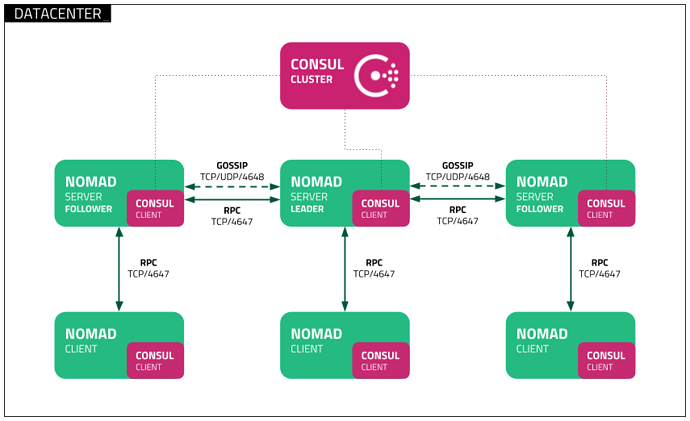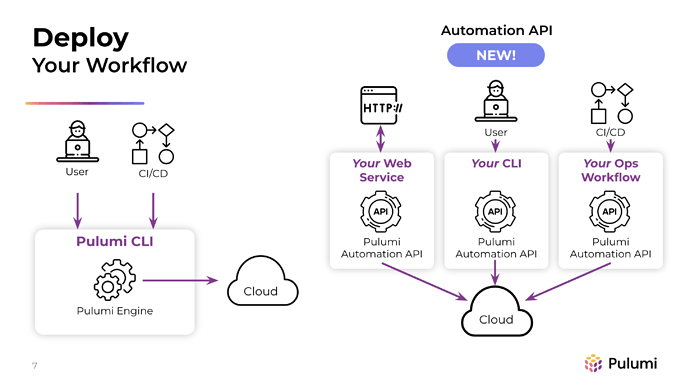Welcome to our dedicated post where we bring you the latest and most crucial updates from the ThreeFold Manual - your go-to resource at https://manual.grid.tf! Whether it’s fresh articles or new how-to tutorials, we’re committed to keeping you at the forefront of TFGrid knowledge. Let’s dive right in!
New Article: Nomad Cluster Guide
In this latest ThreeFold guide, you are presented with a step-by-step tutorial on how to deploy a Nomad Cluster on the TFGrid using Terraform. The guide covers the essential aspects of creating a basic Nomad cluster, consisting of two client and three server nodes.
What is Nomad, and why is it essential?
Nomad stands out as a versatile and straightforward scheduler and orchestrator designed for deploying and managing both containerized and non-containerized applications across various environments, ranging from on-premises setups to cloud platforms. Nomad’s appeal lies in its lightweight architecture and user-friendly nature, thanks to its single-binary operation, which minimizes complexity and resource consumption.
Before embarking on deploying a Nomad cluster, you should ensure you have Terraform and WireGuard installed on their local machines. The article provides guidance on obtaining and setting up these prerequisites, including links to relevant documentation based on the reader’s operating system. For those new to Terraform, a basic Terraform Full VM guide is also recommended to help you get started.
New Article: GPU Farming
This new article is designed to elevate your understanding of GPU nodes and their transformative potential within the ThreeFold ecosystem. If you’re eager to harness the performance-boosting capabilities of GPUs, this article is your gateway.
What You Can Learn:
This guide equips you to harness the full potential of GPU farming on your 3Node, regardless of whether you have Nvidia or AMD graphics cards. Here’s a glimpse of what awaits:
-
Install the GPU: Learn how to integrate a GPU into your 3Node, including selecting the right GPU model and ensuring seamless installation.
-
GPU Node and the Farmerbot: Master the art of managing GPU nodes alongside the Farmerbot, ensuring an effortless integration of GPU resources.
-
Set a Price for the GPU Node: Discover how to price your GPU dedicated node on the TF Dashboard, making your GPU resources accessible at a competitive rate.
-
Check the GPU Node on the Explorer: Verify your GPU node’s status using the TF Dashboard’s Explorer, ensuring its recognition and operational readiness.
-
Reserve the GPU Node: Learn how to reserve the GPU node within the Dedicated Nodes section of the Dashboard, paving the way for workload deployment that harnesses GPU capabilities.
By the end of this guide, you’ll possess the expertise to leverage the potential of GPUs and elevate your ThreeFold farming experience.
New FAQ Q&A: Seed Phrases and HEX secrets
Curious about seed phrases and HEX secrets? Our latest manual article delves into the key distinctions between the two. Seed phrases, also known as mnemonics, offer a means to derive cryptographic secrets using carefully chosen words. On the other hand, HEX secrets provide a more direct representation for computer use, devoid of complete words from the seed phrase. Learn how these concepts impact cryptographic operations. Dive in and enhance your understanding.
Explore the Article: Read More
New FAQ Q&A: TFchain Network Substrate Endpoints
Discover the essential TFchain network Substrate endpoints for seamless interaction with Polkadot.js. Whether you’re navigating the Main net, Test net, Dev net, or QA net, this article provides the direct endpoints you need. Simplify your network access and make the most of your ThreeFold experience.
Explore the Article: Read More
New FAQ Q&A: My SSD Detected as HDD – Solutions
Encountering SSD detection issues on your 3Node? Our latest article provides insights and solutions. If your SSD sometimes appears as an HDD, you can usually resolve it with a simple reboot. However, if the problem persists, we’ve got you covered. Learn how to perform a diagnostic test using a live Ubuntu Desktop image and benchmark your disk’s seek time. Discover what causes Zero-OS to misidentify your SSD and explore potential fixes. Ensure your SSD performs at its best and enjoy a seamless ThreeFold experience.
Explore the Article: Read More
Updated Article: Terraform Installation Guide
Looking to install Terraform on your system? The updated section provides a comprehensive guide on how to set up Terraform, catering to Linux, MAC, and Windows users. Whether you’re new to Terraform or seeking a quick refresh, this article offers straightforward instructions for a hassle-free installation process.
What You Can Learn:
With this guide, you will learn the different methods of installing Terraform tailored to your operating system. Discover how to obtain Terraform directly from the official website or utilize your system’s package manager for a seamless setup.
For Linux users, follow the official Terraform documentation to ensure a proper installation. If you’re on MAC, find out how to install Brew and Terraform effortlessly. For Windows users, the guide simplifies the process using Chocolatey. Additionally, explore the integration of the ThreeFold Terraform plugin, which automatically loads from an online directory, streamlining your deployment. Elevate your Terraform skills and get started with confidence.
Explore the Updated Article: Read More
New Section: ThreeFold - Pulumi Plugin
Exciting news! In the latest ThreeFold Grid release, our dedicated developers have introduced a game-changing feature, the ThreeFold Pulumi Plugin. This addition is designed to assist developers in seamlessly integrating their applications with the ThreeFold Grid, making the process more efficient and developer-friendly.
What is Pulumi and Why It’s a Game-Changer:
Pulumi is a cloud-native infrastructure as code (IaC) platform that empowers developers to manage infrastructure using code. It simplifies deployment, offers cross-cloud compatibility, enhances code robustness with type safety, allows for preview and diff of changes, and promises upcoming parallel execution capabilities.
This integration of Pulumi with ThreeFold Grid opens doors to efficient infrastructure management, making it a feature that significantly enhances the development experience.
What You Can Learn:
Discover how the Pulumi Plugin empowers developers to deploy and manage their ThreeFold Grid resources using code. By diving into this section, you’ll unlock the potential for cross-cloud support, type safety, preview and diff capabilities, and parallel execution (coming soon).
Installation: Learn how to install Pulumi on Linux, MAC, and Windows with straightforward steps. Whether you’re familiar with these operating systems or new to them, this section ensures a hassle-free setup.
Deployment Examples: Get a glimpse of the practical side of deploying resources on ThreeFold Grid using Pulumi. We cover essential prerequisites, environment variable settings, testing the plugin, and safely destroying deployments.
Deployment Details: Explore in-depth insights into the various deployment types made possible with the ThreeFold Pulumi plugin. This section is your gateway to understanding the intricacies of managing ThreeFold Grid resources effectively.
We can’t wait to hear your thoughts and experiences as you explore this exciting venture.
That’s a Wrap!
Thank you for joining us on this TF Manual update! We hope that this post has provided you with valuable insights into the latest resources available on the manual. We’d like to also show our gratitude to our dedicated developers and manual writers who have contributed to the maintenance of the manual.
If there are specific topics or sections that you feel are missing from the manual, or if you have any questions, please don’t hesitate to comment below. Your input helps us ensure that the manual remains a comprehensive and user-friendly resource for the community. See you next week for more updates on our manual!
Cheers,
ThreeFold Product and Documentation Team