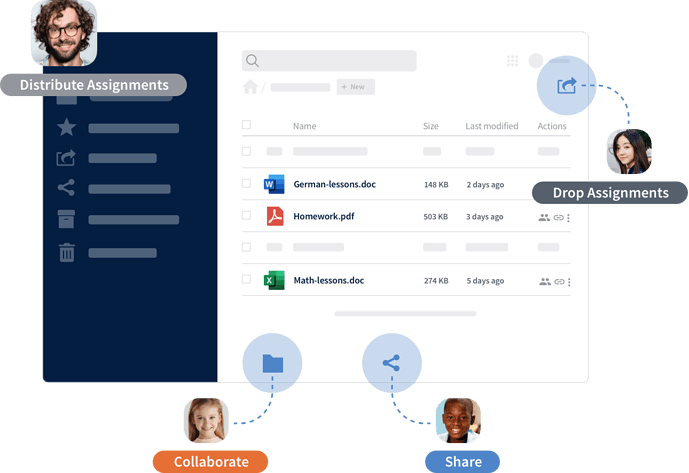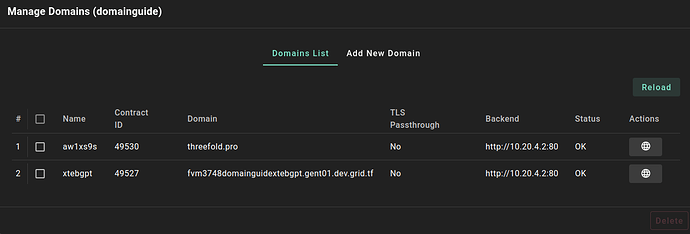Welcome to our monthly Manual Updates series! (Also the last one of the series in 2023  ). This is a dedicated post written by our documentation team aimed to bring you the latest and most crucial updates from the ThreeFold Manual - your go-to resource at manual.grid.tf!
). This is a dedicated post written by our documentation team aimed to bring you the latest and most crucial updates from the ThreeFold Manual - your go-to resource at manual.grid.tf!
Whether it’s fresh articles or new how-to tutorials, we’re committed to keeping you at the forefront of TFGrid knowledge. Let’s dive right in!
New Section: Owncloud (Weblet)
Exciting news continues as we introduce a brand-new section to the TFGrid manual - OwnCloud!
Dive into the collaborative power of OwnCloud and discover how this weblet can benefit your TFGrid experience.
OwnCloud is a powerful and versatile weblet that enables seamless file synchronization, sharing, and collaboration. Whether you’re working solo or in a team, OwnCloud empowers you to access, share, and collaborate on your files from anywhere in the world.
Ready to experience the benefits of OwnCloud firsthand? We encourage you to try deploying OwnCloud on the TFGrid yourself! Our step-by-step guide provides you with all the instructions you need to get started.
Updated Section: GPU Support
We’re thrilled to announce significant updates to the GPU Support section in the TFGrid manual. GPU support within TFGrid is a groundbreaking feature that allows users to harness the immense computational power of Graphics Processing Units (GPUs) in their virtualized environments. This update is a stride towards empowering our community with enhanced capabilities, opening new avenues for complex computations, AI modeling, and high-performance computing.
Building upon our GPU-centric focus, the “GPU Support” section has undergone expansion, offering more detailed insights into leveraging GPUs effectively. From reserving GPU nodes to deploying VMs with GPU capabilities and troubleshooting, this section covers it all.
Ready to experience the enhanced capabilities of GPU support on TFGrid? Explore the updated GPU section in the manual, complete with a comprehensive list of GPU-related guides.
- GPU and Go: Explore the updated guide on utilizing GPUs with Go, understanding the intricacies of GPU programming for efficient and high-performance computing.
- GPU Support: Dive into the updated guide that defines GPU support at TFGrid, providing a comprehensive understanding of its functionalities and applications.
- Deploy a VM with GPU: Discover the latest updates on deploying virtual machines with GPU support. Step-by-step instructions ensure a smooth and efficient process for users at all levels.
New Section: Adding Domains to VM on the TFPlayground
We’ve added a dedicated section on adding domains to VM on the playground, streamlining the process and ensuring you can seamlessly integrate and manage domains within your virtual machines. This feature opens up new possibilities and brings added flexibility to your virtualized environment.
The addition of the “Add a Domain to a VM” feature is a response to the growing need for users to personalize and customize their virtualized environments. By associating a domain with your VM, you gain several benefits:
- Enhanced Personalization: Adding a custom domain allows you to personalize your virtual space, creating a more user-friendly and recognizable environment.
- Improved Accessibility: Assigning a domain makes accessing your VM more straightforward, enhancing the overall accessibility and ease of use.
- Streamlined Collaboration: If you’re working collaboratively, associating a domain with your VM provides a unified and easily identifiable space for collaboration, making communication and sharing seamless.
The section covers the overall process, preparation steps, adding new domains, managing domain lists, and even deleting domains. Questions or feedback? We’re here to assist and enhance your domain integration experience.
Grid Proxy Command Updates
This month, we have revamped Grid Proxy Commands section.
Grid Proxy Commands serve as the backbone for managing and interacting with the ThreeFold Grid. They are a set of powerful and versatile commands designed to streamline your workflow, making it easier for you to navigate and control various aspects of your projects on the TFGrid
The updated manual provides a comprehensive list of commands, offering insights into their functionality and usage. Whether you’re a seasoned developer or just getting started, this resource serves as your go-to guide for maximizing the potential of Grid Proxy Commands.
5. Updated GPU Farming
This month we also have revamped the GPU Farming section! This enhancement brings a wealth of possibilities for our users, offering a deeper understanding of GPU farming and its potential benefits.
Why GPU Farming Matters:
GPU farming is a pivotal feature within the TFGrid ecosystem, enabling users to harness the power of Graphics Processing Units (GPUs) for decentralized and efficient computing. This update to the GPU farming section is designed to provide you with a comprehensive guide on how to set up, manage, and make the most of GPU nodes within the ThreeFold Grid.
Key Benefits:
- Enhanced Computing Power: GPU farming significantly boosts computational capabilities, allowing users to tackle complex tasks such as rendering, simulations, and machine learning with unparalleled efficiency.
- Decentralized Infrastructure: GPU farming contributes to the decentralized nature of TFGrid, ensuring a robust and distributed computing environment that is both resilient and reliable.
- Monetize Your Resources: By participating in GPU farming, users have the opportunity to monetize their GPU resources, contributing to the TFGrid community while earning rewards.
Explore the updated GPU Farming section, guiding you on how to add a GPU to a 3Node. Whether you have an Nvidia or AMD graphics card, as long as it’s supported by the system, you can amplify your GPU farming capabilities.
That’s a Wrap!
Thank you for joining us on this monthly TF Manual update series!
We hope that this post has provided you with valuable insights into the latest resources available on the manual. We’d like to also show our gratitude to our dedicated developers and manual writers who have contributed to the maintenance of the manual.
If there are specific topics or sections that you feel are missing from the manual, or if you have any questions, please don’t hesitate to comment below. Your input helps us ensure that the manual remains a comprehensive and user-friendly resource for the community.
See you next year for our exciting January 2024 updates! 
Cheers and happy holidays ahead,
ThreeFold Product and Documentation Team