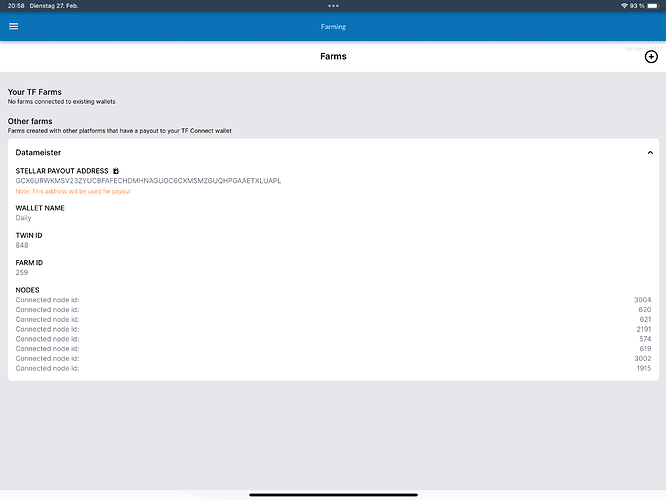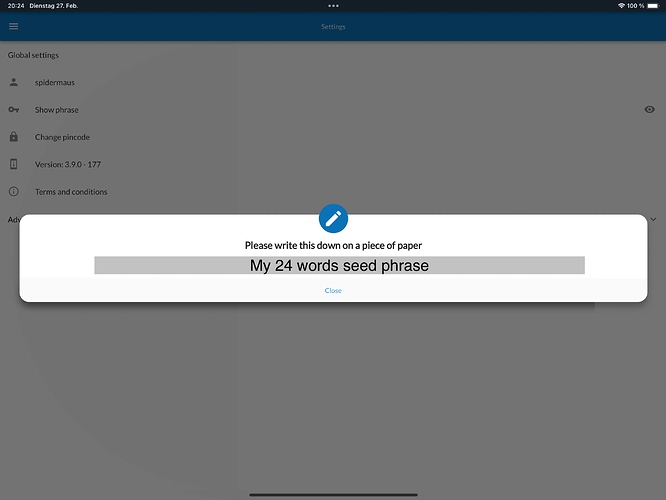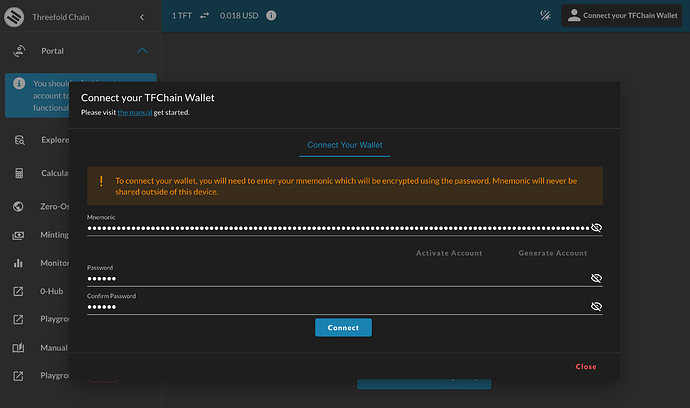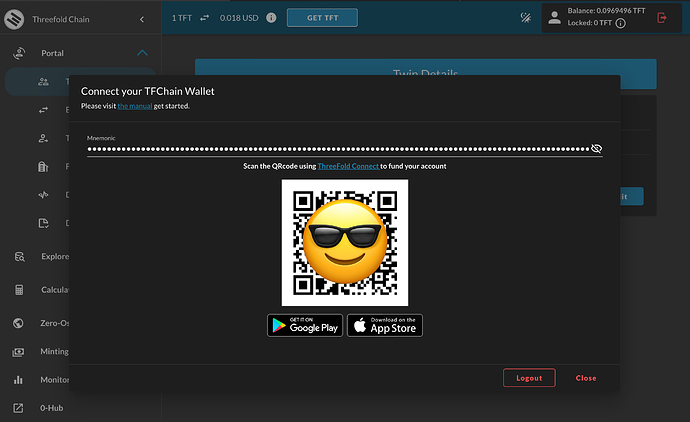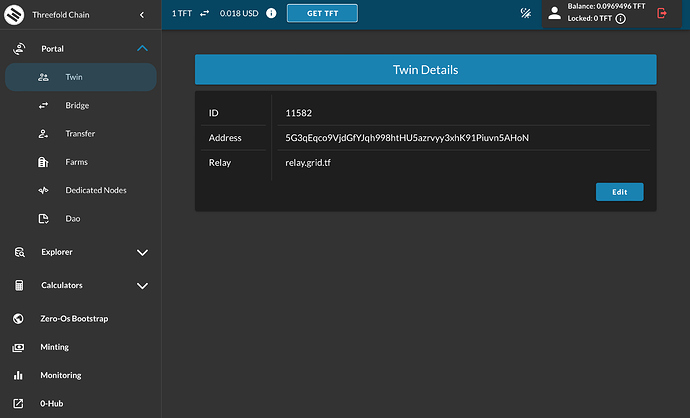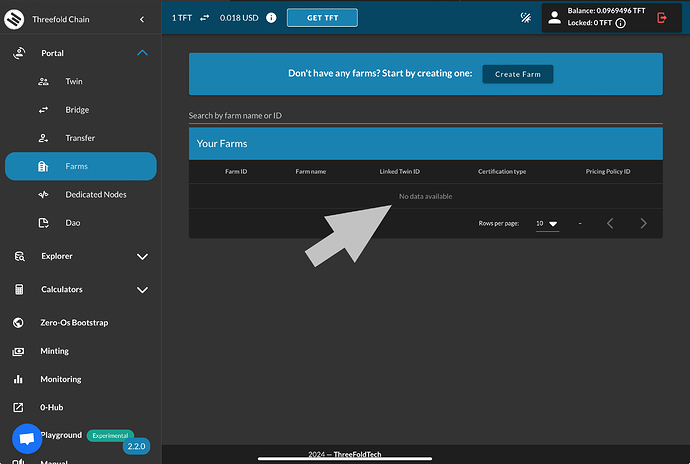Hello all,
today I wanted to use the TF Dashboard for the first time.
I logged in to it using the 24 words mnemonics (seed phrase) from my ThreeFoldConnect App.
This is my ThreeFoldConnect App:
After login it shows me the following:
As you can see, the twin ID in the Dashboard is different to the one in the ThreefoldConnectApp
Dashboard shows Twin ID 11582
ThreeFoldConnect App shows Twin ID 848
Also in the Dashboard it doesn’t show my existing farm which has 8 nodes, as you can see in the screenshot of my TFConnectApp (above).
Also the amount of TFT shown in the upper right corner is not correct. I have much more TFT in my TFTConnectApp Wallet.
What do I do wrong?
Best regards,
spidermaus