interestingly, I got the node on Mainnet up and running in a few minutes.
I created a new Twin on Testnet and created a testnet-Farm.
The node there fails to register, with an interestinf error message:
“…Transaction is temporarily banned”
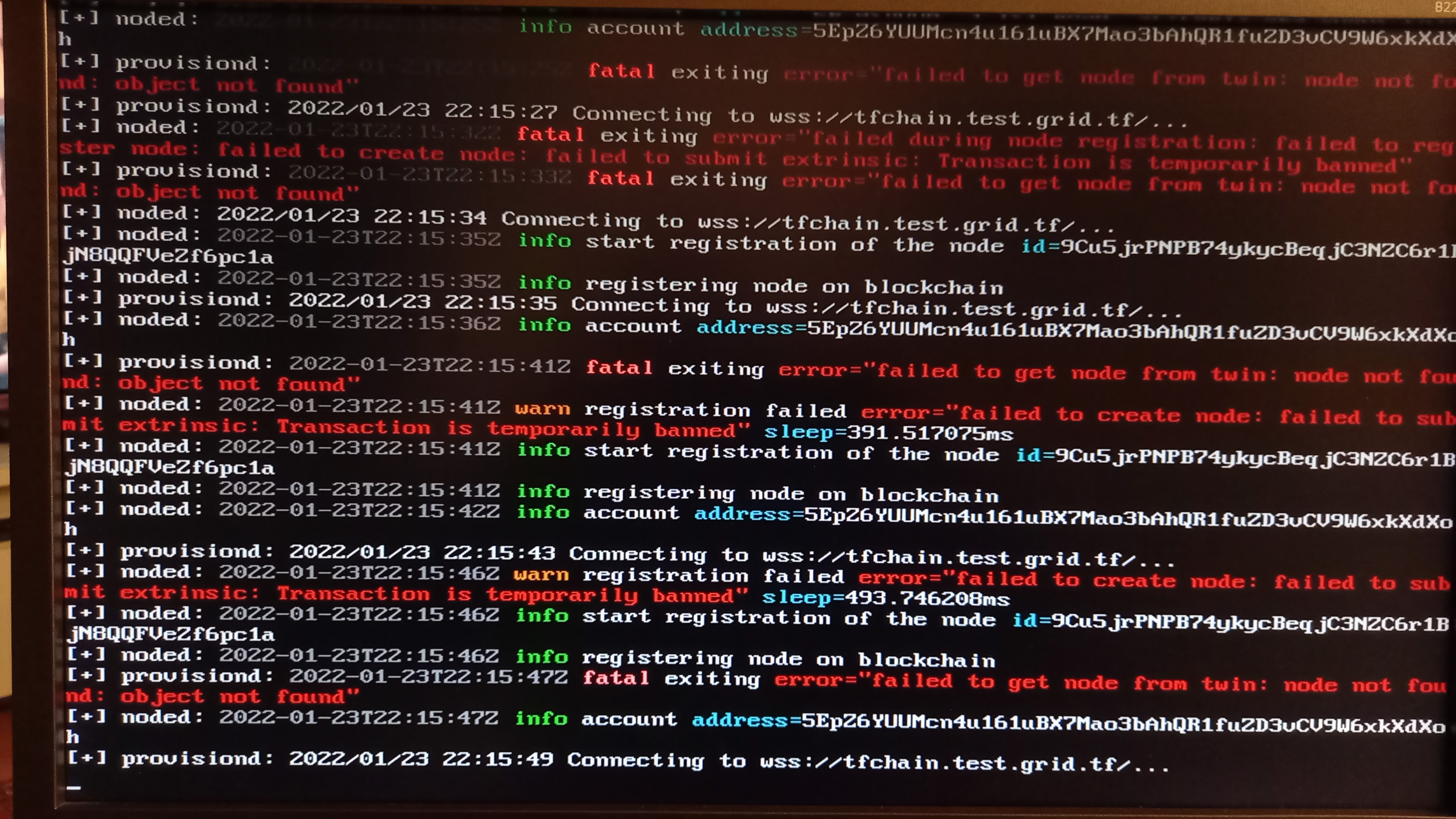
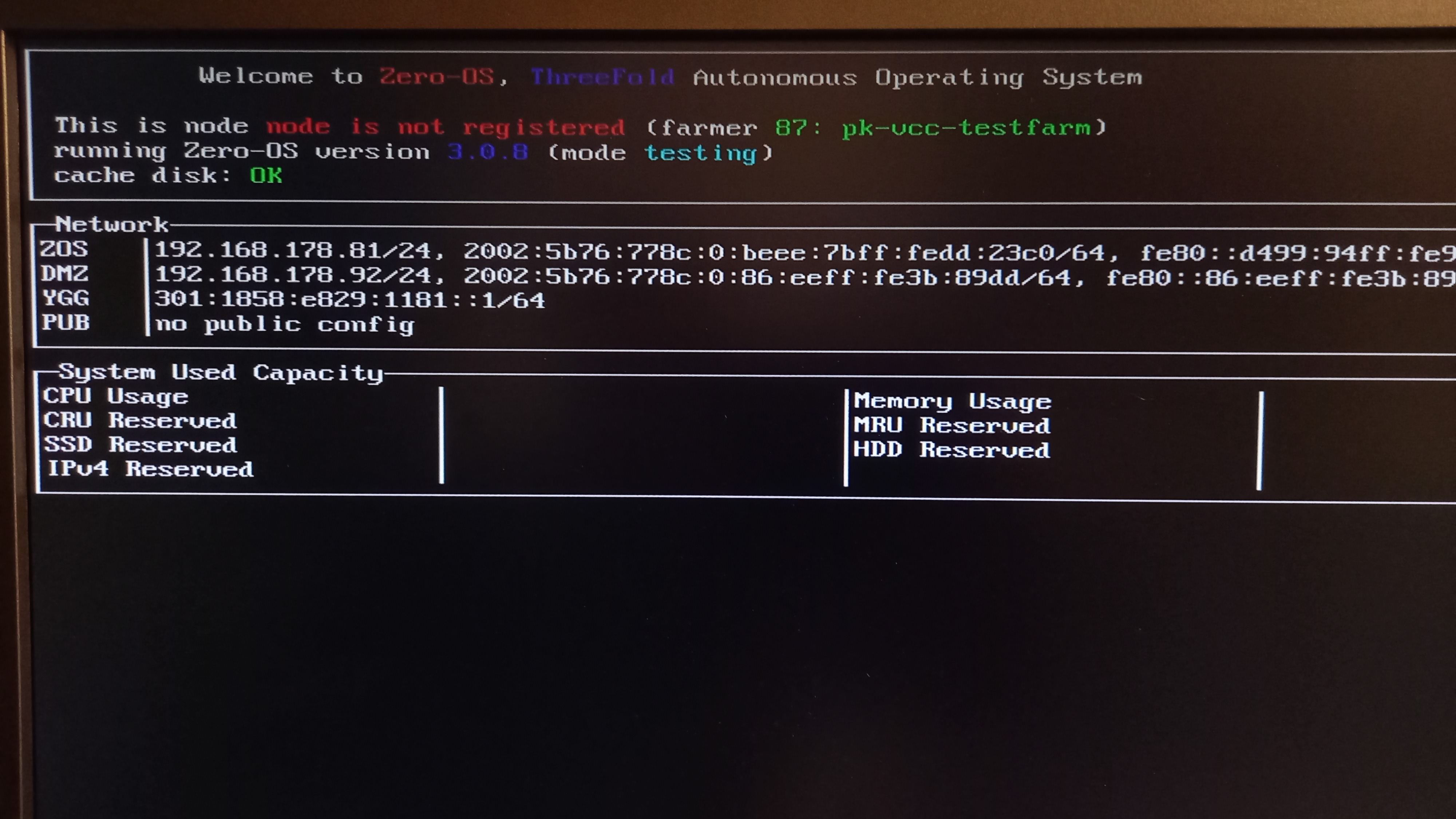
Strange message…

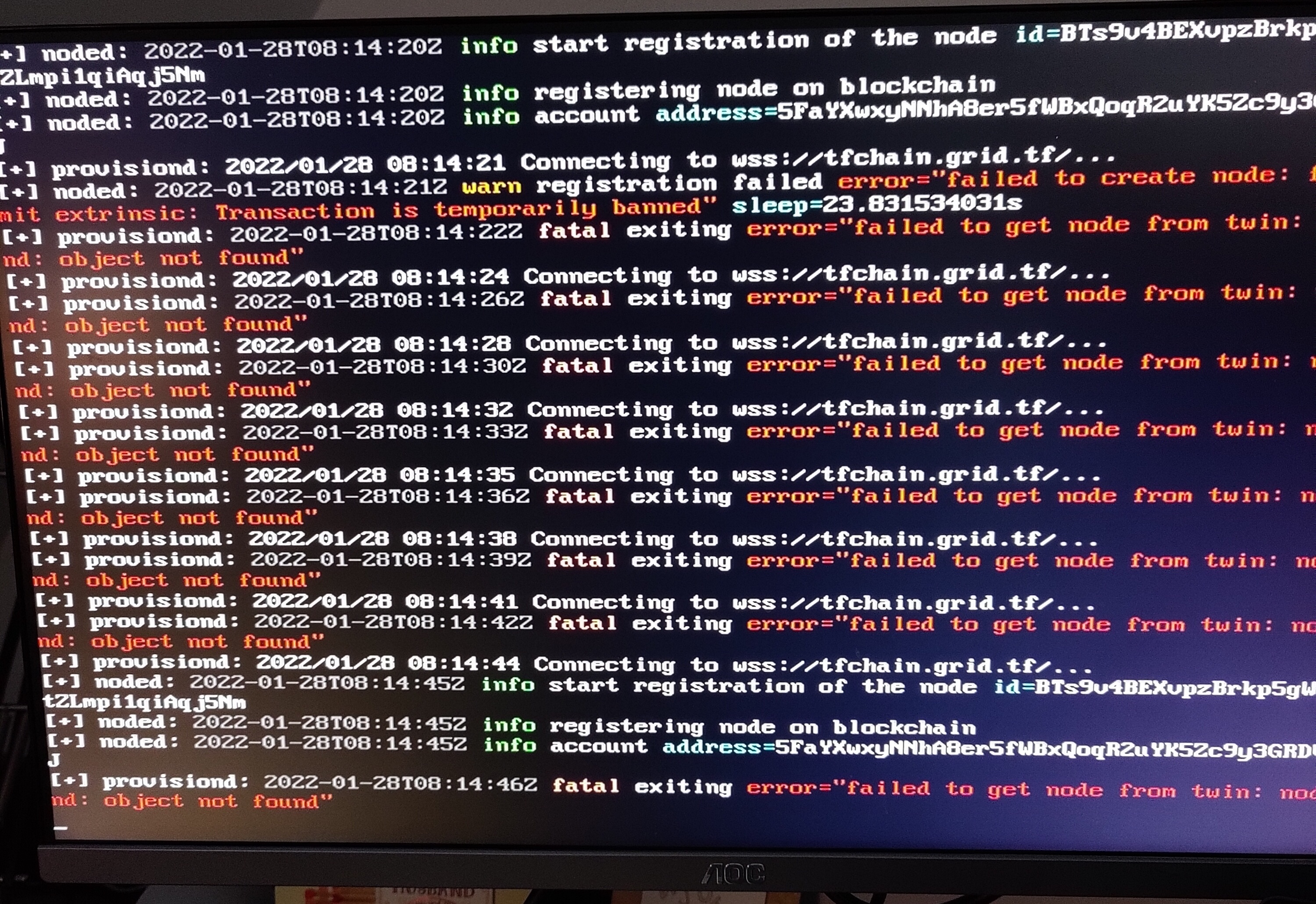

 Zos does not actually install itself locally, so you’ll need to leave the USB stick connected. See this post for more details:
Zos does not actually install itself locally, so you’ll need to leave the USB stick connected. See this post for more details: