I use both. Nothing wrong with consumer grade, but I try to keep it at least 1000TBW for a 2tb. My goto is the 2tb Inland Premium M.2 (not platinum).
DIY 3node Server Guide (Dell R620-720)
@FLnelson answered very well!
TBW is good to look at, and if the seller has a warranty that lasts many years, it’s a good sign that the NVME SSD is made of high quality material. For example, I have a NVME SSD with 5 years warranty and 1300+ TBW. This should last!
Thanks so much for you answers @Mik and @FLnelson. Now I know what to look for 
Edit: Just to check and be sure everything looks good, my planned server is:
- HP DL360P gen8 with 32 vCPU
- 256 GB of RAM
- (x2) Sabrent 2TB Rocket NVMe PCIe M.2 (with 3115 TBW and 5 years of warranty - just has you thought me ahah)
- (x2) Sabrent NVMe M.2 SSD to PCIe X16 / X8 / X4 Card with Aluminium Heatsink.
I just got a HP-DL360P-Gen8 up yesterday.
Just to let you know: there is no need for PCIe M2 Storage. you can easily put the raid-controller (probably a P420i) in hba-mode and put on 2.5" SSDs. I got 8x 800GB attached to the backplane…works perfectly fine.
@FLnelson published a video tutorial on the exact same issue.
Thanks for sharing. That’s a great information to know.
I also got another 3node up on a DELL R620 where the 2,5" SSDs are attached to the regular frontpanel backplane. Also no need for PCIe connected storage just to avoid some configs on the RAID-Controller. And especialy no crazy workarounds necessary like unplugging/detaching the DVD-drive in order to attach a single SSD there (but yes… it’s possible).
Those DELL server models most likely come along with a H710/H810 or similar RAID-Controller. What HP called “hba-mode” for their RAID-controllers is called “non-raid” by DELL. You need to know that those controllers mentioned above do not have the ability of this “non-raid” mode out-of-the-box. Therefore you need to crossflash the RAID-Controller with a so called “IT-mode-Firmware” from the controller chipset manufacturer (which is LSI Corporation btw). That might sound tricky but isn’t that hard at all. @FLNelson put out a video tutorial on this too.
But… if you are afraid of this and you really wan’t to avoid that “crossflashing” thing you can just get yourself a DELL H310-controller (these are really cheap, like 20-30€). This is the only DELL controller (for this server series) that can handle drives in non-raid mode out-of-the-box. It’s just plug and play!
If you’re running into trouble with this feel free to ask for support. I’ll give you a rope!
Thanks for this information once again.
I’ll add this to the FAQ so others can use this.
Have a good day @Dany !
ISSUE SOLVED
Hi I’m struggling with my HP DL380p G8 2xE5-2680v2 (40Vcores total) with 320gb RAM and 2x2tb NVMe, (2x 4.400TBW) on 100/100 fiber optical connection.
First - Little history with some instructions that I hope will save time for someone:
I’ve updated the ILO to 2.79 and System ROM to P70 05/24/2019
in order to UnRAID you have 2 options:
-
install this 5GB .iso service pack:P03093_001_spp-Gen8.1-SPPGen81.4.iso in order to get the p420i to v.8 then the intelligent provisioning would not start when hitting F10, and i had to reinstall it. it work fine afterwards. or,
-
load ubuntu or linux mint, with ILO remote console or bootable USB media done with balenaEtcher or similar. - don’t install it just try or load it up you’ll need it just to install this file: “hpssacli-2.10-14.0_amd64.deb” open console and type in following commands:
cd /opt/hp/hpssacli/bld
sudo hpssacli controller slot=0 modify hbamode=on
if error
sudo hpssacli ctrl slot=0 ld 1 delete
as alternative if you use linux mint:
cd /opt/hp/hpssacli/bld and run this command:
controller slot=0 modify hbamode=on
Took me a while to figure it out, since this is my first time tinkering with a rack server or linux, and I think I made a mistake to try to do both options, thinking option 1 was to update the system and option 2 to unRAID. Nevertheless i was UNable to install that “hpssacli-2.10-14.0_amd64.deb” file in any OS, because it gave me errors.
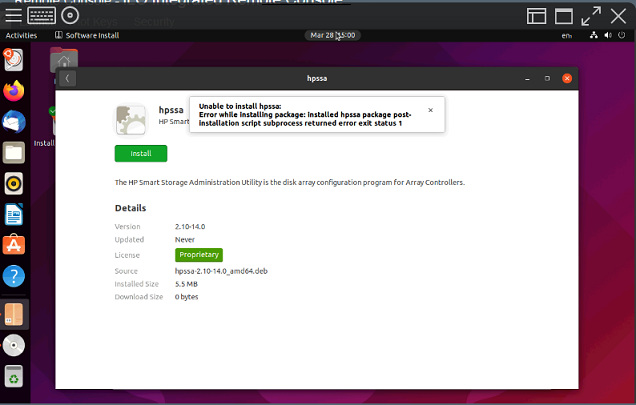
So don’t be like me. 
That’s it. Hope it works for you guys.
At this point i did not have caddies for front HDD so i said F*** it I’m going with the NVMEs and do the upgrades later. (Upgrades are disassembling 2 to 4 Seagate and WD 4TB 2.5" USB3.0 drives that I have practically unused and plugging them in.)
Now THE PROBLEM I have:
- used balenaEtcher to make my two USB drives one with “Grml Live Linux” to wipe the drives, and the second one with my ZeroOS from https://v3.bootstrap.grid.tf/ with my farm ID
- GMRL loaded fine and i wiped the drives
- Second USB with ZeroOS loaded fine, it downloaded the image and started installing:
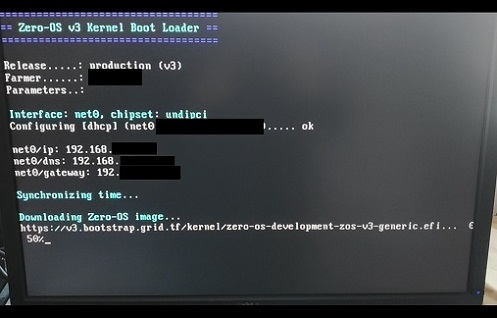
and I started getting following errors:
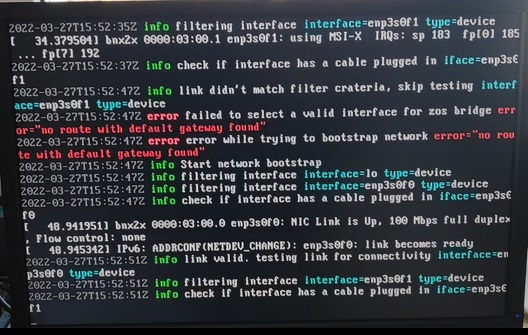
after few minutes I noticed that the time changes, i don’t know why, maybe this is the issue!? >
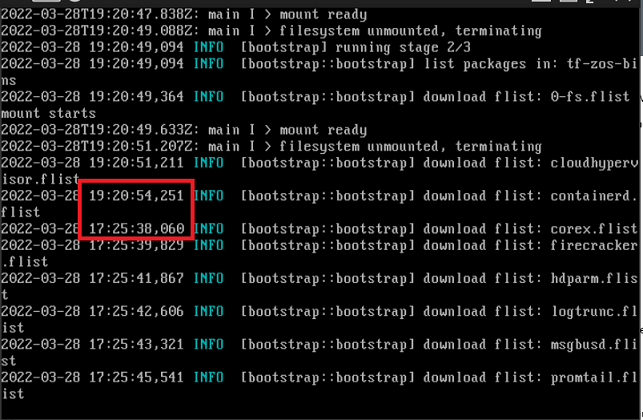
Left it overnight and still blank screen.
Done the same thing few times, same result. Checked in the TF explorer just in case, node is not listed. Any suggestions? …I hope I’m posting this in the right place.
UPDATE: Well, 15 minutes after sending my post, the node “magically” started working. So all things considered I guess “Patience is a virtue!” 
Hope some of you will find use of my post and save time.
Fruitful farming everyone!!! 
OK that’s good to know that the problem was solved. Do you have any idea what helped to get it solved? You just rebooted the 3node with the bootstrap image and it worked the last time?
It looks it had problem connecting with the DHCI or the internet overall, then finally found a proper gateway.
Thanks for sharing your adventure, that’s how we get stronger as a community. Knowledge is Power, sharing knowledge is powering on the New Internet!
Hey 3bolt,
at first…congrats on getting it done! Please see comments below…
I’ve updated the ILO to 2.79 and System ROM to P70 05/24/2019
good job!
in order to UnRAID you have 2 options:
install this 5GB .iso service pack:P03093_001_spp-Gen8.1-SPPGen81.4.iso in order to get the p420i to v.8 then the intelligent provisioning would not start when hitting F10, and i had to reinstall it. it work fine afterwards. or,
load ubuntu or linux mint, with ILO remote console or bootable USB media done with balenaEtcher or similar. - don’t install it just try or load it up you’ll need it just to install this file: “hpssacli-2.10-14.0_amd64.deb” open console and type in following commands:
It is correct that you have these two possibilities to unRAID the controller. But… from my point of view option 2 is much more easy. First of all… in order to download the SPP (from it’s original source) you need to have an account to the HPE Support Center. The file itself is >5GB and you only need a couple of MB contained in the ISO. Since these particular files are separately available I avoid downloading/installing the SPP.
Took me a while to figure it out, since this is my first time tinkering with a rack server or linux, and I think I made a mistake to try to do both options, thinking option 1 was to update the system and option 2 to unRAID. Nevertheless i was UNable to install that “hpssacli-2.10-14.0_amd64.deb” file in any OS, because it gave me errors.
Well… installing the SPP does update the server components and tools…but… for zos it’s just not necessary (f. e. intelligent provisioning, Smart Storage Administrator…). iLo and BIOS upgrade ist important of course . Upgrading RAID-Controller, NIC and Power Management Controller Firmware can be done manually. So no need for SPP.
The reason why you have been unable to install “hpssacli-2.10-14.0_amd64.deb” is pretty simple. You just downloaded the wrong file. According to the screenshot you were trying to install the
“HP smart storage administrator Utility” (purple highlighted). But you need to install the HP smart storage administrator command line interface (green highlighted). Give it another try with the correct package…and follow the instructions. I’m sure you’ll get it done.
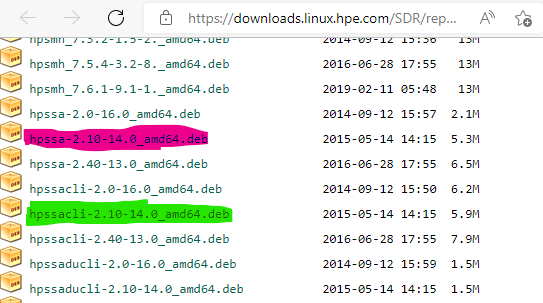
Let us know if you could fix it.
Cheers!!
PS: make sure that you have deleted all logical arrays on the controller before you try to activate hba-mode.
Have you checked time and date in BIOS? Did zos change the maschines time to real time? If so… it looks like the server time is set to 2h in the future.
For the error installing the package, I had trouble with the GUI installer once or twice. Go into terminal and use a dpkg command to install.
Sharp eye noticing the wrong package. I would have missed that.
Mik i got to guess one of the answer is somewhere here**:intelligent provisioning would not start when hitting F10, and i had to reinstall it. it work fine afterwards**. and then I just rebooted, but while i was writing my original post i flashed the USB drive’s again, wiped the drives again, booted the system and waited. It all went well apparently- 30minutes later giver or take everything was working as it should.
I don’t know the reason here why the time changed. From my time zone 19:20 was the correct time, not the 17:25 so i don’t know.
And also, in BIOS the time was correct, I know because I checked to see if everything is set before booting.
Gents (and ladies if any  ) I see names as Samsung, WD, Sabrent and whatever, but I found and bought this gems:
) I see names as Samsung, WD, Sabrent and whatever, but I found and bought this gems:
Transcend 220S - the 2 TB Nvme has - 4,400 TBW and I bet it costs less then any other options out there for less the TBW. Look it up.
Cheers!
Well I’ll be damn!!! Dany you should be a detective! hahahaha… all that trying to figure it out why it wont work and there it is, - I was trying to load and install the wrong file multiple times.
“Too much analysis leads to paralysis!” - guess… 


Option 1 worked for me, ill be more careful if and when i do another one.
Cheers!
Thanks for the compliments!
But let me ask you one more question. Your HDD drives are attached via USB? Is that correct?
Because… as far as I know… USB attached drives are not support by now.
Apart from the fact that it is generaly not supported your drives are connected via USB 2.0.
I know…you discribed that your HDD drives are in USB3.0 external cases… but the HP Proliant DL380p Gen 8 comes only with USB 2.0 ports. Unless you haven’t installed an PCIe-USB3.0-Card (which I highly doubt) these drives walk on USB 2.0 connections with a (theoretical) speed of max. 480Mbit/s. Well…I don’t know exactly what zero-OS is doing when initialising the drives but it has to do some way of partitioning which would take pretty long according to the transfer speed. I think this is the reasen why it takes so long to boot up.
No no, Dany i don’t use and i don’t plan to use USB ports.
I have few Seagate Basic 4TB portable HDD drive’s, and few WD also portable that i don’t use (sitting in my drawer - I’ve used them briefly for Chia farming) All of them have 2.5" SATA drives inside.
My plan for upgrade is to disassemble them in order to pull out the drives and put them in the SATA/SAS caddies I’ve already ordered.
In the system for the moment I only have 2x 2TB Transcend NVMe PCIe - MTE220S
Cheers
Ok… my fault. Got it now!
