I cannot see or add my farm on TF Chain Portal.
I received my Titan 2.1 and went through initial setup. I made sure that my node is up and running by checking it through @tfnodestatusbot bot on Telegram.
After that I install and setup Polkadot widget. Then when I go to https://portal.grid.tf/ and select the Polkadot address, the portal doesn’t show my farm and even if I try to add it, it says that it failed to create the farm.
I tried two different ways to create Polkadot wallets. First one by creating a new wallet and second time by using the seed phrase of my wallet from Threefold Connect app. Neither worked. What am I missing?
Setting up my farm on TF Chain Portal
Hi @freshyear.For Titan’s you do not have to create a farm. Creating a farm is for DIY farmers, not plug and farm farmers. So in your case you do not have to setup you farms, it has been done. Since you specifically state that you have a titanV2 you will have to migrate your farm (and node) to grid 3.0 (you most likely are on grid 2.0).
This is what you should do to migrate your farm v2.0 to v3.0: Farming Migration Grid V2 - V3
Please follow the described steps and if you have any further queries please talk to support with the chat function on www.threefold.io.
Hi @weynandkuijpers
I don’t think I need to upgrade my farm since I received my Titan a few days ago and I was asked to updated my wallet with V3 before shipping. Do you still think that I need to migrate my Grid to V3?
Also about migration, I checked my Threefold Connect app and I don’t see Farmers item on the top left menu. I only see Home, News, Wallet, Support, Identity, and Settings.
No - no need to upgrade then. But it sound like you have the Farmers item before as you update the farm in your wallet… not? Am I understanding you correctly? 
You’re right! I don’t remember the process of upgrading to V3, but I had to have it and now I don’t! What should I do now? Does it have anything to do with “Farm creation failed” error I get with TFChain Portal? 
What is your (original) farm name?
My original farm name is FreshYear
I don’t know whether this detail matters or not but when I see the details of my node on TF Explorer, the Twin ID is 2944 and on TF Chain Portal, my Twin ID is 3086.
Hi @freshyear. It seems that there is only one farm on mainnet called freshyear:
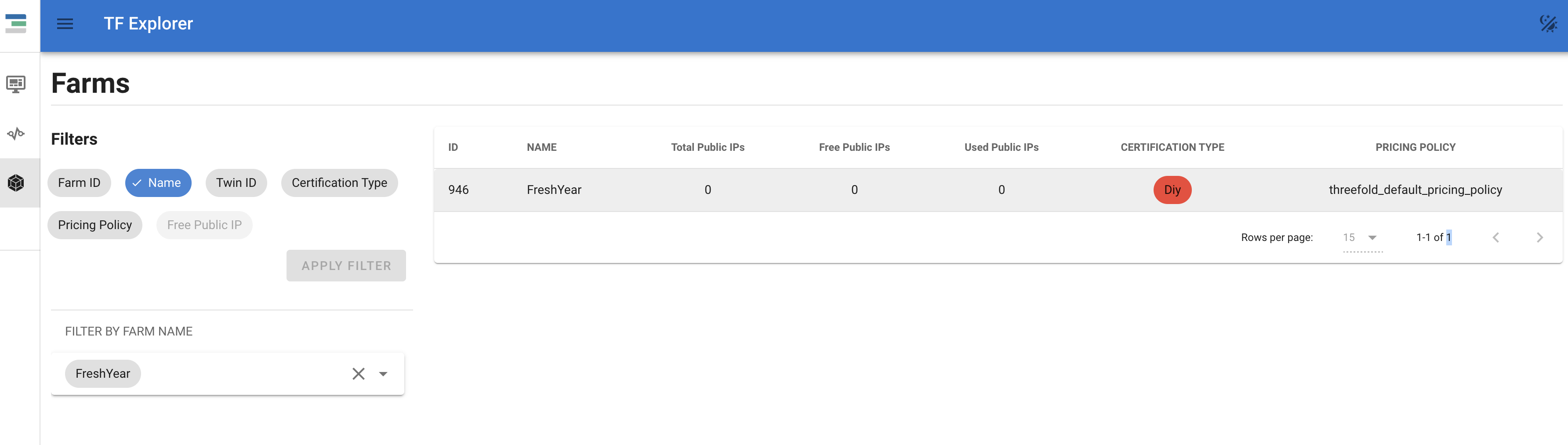
Getting more details:
➜ cli-tool git:(development) ✗ node cli.js farm get 946
Key with address: 5GjXtYQ7ZrVXTi9AfrJx7ahcjqB3s5yiFwUpWLFU19WuZfPE is loaded.
{
version: 1,
id: 946,
name: 'FreshYear',
twin_id: 1711,
pricing_policy_id: 1,
certification_type: 'Diy',
public_ips: []
The the twin_id is 1711, and it’s a DIY 3node, so no titan. are you sure that is the name you used?
This is getting super weird @weynandkuijpers! I was lucky that today Farmers menu is showing on my Threefold Connect app. Here’s a screenshot of my Farmers page. This explains why I saw “Diy” on my node too and I thought that’s a bug. How can we fix this issue?
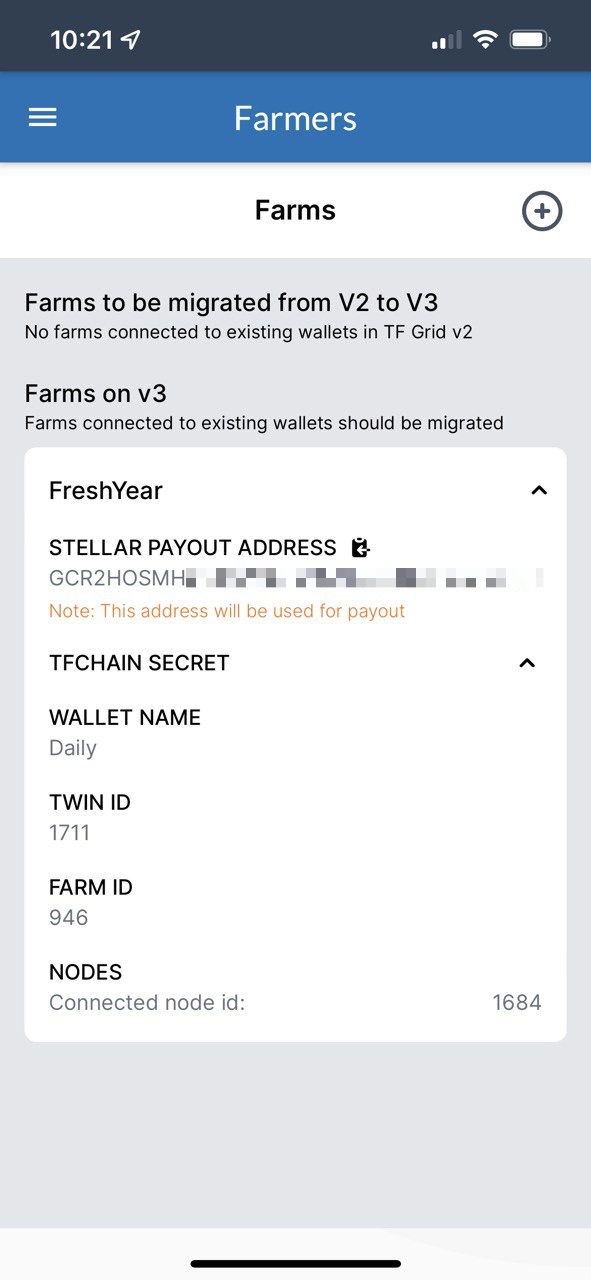
But I am a little lost to what the problem is.
- your Freshyear farm is V3
- no other farms detected that carry the payout address on/in your TF connect app
So I am unsure what you now believe is a problem/bug? Can you restate what you want me to investigate?
So getting back to square one and the initial question I asked when I opened this thread.
- Should I be able to see my Farm and Node when I go to TF Chain Portal?
- And second question coming up during our conversation, why my node is marked as “diy”?
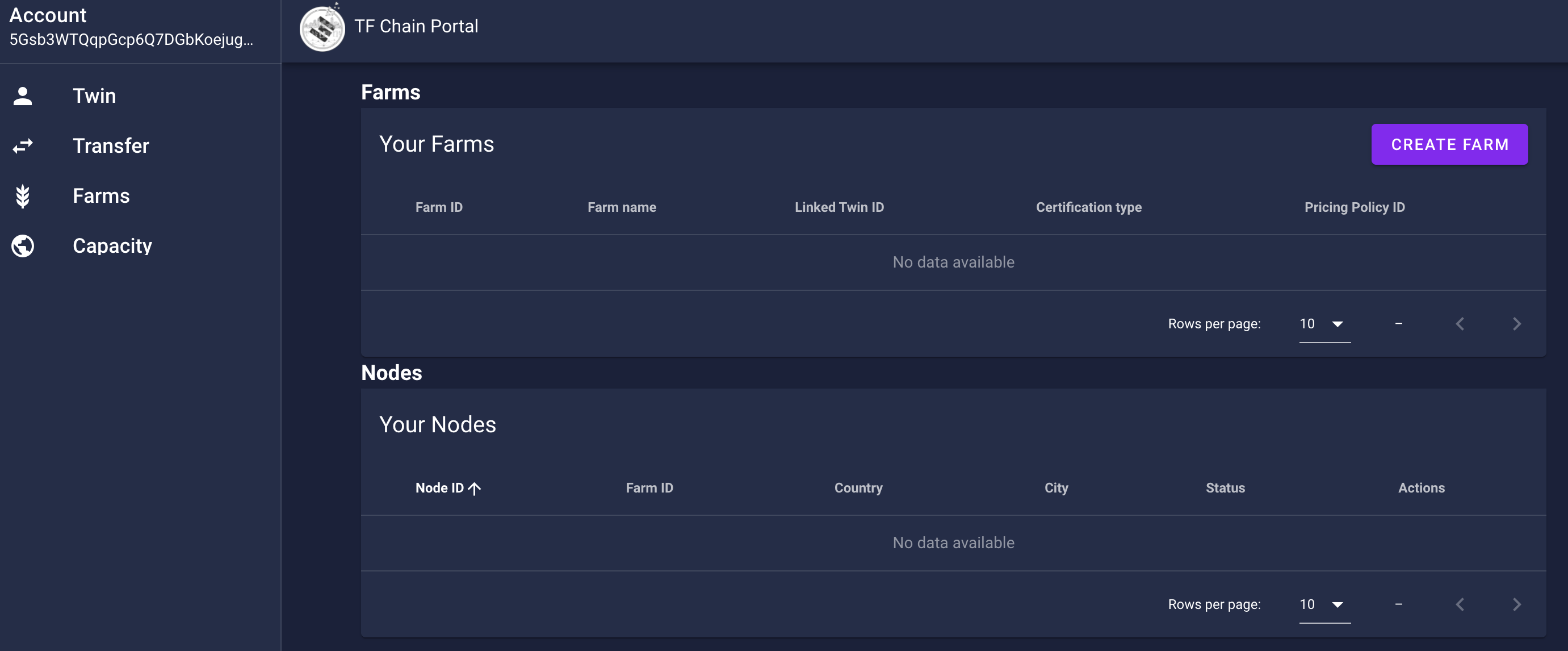
@freshyear You should see your farm and nodes. Please see here:
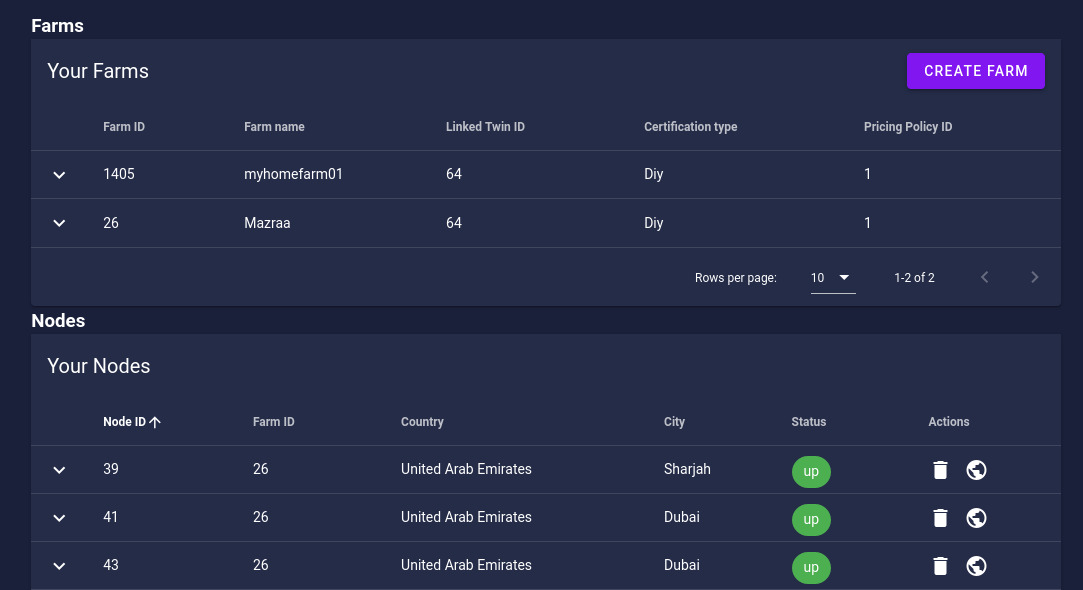
What you need to be mindful of is that you use the same mnemonic as you used to create the farm. The farm is linked to a substrate mnemonic.When you go to portal.grid .tf you should see all the mnemonics that are known to the browser (eg. the polkadot extension). See example here:
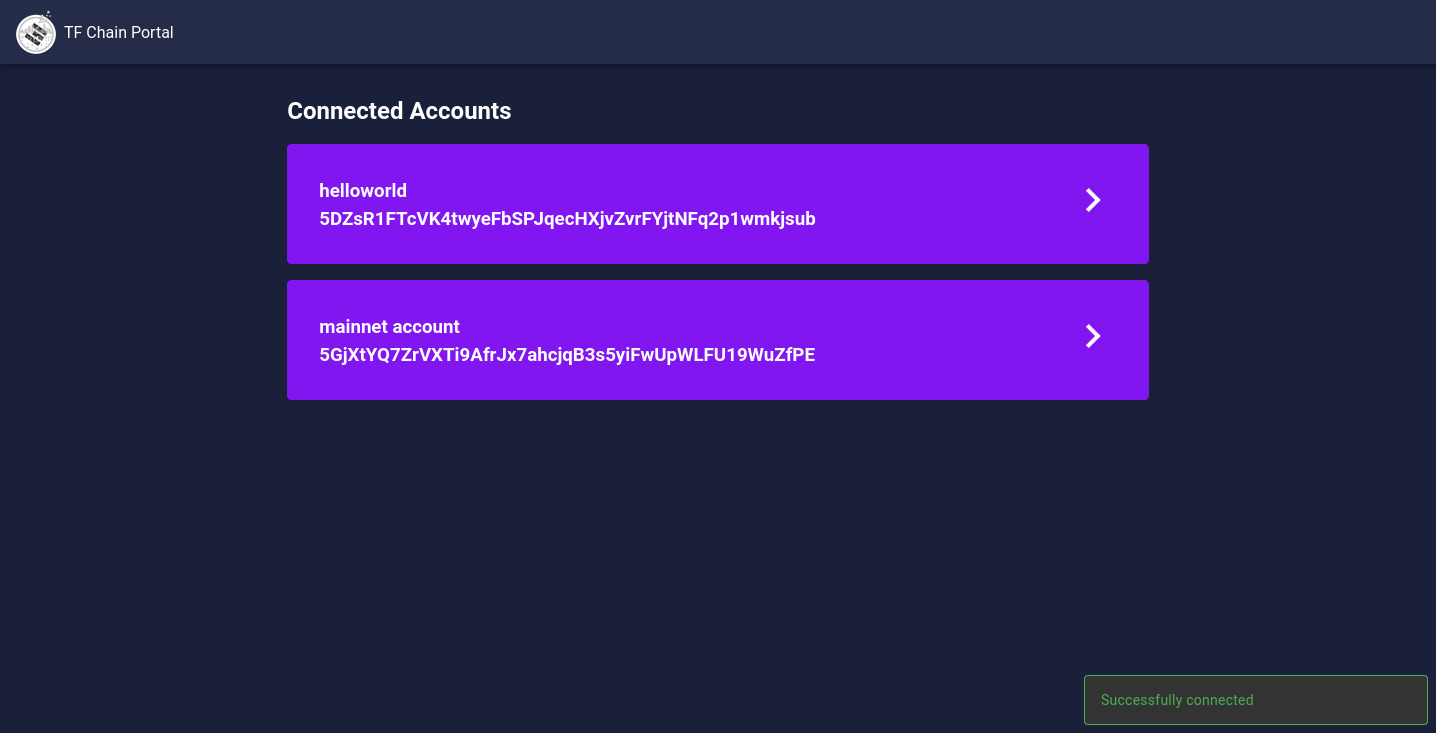
As you see you can have multiple accounts and all accounts can have farms created by it. If not all are visible you can import a mnemonic into the polkadot extension which adds it to the list displayed in portal.grid.tf
Hello. I think I am having the same issue here. I created a farm on v3 when I ordered my Titan v2 node. Node arrived this week and is currently online. I have the Farm and Node setup in the ThreeFold Connect Mobile App, but I cannot view the Farm within portal.grid.tf.
I installed the Polkadot browser extension and imported my existing Farm account using the mnemonic found in the mobile app. However, after importing the account and loading portal.grid.tf, it shows a different address and different TwinID for the Connected Account, and my existing Farm is not displayed.
This is a bug, as confirmed today via Support chat within the mobile app.
