Same here. Currently we use two bundled lines with a total of 500mbps downstream / 120mbps upstream which won’t be enough for future utilization. We will get a 1Gbit/s connection within the next months and are going to put that in addition to these two lines mentioned above so that we end up somewhere around 1,5down/0,5up Gbit/s.
Let's share our farming setup
Just built 3x new farming nodes using AMD 5700G CPU’s on Asrock Rack X470 motherboards.
AMD 5700G - 8 Core 16 Thread CPU
Asrock Rack X470 Motherboard
128GB RAM
2x 2TB Kingston NVME SSD’s
1x 8TB Enterprise SATA HDD
I put them all in a Supermicro ‘Pizza box chassis’ but it definitely added extra cost to get the right heatsink, extra internal cables, front panel adapters etc.
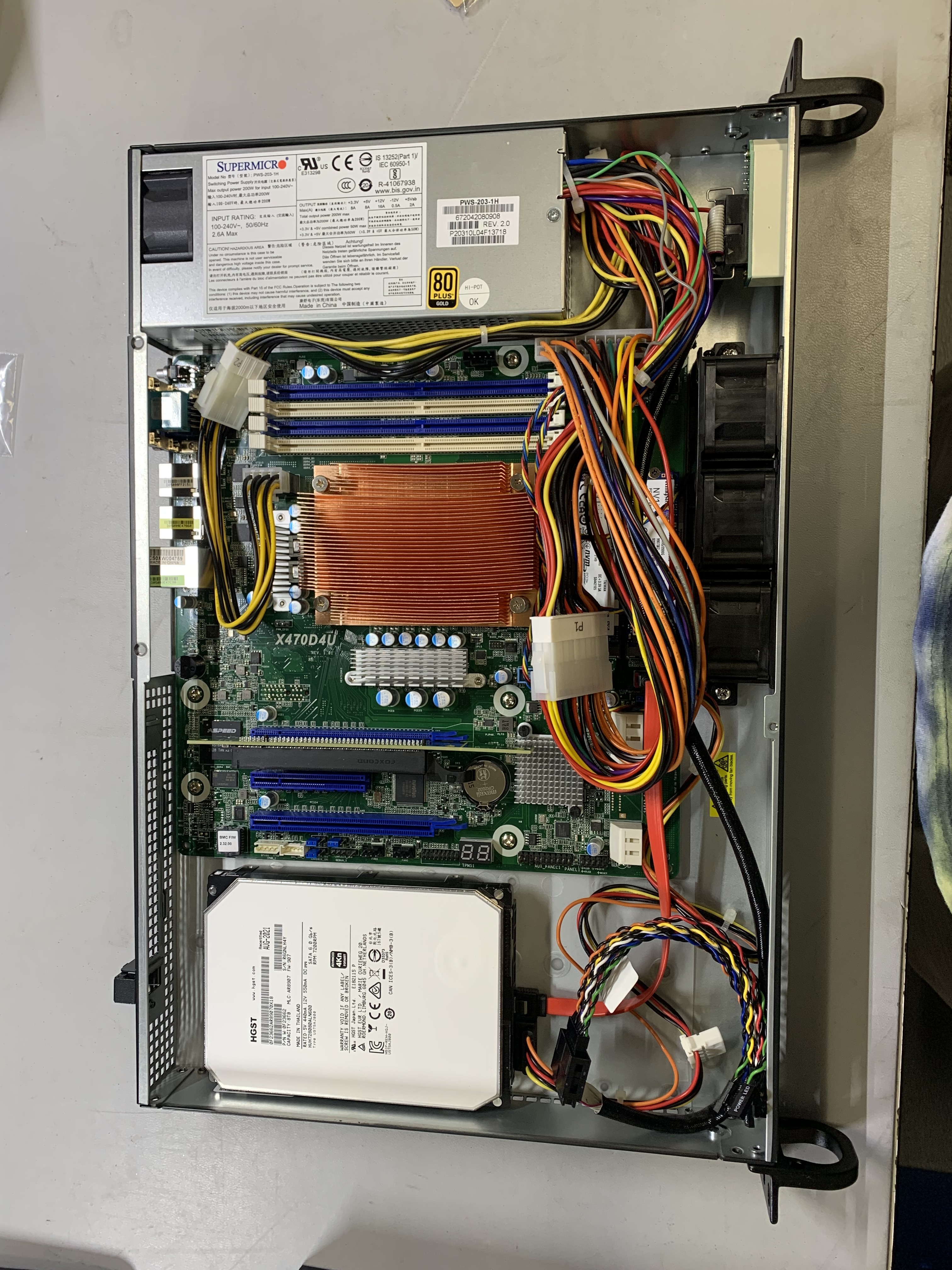
I think this is a neat build that deserves to be copied. Its exactly in between the typical micro pc 4core build and the big server 16core builds. Its twice the power of the 4core build for about ~50% more $. Perfect for your average user who wants something powerful but doesn’t want the heat or noise of a commercial server.
First Farm, First RIG:
Built using a refurbished DELL OptiPlex 3020 SFF
i5-4590
16GB Ram
1x 500GB SSD
1 x 8TB HDD
I have dedicated 100/100mb up and down for connectivity. I’m running my network on a 1GB internal LAN with a TL-R600VPN v4.0 for managing the traffic.
Hey Radek,
Threefold team did an update on the OS and it works perfectly now!
Thanks for the reply!
Grtz, Wesley
Hi Farmers, building a new node:
1 x Dell R720 - local IT refurbish (125 USD)
2 x Intel Xeon E5-2695 V2 ebay (123 USD)
12 x 32GB (384GB) LR Ram ddr3 ebay (458 USD)
2 x 2TB ssd amazon (360 USD)
1 x 1TB ssd amazon (80 USD)
cabels, caddies, etc: (15 USD)
Total: $1161 USD
Farming Calculator (DIY)
3122.50 TFT / month (229 USD/ month)
175 Watt,
126 kWh/month here its about 22 USD/month - this is without any load,
max load could be 47 USD/ month
5.8, let’s say 6 month ROI.
Happy Farming!
Thanks for the amazing tutorial from River Bottoms (https://www.youtube.com/user/floridanelson)
Good idea to add some prices for the components to compare how many CPU/€ or in the end how many TFT / invested € someone get.
My recent purchase:
After starting with some Lenovo M900 tiny / M710q tiny I set up a Dell R620, bought on ebay, thanks to @Mik for his 3node Server guide: DIY 3node Server Guide (Dell R620-720)
R620 with 2x E5 2670 (10C/20T) and 256 GB RAM (500 €)
Additional 128 GB RAM (132 €)
2 x 2 TB SSD (359 €)
2 x PCIe -> SSD (25 €)
Total: 1016 €
I measured around 100W idling.
At the moment the best price per VCore (for the full system with a good ratio of CPU/RAM/SSD) is around 50€ here. You get that low price with 19" servers. If you look for a more silent and easier to handle workstation with similar specifications you pay significantly more. You might alwas be able to sell a powerful workstation for a good price (many enthusiatst and gamers look for 30 Core and more PCs  ). It might be a little harder to sell a 19" server as it has less usecases. That isn’t bothering me, as I plan to run my nodes for a long time…
). It might be a little harder to sell a 19" server as it has less usecases. That isn’t bothering me, as I plan to run my nodes for a long time…
First of all, thanks for the exhaustive description of a good cost-effective node!
But wanted to ask, which SSD are you using and where do you buy them from?
Thanks!
PS: working on a tower server myself, ended up being a good deal, will share when online 
I got mine from Amazon. You can also have a look on ebay for used Server SSD. If you’re going with consumer SSD in combination with the PCIe --> SSD Adapter be sure to get NVME SSD (and not SATA).
Yes, the two servers I built I used the Sabrent Rocket 2 TB NVME with a PCIe adapter, but spent a little bit more than you did.
Hey guys I’m new to this space but not new to servers and whatnot, well I say that but I have never physically had or used real actual server hardware locally. i have rented many dedicated servers and vps’s. I’m a nerd at heart and have a passion for all things crypto and blockchain. I’m on this endeavor to learn more about the space of masternodes/local nodes.
I recently purchased what i think is a steal of a deal but I could be wrong! I want you guys to let me know did I make a good purchase and will this server be good for a threefold node. I purchased it off eBay for $388. details are below.
DELL PowerEdge R710
E02S
2U Rack-mountable
Brand / Manufacturer DELL
Server Family PowerEdge
Model R710
![]() Total Number of Installed Processors 2(two)
Total Number of Installed Processors 2(two)
Processor(s) Six-Core Intel® Xeon® X5670 2.93GHz
QPI:6.4GT/s, 95W, 12MB Cache, 64-bit VT-x
Installed Memory 147456MB PC3-10600R ECC DDR3-1333
RAID Controller Dell PERC Controller
Installed Hard Drives 6 × 2TB 7.2k 3.5" SAS Hot-Swap
RAID Configuration RAID 5
Power Supply 2 (DUAL/REDUNDANT)
Optical Drive DVD-ROM
NIC (Network Interface) 1Gb 4-port embedded NetXtreme II 5709c
Auxiliary Fans 5
I/O Ports Video, Serial, NIC, USB
Video Adapter Matrox G200 with 8MB of cache
Input Voltage 100-220V 50-60Hz
Remote Management iDRAC6 Enterprise
CryptoFlan I think you will want to add some SSD to that setup, and keep an eye on the powerconsumption.
isnt SAS all around better than SSD from my research? it reads and writes faster or am i mistaken? what benefit would SSD’s have over the SAS drives in your opinion?
Nope, SAS is just an interface. Yes, it’s fast, reliable and ready for hot-swapping your drives but your drives are “mechanical” ones as you mention the rotation speed and connected via SAS to the server.
SSD are flash memory drives without mechanical, rotating parts and much much faster, especially (and that’s the important part for most use cases) when it comes to (random) access times. I guess you know all that as you call yourself a “nerd”.
Anyway, a 3 node needs at least 500Gb of SSD, further 500Gb for each 10 Cores is reasonable.
Take a look at the farming calculator https://simulator.grid.tf/ how the amount of SSD and HDD storage affect your rewards.
You have at all 24 VCores, so 2,5 TB SSD storage would be optimal. You can have that amount split over several drives. Just keep in mind, ZOS does not support RAID configurations (JBOD through a RAID controller might work), just connect the SSD via PCIe.
Happy farming 
For further questions about your setup feel free to open a new topic in this category, as this topic is primarily to share already working setup.
you also migth want to add another 48GB of RAM. That would give the maschine the best CPU/RAM ratio.
Hi I’m very interested in putting something like this together. I do have a couple of questions though if you wouldn’t mind. How have you calculated your electricity costs. I’m in the UK and our electricity prices are sky high. I’m shortly going to be paying £0.29/KWH and therefore i’m trying to calculate how much it will cost me to run one of these 24/7. Also are these noisy to run?
Thank you
You’re just referring to the CPU, but you need to look at the whole configuration to answer your questions.
Noise: depends on the case you choose. Any 19" server is loud. Nothing you wanna put into your living room, you might even not want it to be on the same floor.
Workstation cases are a lot quieter, like a “normal” PC.
Power draw: also many factors affect that.
Generally server cpus and machines don’t have priority on power savings but reliability. E.g. speed step on consumer CPU from that generation goes to a lot lower frequency.
Also the case (fans) and RAM affect power draw.
I would calculate with about 100 to 120 Watts .
That’s about the amount my R620 server with 10 Core CPU and 12x32GB PC3L RAM takes when idling.
Thank you
I’m referring the whole server he has built.
So if it is 100 watts then is it as simple as i will pay £0.29 kwh therefore diving that by 10 (100 watt) so i will pay 0.029 pence an hour?
Does that make sense?
Thank you
Makes sense  if you get around 3000 TFT per month you’re good.
if you get around 3000 TFT per month you’re good.
As in your making plenty of profit to cover the cost of electricity ?

