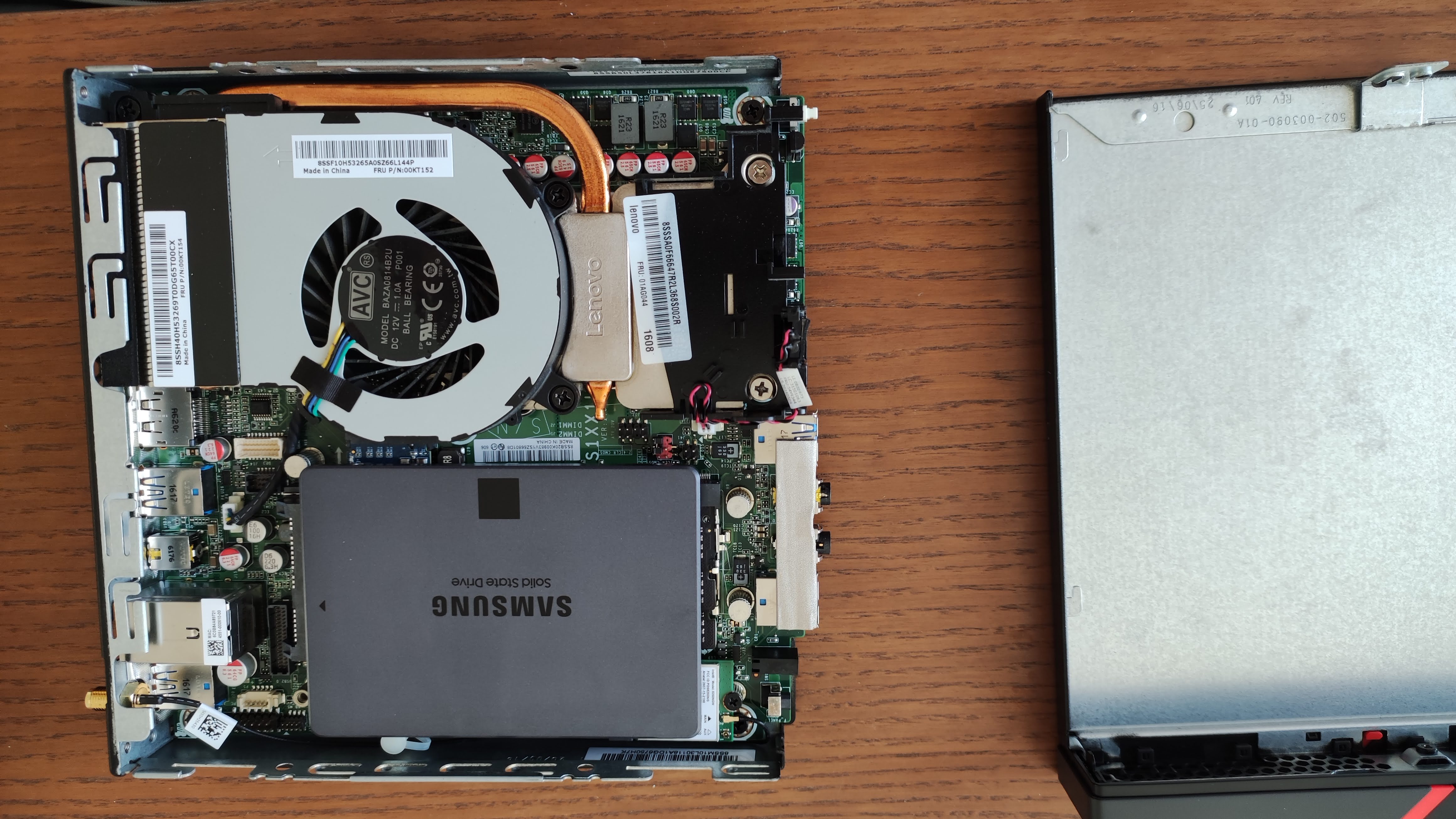

First of all, I wanted to thank this amazing team and community for this project. It makes a lot of sense and I’m more than glad to help it grow by doing my part.
Complete noob in this area, but decided to give it a try, and here is my setup:
- Lenovo M900 tiny
- i7-6700 4 cores 8 threads
- G.Skill Ripjaws Series 64GB SO-DIMM DDR4
- 256 GB SSD NVME
- 2 TB Samsung 870 QVO SATA SSD
Up and running, it was a lot of fun to set it up and learn along the way.
Planning on doing a small PC build and most probably converting it to a node too.
Since I’m here, I would like to ask something. If, after the initial set up, I decide to upgrade my DIY node (new SSD or - not in this case - upgrade the RAM) do I have to do something, or does the grid automatically recognizes the upgrade? Thanks in advance!
Keep up with the amazing job!

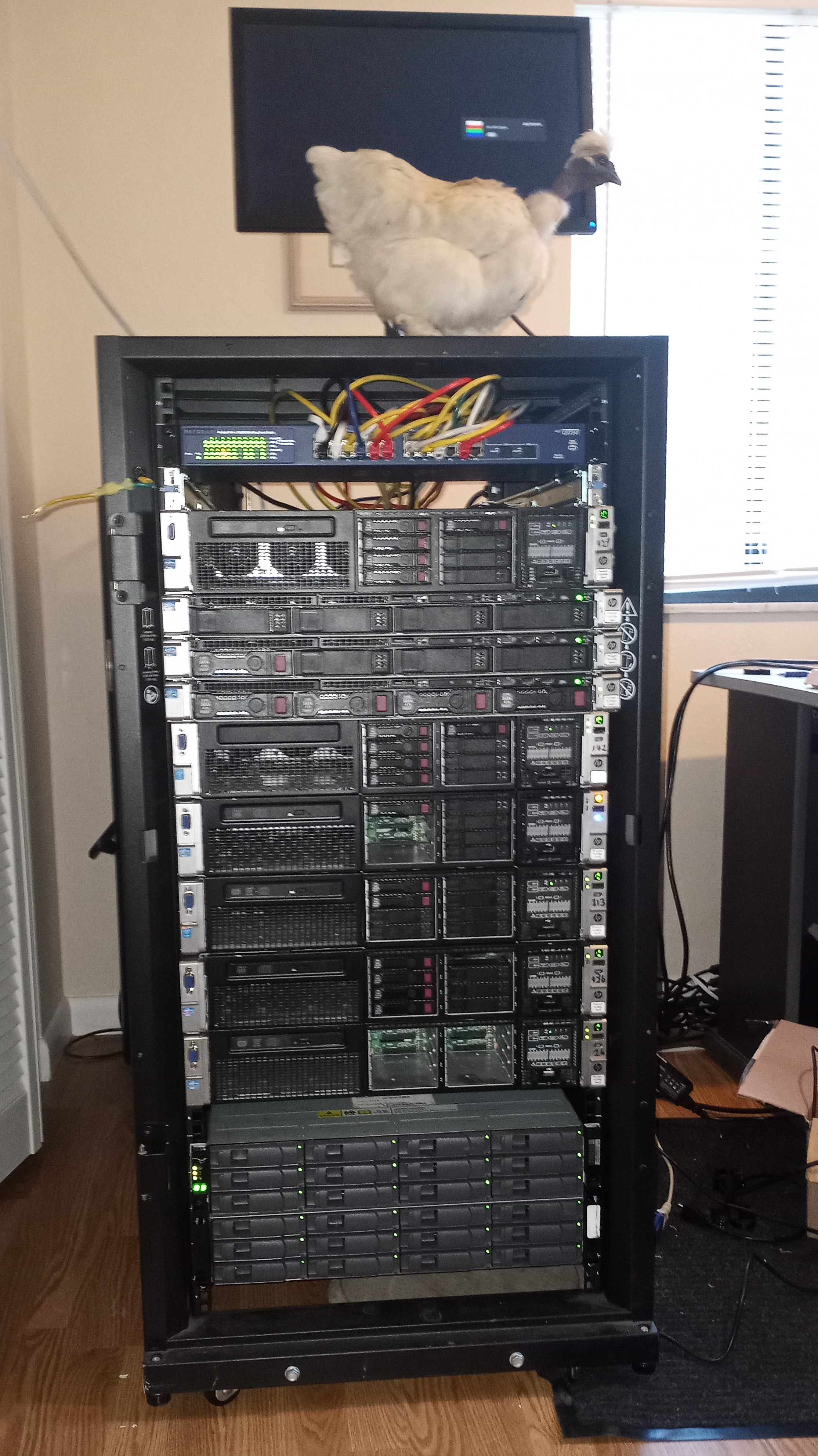
 !
!
