Hi TFarmers,
The question comes up often on how to delete a 3node or a farm, or change a farm’s name, with polkadot.js instead of the Threefold Portal. This will be included in the FAQ, but here are some Q+A concerning this subject.
Can I change the name of my farm on polkadot.js?
It’s possible to rename farms through the Polkadot UI. For mainnet, use this link: https://polkadot.js.org/apps/?rpc=wss%3A%2F%2Ftfchain.grid.tf#/extrinsics.
- Under using the selected account, select the account that owns the farm
- Choose tfgridModule from the dropdown menu submit the following extrinsic,
- Select updateFarm(id, name, pricingPolicyId)
- Under name: Bytes, write the new farm name
- Finally, click on the bottom Submit Transaction at the bottom right of the screen
How can I delete a farm on polkadot.js?
The ability to delete a farm was removed from TF Chain due to concerns that nodes could be left without a farm and thus cause problems with billing.
I try to delete a node on the TF Portal, but it doesn’t work. Is there any other way to proceed that could work?
It’s possible to delete nodes through the Polkadot UI. For mainnet, use this link: https://polkadot.js.org/apps/?rpc=wss%3A%2F%2Ftfchain.grid.tf#/extrinsics.
- Under using the selected account, select the account that owns the farm,
- Choose tfgridModule from the dropdown menu submit the following extrinsic
- Select deleteNodeFarm(nodeId)
- Under id: u32, write the ID of the 3node you want to delete
- Finally, click on the bottom Submit Transaction at the bottom right of the screen

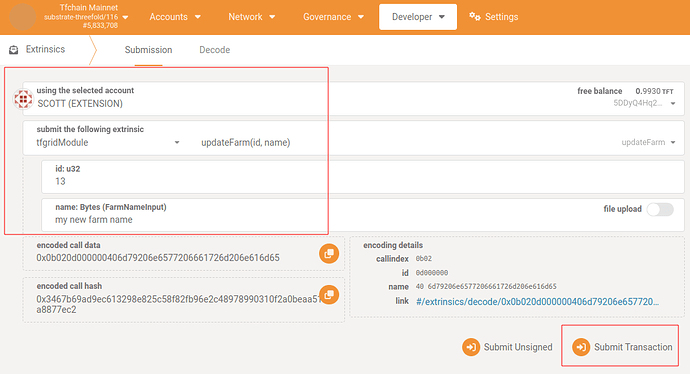
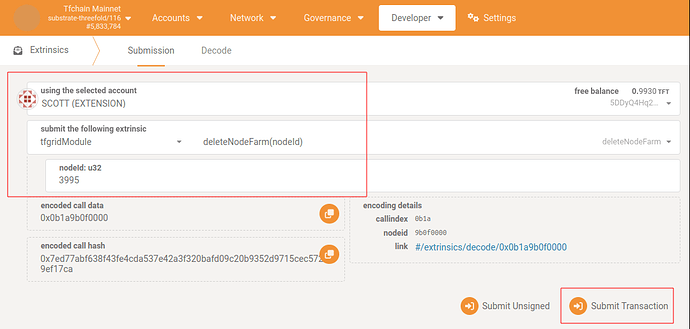
 Thanks!
Thanks!