For some reason, my Node will not read the USB stick during the booting process. It just bypasses the USB stick as if nothing is there and enters the BIOS - UEFI Bios Utility - Advanced Mode
Any ideas on how to troubleshoot this?
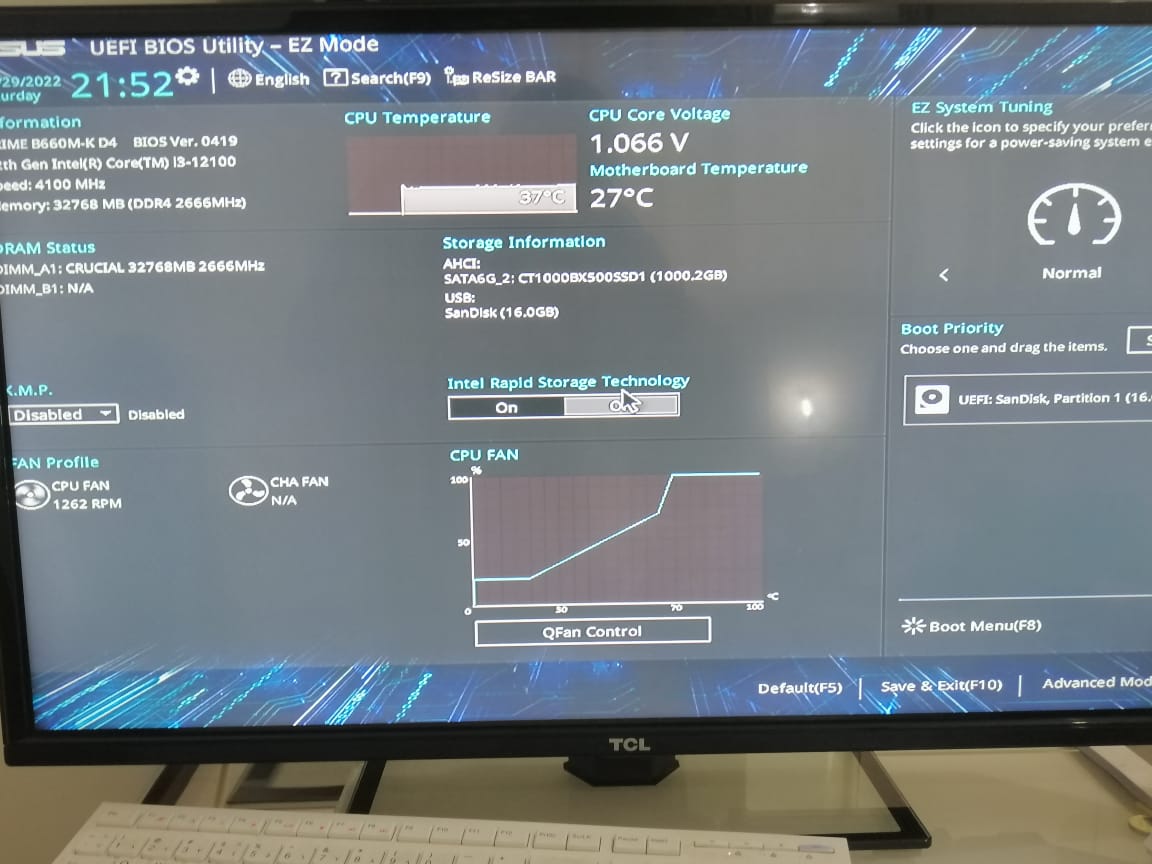
The USB stick is the only item listed in the Boot Priority.
Please forgive me if this seems silly, but I’m assuming the ethernet cable should be plugged in while the node is booting. Maybe it makes no difference.
I changed the Network Stack to Enabled.
Should IPv4 PXE Support and IPv6 PXE Support also be set to Enabled? It is currently Disabled.
Secure Boot Keys are enabled. Should I clear Secure Boot Keys? Could this be the reason the USB Stick is not reading when the node is booting?
I would greatly appreciate whatever help I can get.

