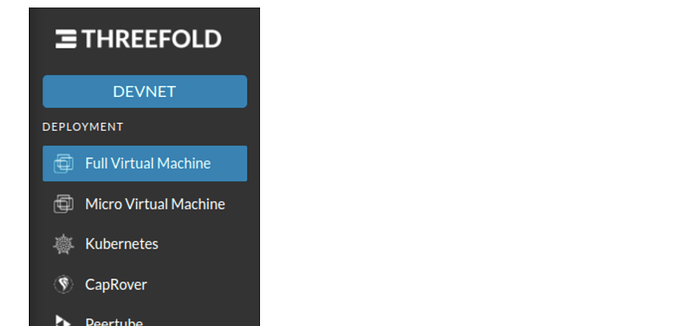ThreeFold Product Updates - TF Playground v3.7.0 Focus
Hi ThreeFold Community!
My name is Sasha from ThreeFold’s Product Management , and I would like to give an update on ThreeFold Products this week. This time I would like to focus on TF Playground’s updates, improvements and new features. Some of them are live on production, and some are still in progress and I will elaborate it all below.
Please be aware that this is Product FOCUS series, not a release note. This post will only cover all things new related to TF Playground. We will announce the official release note of TFGrid v3.7.0 that cover all products, once the grid is fully upgraded. It will be released on our TF Library’s Release Notes page, so stay tuned! Changes in product planning and priorities can happen within August 2022, thus the upcoming release may differ somewhat from the content of this update.
New and Next on TF Playground v3.7.0
From UX improvements, to new features requested from community, and a lot of bug improvements, we heard you and we’ve got it covered! Here are some of the major improvements of TF Playground v3.7.0:
Looks, Feel and Usability Improvements
Updated the TF Playground platfrom with new UI Style
The styling and colors of TF Playground are now updated for the TF Playground to match the official ThreeFold Colors palette and styling .This update includes:
- Updated Color Palette
- Updated Fonts.
- New Deployment/Solutions Icons in the sidebar.
- New Actions Icons in the deployment list.
- Solution Categories
Improved UX on custom Presearch Solution Deployment
Users now can deploy a Presearch Instance via TF Playground with customized options. If there is no public IP assigned to the deployment, it will be accessible through the Public IP of the farm it is deployed on. but this will prevent deploying another pre node on the same farm. But if the user choose to assign a public ip, they will now be able deploy multi pre node even on the same grid node.
New Capacity Filter (in Progress)
We’re working on to only list available nodes / capacity for instance deployment.
For example, if you are deploying a Presearch solution, you would be able to choose capacity set up for your instance with the dropdown option available during your deployment process.
Add IPv4 Planetary Network Filter for specific instance deployments
For weblets for which there is an explicit requirement to have a public IPv4 address available (like Presearch weblet) the filtering should only show farms that have public IPs available. If not, people will be disappointed not to be able to select nodes.
Newly improved Capacity Management for solution deployment
Instance deployment is now smarter and more efficient. One of the improvements is enabling the setting of a full VM as the default Virtual Machine for deployment, thus avoiding deployment capacity issues and providing a better user experience.
Users can now also select different size deployment set up for the instance they are about to deploy. From the minimum setup, to standard, and even custom size of deployment.
Easily fund a deployment profile / ID by scanning your ID wallet QR Code
Depositing tokens from a wallet to another can be a complex task. We are all tired with the long address copy paste, and sometimes, we too are afraid of sending tokens to the wrong address…
But now, no need to worry anymore for your future deployments. On TFGrid v3.7.0, The wallet / token deposit address QR Code is added in the ‘profile manager’ and it can be scanned through the Threefold Connect App. The Wallet Address and Twin ID are sent correctly through the QR Code and they are matching with the ones available in the portal.
Profile Manager: Avoid losing deployment with Grace Period Listing
What happens if you forgot to fund your account? Will your deployment get canceled? No! Thankfully, with the Grace Period, we will hold on to your deployment to give you some time to fund your account.
The Contracts List page will now show the state of the contracts in ‘grace period’ along with the expiration date for these contracts when a user fail to fund the accounts. Therefore you can easily know which deployment you would like to extend and fund. Say goodbye to accidentally canceling your contract!
Public Node Gateaway selection
We now provide a simple list where you can select one of the online Grid gateways so users now can have control over what public node gateway gets assigned for the workloads when they try to deploy a solution.
Profile Management: Add ‘Confirmation’ pop up before deleting a profile
Managing just one or two deployment profile might be easy, but how about if you have a lot of deployments online? Things can get confusing and it’s possible that we would make mistakes by accidentally deleting a profile of solutions that are important. In order to avoid this mistake, we now will ask you to always confirm your action before deleting a profile.
Added an Identifier for the current network in the sidebar
To make sure you are developing solutions in the right network, we have added a network identifyer bar on your TF Playground homepage, that shows of whether you are on mainnet, testnet, or devnet before deploying a solution.
TF Playground Wallet: show unlocked/locked tokens in balance
When you have a solution up and running, a contract is deployed, and therefore the tokens are locked every hour to keep it alive. Therefore not only that we are showing the total of my tokens on my account’s wallet, we are now also showing the balance of locked tokens as well, so users would actually now how much tokens they have available for their next deployments.
Profile Management: allow a user to create a profile with no SSH key.
From the community feedback, we found out that some users are reporting confusion or difficulty with the requirement for an SSH public key in the profile manager, when SSH is not a requirement for all solutions, for example for deploying Presearch, Caprover, OwnCloud, etc. But at the same time, providing a key is the only way for users to access workloads by SSH, thus it should be emphasized.
To fullfill both cases ,we will now a user to create a profile with no SSH key. But If a solution requires SSH Key, we will now show a tooltip on their profile that will let users know that they will not be able to access their deployments if there’s no ssh key, as shown below.
What’s NEW and Upcoming for TF Playground (Work in Progress)
We are expanding our list of solution deployments! Some of them have already been mentioned on my previous ThreeFold Product Updates (August 2022). But let’s review it again. Most of them are still in progress, so please bare in mind that you will not yet see these solutions on the current live version of TF Playground (mainnet)
TFGrid Client TS will expand to support Algorand, Stellar, and TFChain Modules.
0×884TF Grid Client TS is a client used for deploying workloads (VMs, ZDBs, k8s, etc.) on TF Grid v3.x. On the next release of TFGrid v3.7.0 , TFGrid Client TS will expand to support Algorand, Stellar, and TFChain Modules.
NEW Node Pilot Deployment
On the upcoming release of TFGrid v3.7.0, users will be able to deploy their own Node Pilot instance via TFGrid Playground.
Node Pilot is a Linux executable that allows anyone to deploy and manage Pocket Validators and other blockchain nodes. Seamless Docker integration brings enterprise-level security and scalability to any level of user will be available on ThreeFold Grid v3.7.0
NEW Subsquid Solution
On the upcoming release of TFGrid v3.7.0, users will be able to deploy their own Subsquid instance via TFGrid Playground.
Subsquid is Web3’s premier API framework, supercharging dApps across 30+ chains. In very simple terms, Subsquid can be thought of as an ETL tool, with a GraphQL server included.
Subsquid’s multi-layer approach aims to pre-process and decode raw chain data and store it for easier access by the query nodes, providing increased performance over direct RPC calls.
We are now working on to add Subsquid as a deployable solution on TFGrid v3.7.0.
What’s Next?
Now that you’ve focused on TF Playground v3.7.0 Updates, why not try it yourself?
Go to TF Playground and start testing 
We’d like to also invite you to join our TFGrid Tester Community telegram channel to meet other community members, test our products, receive new product updates and announcements, and start some conversations on our new improvements, and many more.
Stay tuned on ThreeFold forum our next product updates. I will be back to bring you more Product FOCUS series to highlight new features of certain ThreeFold Products, as well as to announce the official Release Note on my next posts, once the official TFGrid v3.7.0 is released.
Last but not least, what Product FOCUS would you like to see more on the forum? Comment below to give us a feedback on a specific product FOCUS that you’ve been waiting for!
Love and Gratitude,
Sasha Astiadi