Hi. Can someone explain what should I put in the “Public IP” part of my farm? Should I just insert my Public IP and Gateway (given by my ISP)?
The "Public IP" question
Hi @hotdrive,
I am assuming you are a DIY farmer and operate from your home, this field can be left blank. You do not have to fill in any details.
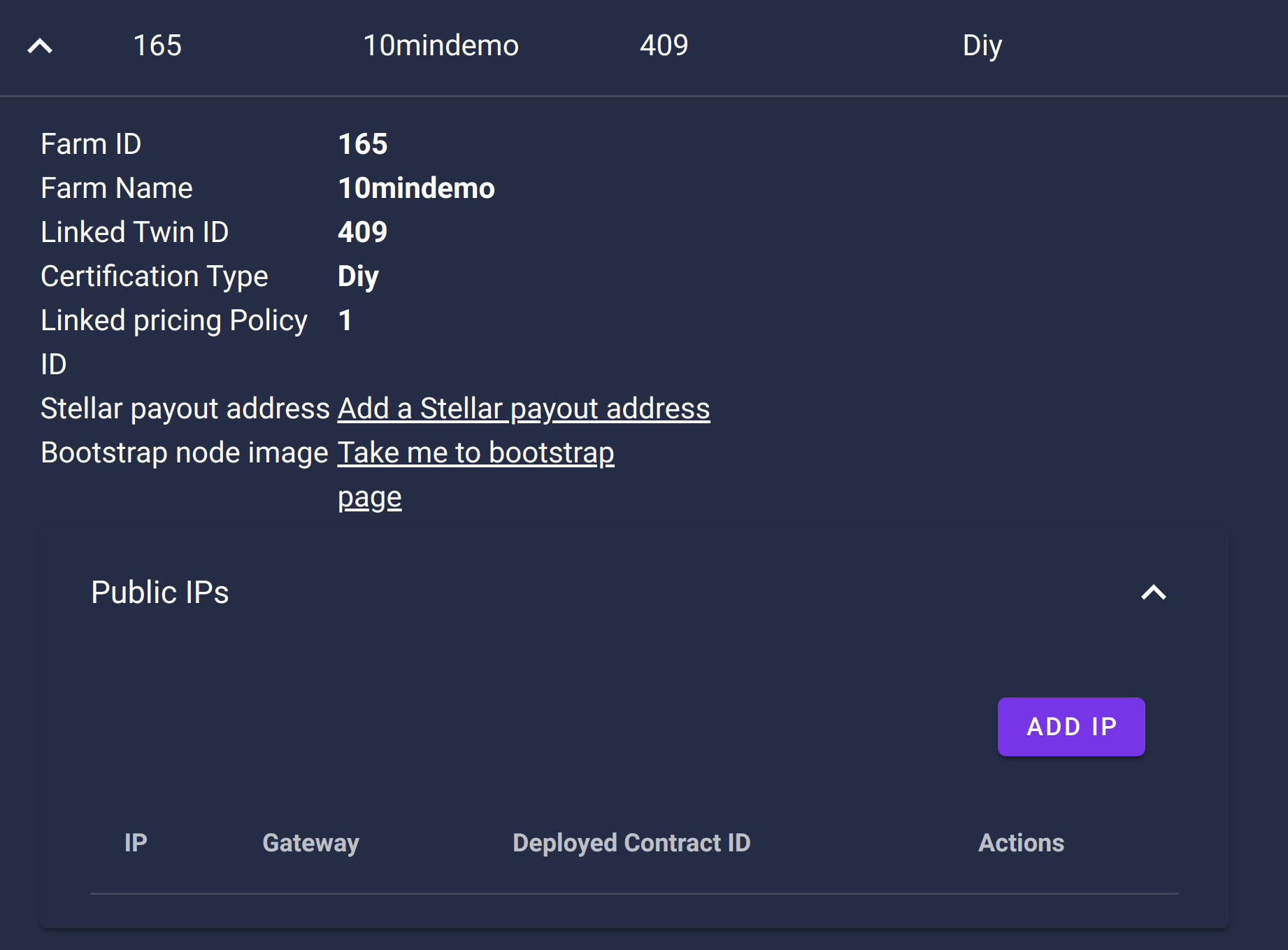
The add IP option is for farmers that have a block of IP addresses routed to their router (in datancenters mostly) and want to present “dedicated IP” addresses for deployments.
So, you can sit back, relax and leave your node to proof it’s capacity and receive TFT’s at the end of the period.
Weinand,
What if you have 1 fixed IP address?
If I read you well the one IP address you talk about is used on the public side of your router. That IP is not available for VM’s or other primitives. if you have a /30 (4 addresses, highly unlikely) routed to you router you do have on spare and can put that address in… But I doubt that that is the case (very inefficient, to get 2 addresses you need 4, 2+ gateway + broadcast address)
Yep, indeed, I have just 1 public address on my router…
thanks!
So your public ip block is assigned to your farm as a whole and not individual nodes?
Yes, the farm “owns” the IP address allocation and every node in that farm can use out of that pool of addresses.
The best answer ever.
it seems the public ip pays a tad more in rewards. is it possible to setup a dedicated ip using say a dns service that would point an ip to your home server or some other process im lacking the knowledge of? not sure and a little bit out of my line of scope but if its possible for home users i think it would be beneficial.
Having a public IP for a node enables it to earn for network traffic passing through it. So earnings are only increased if there is traffic.
Your ISP would need to provide said public IP. There’s really no way around that.
Weyan I have a public block assigned to my house, currently I have one public ip assigned to the zos nic and another assigned to the dmz nic. Reading through I got the impression I might actually need to use the public IP address at the router level and setup a dmz to the local address of the dmz nic instead?
Hey guys,
I might need your help according to this topic. We (a couple of farmers) got together and build up a rig of 32 nodes in a datacenter. We have 32 public IP addresses in addition to the one used for the public side of the router/firewall. Here comes the problem: the 32 nodes are running in 8 different farms. Each farmer has it’s own farm-ID. But they all share the same LAN and also the public IP pool. Is this even possible? I assumed that public IPs can be assigned to a specific node. Obviously I was wrong about that. Any ideas??
Thanks for your help in advance!
Hi Sigzag.
That should be perfectly possible. On Grid v3 you have to add (one by one) available public ip’s to a Farm, so you can divide the available IP’s over your farms in any way you like. This you can do via the Portal https://portal.grid.tf/
When someone reserves a workload (with pub IP) on the Grid on one of your ZOS nodes, it will statically set an available IP (on the second network interface) of your ZOS node. So if you have Farm with 3 nodes and 1 public ip, this ip can end up on one of the 3 nodes in your farm.
Knowing that, you just have to set the proper network configuration so once an public IP is set (on the ZOS node), the routing for it will work. When a workload is deployed with public IP, tis IP will be statically set on the second physical network interface of your ZOS node.
So networking wise you just have to make sure that once and IP is set by a deployment on any of the ZOS second interface’s:
- The switch port of the second interface is an untagged member of the correct (WAN, since we set public IP’s) VLAN.
- The gateway (which you set per IP in the portal) is reachable on that VLAN and works
Hi @ParkerS. The ThreeFold Grid needs publically routed IP addresses to “expose” services on the grid. This is rare in home situations (to have more than one IP address routed to a broadband connection router) and is more common to be available in datacenter farm installations.
But, there are always the exceptions confirming the rule…  So if you have multiple IP addresses routed to you router, and they are available (read routed) to the port on which you connect you 3node you could start renting out IP addresses (and gain some additional rewards for that they they are being used.
So if you have multiple IP addresses routed to you router, and they are available (read routed) to the port on which you connect you 3node you could start renting out IP addresses (and gain some additional rewards for that they they are being used.
Read about the rewards here. And you can specify the additional addresses being available to your farm in the [portal.grid.tf[(https://portal.grid.tf/#/) in the Farm section.
should i route the public ip to the ZOS nic mac address or the DMZ address?
Okay - not sure what you network setup is but this is that I hope you have:
-------------[Router] -----(port 1) --- [DMZ 1]--- Servers
|
---------(port 2) ----[DMZ 2] ------ [ 3node(s) ]
So port two on the router should have the addresses router to it. This means you have to somehow subnet the block you get (how much addresses to you get?).
Let me (us) know what your current setup is, how much address space you do get router into your home (/30 /29 /28?) and we will come with suggestions.
so the way I had it configured when it was last functional (jusr ripped it apart because of a stupid issue with ATT)
108.242.38.189/29 was my home router that manages user facing devices
108.242.38.188/29 was the ip address bound to the first node zoz
108.242.38.185/29 was the ip of the dmz on the first node
108.242.38.187/29 was the ip of the zos on node 2
108.242.38.186/29 was the ip of the dmz on node 2
I suspect everything would still function correctly if i move the ZOS mac addresses back over to the private net and hold a public config on just the macs associated with the dmz, this would let me bring 4 nodes with public ips online vs 2.
My block is currently 5 addresses but it could be bigger if needed, i would also love to know if there would be a way to get my nodes to initialize the additional nics available so that i could host my available 4 addresses between my 2 nodes. i have 5x 10 gbe and 8x more 1g nics that could be moved to ip relaying, would be a nice stateside public access node and i have the infrastructure to support that level of addressing.
Let me digest this and I will come back to you. It sounds like you have a cool home setup 
its overly complicated but working within the confines of using att’s required modem. the good thing is that it is fantastic at functioning essentially as subnet manager. absolute trash for regular use those.
