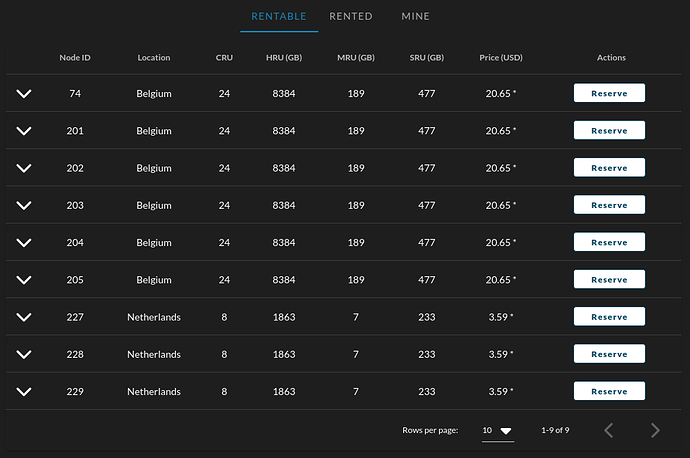TF Product FOCUS - Dedicated Nodes on TFDashboard v3.8.0
 Hi ThreeFold Community!
Hi ThreeFold Community!
My name is Sasha from ThreeFold’s Product Management, and I am back to giving you updates on ThreeFold Products this week.
This time I would like to focus on Dedicated Nodes feature on TFDashboard ’s updates that are released as a part of TFGrid v3.8.0. New UX/UI and other improvements have been implemented to TFDashboard’s Dedicated Node Feature.
Since the launch of TFGrid v3.5.0, we have been supporting the usage of dedicated nodes gradually, with more features and improvements made available with every new release of the grid. On the upcoming TFGrid v3.8.0 release, we are finalizing the feature with new updated UX/UI of Dedicated Nodes section on the TF Dashboard. Let’s summarize where we are right now with the dedicated nodes feature and what new improvements are included on this release.
What are Dedicated Nodes?
Dedicated Nodes are 3Nodes that can be reserved and rented entirely by a user. This feature is ideal for users who want to host heavy deployments with the benefits of high reliability and cost effectiveness.
Dedicated nodes are rented with a calculated fixed monthly charge depending on its technical spec. Its exclusive discount and additional user’s twin balance discount levels are currently being offered when a user rents a dedicated node, making dedicated nodes on TFGrid much more affordable than other comparable alternatives.
Currently, (as of 20/01/23), there are more than 2600+ rentable dedicated nodes on the TFGrid mainnet.
For Users: Why Deploy Workloads on ThreeFold’s Dedicated Nodes
Cost-effectiveness
The amount of 50% reservation discount is automatically applied for each dedicated node rental, compared to the shared node price. Moreover, there would be an additional automated second level ’twin balance’ discount of up to 60%, depending on the amount of TFT available in the account of the user on TFChain and the length of the staking period. See Twin Balance’s Discount Levels for more details.
For example,
A dedicated node rental with the spec of CPU: 4 vCores, Memory: 8 GB, SSD: 200 GB would cost roughly US$7.42/month (without even adding a secondary Twin Balance Discount applied if user has any). This is significantly cheaper than one of our competitor’s pricing of S$8.49/month.
For Farmers: Are my Nodes Eligible for Rent as Dedicated’?
The answer is yes, as long as your nodes are ‘empty’ e.g. they have no active rent contracts and no active node contracts, they are eligible for rent as ‘dedicated’. Currently all (both powered-on and off) empty nodes are eligible to be rented as ‘dedicated’. Thus all eligible nodes would implicitly support this feature.
The council would also mark specific farms to be ‘dedicated-nodes-only’ farms. In this case, all nodes within the particular selected farm are marked in a way that they can only be fully rented. Nodes within such farm will not be able to accept simple virtual machine or other ZOS FileSystem (ZOS-FS) based deployments.
For Users: Where Can I find and rent Dedicated Nodes?
You can find, rent and manage your dedicated nodes on TF Dashboard > Portal > Dedicated Nodes section. For more in-depth information on renting dedicated nodes you can check out the tutorials on our manual.
Dedicated Nodes Feature Improvements (TFGrid Dashboard) for TFGrid v3.8.0
There are several major UX Improvements noticeable on Dedicated Nodes Feature on TFGrid Dashboard for TFGrid v3.8.0.
UX improvements / new look:
The first thing users will notice is the three differents tabs that separate the nodes based on the status:
-
Rentable: Dedicated nodes available for rent.
-
Rented: List of nodes that have been rented by users.
-
Mine: Dedicated nodes rented by user’s own twin ID.
The system detects and fetches data of node status changes automatically. If a node is reserved/rented, or unreserved, it will automatically rearrange them into the suitable tab based on its latest status.
User can click on a particular node from the list to expand and see the detailed technical spec of each dedicated node.
Node Listing Data Fetch Speed Improvement
The second improvement that has been made as a part of this release is the speed of the nodes listing. With about 2687 rentable nodes on mainnet (20/01/23), it was taking a lot of time fetching all the nodes from gridproxy and retrieving each single node data from graphql.
On this release, by using the grid proxy pagination, users can now decide how many nodes would they want to fetch at a single time. The system is set to fetch 10 nodes status per once by default, but users could manually change this number up to max. 50 nodes status fetch once, from the right bottom corner of the table.
How to Unreserve Rented Dedicated Nodes
Users can unreserve a node, or in another word, unrent / cancel their dedicated node contract by simply clicking the ‘unreserve’ button on the particular node they’d like to unreserve at their Dedicated Nodes’ ‘Mine’ tab.
In order to make cancelation successful, users need to first remove all the active contracts on the rented node, and make sure the node is empty of workloads. Make sure to double check the playground and remove all deployment that have been running on the node you would like to unreserve. After successfully removing the workloads, then they could back to the dashboard’s dedicated node section and unreserve it.
 That’s a Wrap
That’s a Wrap 
Thank you for reading! That was today’s product focus on Dedicated Nodes (TFDashboard) for TFGrid v3.8.0. Don’t forget to head down to our manual to check the complete tutorial on Dedicated Nodes Support. Let’s close this post with a little fun poll, shall we?
Have you rented a dedicated node on TFGrid before?
- Yes, I have rented a dedicated node before!
- No, but I would like to try it out!
- I hope someone will rent my node as ‘dedicated’!
0 voters
We’d like to also invite you to join our TFGrid Tester Community telegram channel to meet other community members, test our products, receive new product updates and announcements, and start some conversations on our new improvements, and many more.
Stay tuned on ThreeFold forum for our next product updates. I will be back to announce the official Release Note on my next posts, once the official TFGrid v3.8.0 is released.
Last but not least, I’d like to thank every one of ThreeFold’s software engineers that have been working hard to bring these updates live for the release.
What Product FOCUS would you like to see more on the forum? Comment below to give us feedback on a specific product FOCUS that you’ve been waiting for!
Love and Gratitude,
 Sasha Astiadi
Sasha Astiadi