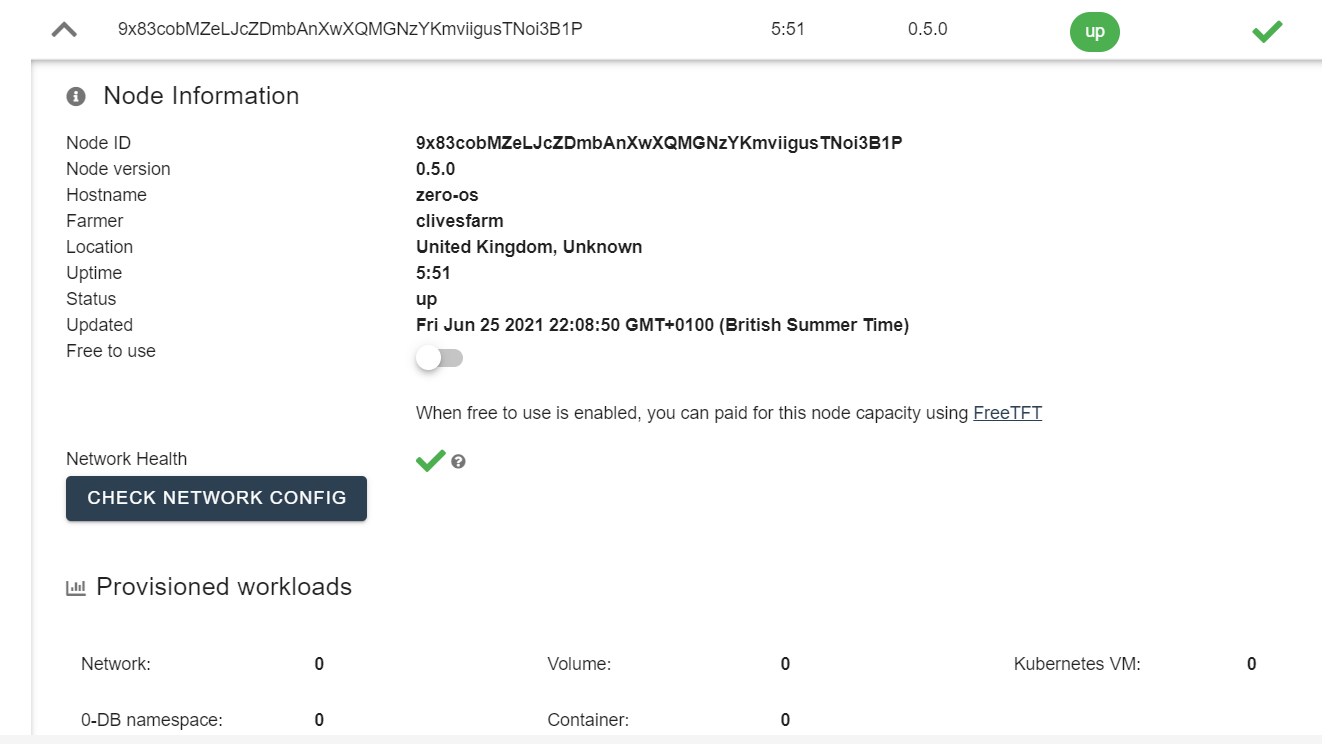DIY Farming enables anyone to become a farmer.
To create your own 3Node you’ll have to fulfill the following pre-requirements. For a more detailed look at the considerations for choosing DIY hardware, see this thread.
Pre-requisites:
- You need to have the following hardware requirements:
- Intel or AMD CPU
- Any kind of hard drives (HDD/SDD)
- A laptop/desktop (and USB stick) to launch your online 3Bot, configure your farm, download your bootloader and burn the bootloader to a USB stick.
- A smartphone that can run the ThreeFold Connect app (more on this below)
- Broadband internet and a DHCP enabled router
It is recommended to have the following hardware configuration:
- A ratio of 1:4 between vCPU and GB memory
- At least 1 SSD (512 GB) for storage
- If you add HDD, please check if there is enough bandwidth available to have enough performance for storage capacity usage
Wallet for receiving farmed tokens
You’ll need a Stellar wallet configured to receive the ThreeFold Tokens that you earn as a farmer. The simplest way to do this is to download the ThreeFold Connect App on your smartphone:
Once the pre-requirements are fulfilled, you can create your own 3Node.
You can find information about the next step here
Here you go, you should have all the information you need to set-up your own 3Node.
Any questions?
Don’t hesitate to share them in this thread.
Alex