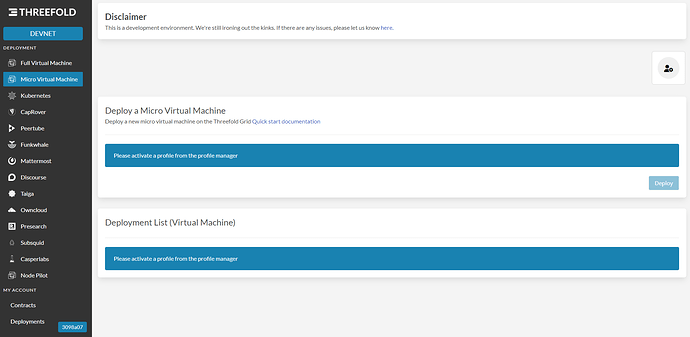ThreeFold Product Focus - TF Dashboard v3.7.0
Hi ThreeFold Community!
My name is Sasha from ThreeFold’s Product Management, and I am back to giving you updates on ThreeFold Products this week. This time I would like to focus on TF Dashboard’s updates, improvements and new features that will be released on TFGrid v3.7.0. Please keep in mind that these mostb of updates are being tested and not yet brought live to production.
Currently as Friday, Sept 2, grid components’ features are implemented and being tested rigorously on QA Net (our testing network). Once passed and released tests on mainnet, the official TFGrid v3.7.0 release note will be released on our TF Library’s Release Notes page, so stay tuned!
Please be aware that this is the Product FOCUS series, not a release note. This post will only cover all things new related to TF Dashboard. We will announce the official release note of TFGrid v3.7.0 that cover all products, once the grid is fully upgraded.
New and Next on TF Dashboard v3.7.0
From UX improvements to new features requested by the community, and a lot of bug improvements, we heard you and we’ve got it covered! Here are some of the major improvements of TF Dashboard v3.7.0:
Updated the TF Dashboard platform with new ThreeFold’s UI Style
The styling and colors of TF Dashboard are now updated with the official ThreeFold Colors palette and styling . This update includes:
- Updated Color Palette
- Updated Fonts
- Updated sidebar menu, and many more
The Dashboard is also available in day/night mode as displayed
The new dashboard will now include links to embed:
- TF Portal
- TF Explorer
- TF Bootstrap
- TF Hub
- TF Playground
New Look, UX, and UI on TF Grid Explorer
TF Grid Explorer is available within the TF Dashboard, now not only with a new look, but also new pages such as the Nodes page, Statistic Page, and Farms page. All three pages will be accessible directly from the dashboard’s sidebar.
The Statistic page is the main view of the Grid Explorers. From list of nodes, to gateway online, this page contains all sorts of necessary information and data about the Grid.
Farms section would display the list of farms. Users are able to filter, search and click on a specific farm to see its details.
Nodes section would display the list of farms. Users are able to filter, search and click on a specific Node to see its details.
New look on ‘Dedicated Nodes’ Page UX and UI
Currently, the two modes on how ‘Dedicated Nodes’ are rentable ,is first, by either a farm is dedicated, then every node in that farm can be rented. Or second, when a node has no contracts (0 active contracts) it can also be rented. We then realized on this release, we need to show a list where the two (dedicated, and 0 contract nodes) are both rentable on the Dashboard.
On the next TFGrid v3.7.0 release, the ‘Dedicated Nodes’ table will show three nodes state
- Dedicated: Available nodes from dedicated nodes farm
- Rentable: Available nodes with 0 contracts
- Rented: Node already being dedicated
Updated Minting Details on TF Dashboard
We hear you! The community has been asked what they want to see regarding minting details on this forum post.). Therefore on v3.7.0, We are adding some overview in the dashboard for nodes, to show receipts of previous periods. Next to this, we also want to show some info about the current period.
To display both states, we are now adding first, a calendar showing the minting and fixup receipts timespan. As well a ‘Download Receipts’ button that generates a pdf containing a summary of all the node’s receipts.
Clickable Live Support Chat Popup
To assist our community to get the best dashboard experience as possiblem now we also have added Clickable Live Support Chat Popup within TF Dashboard on the right bottom corner of each page.
Once clicked, you will be connected directly to ThreeFold’s support team.
The support team will try our best to support and answer any questions regarding TFGrid, now all will be directly from your dashboard.
What’s Next?
Now that you’ve focused on TF Dashboard v3.7.0 Updates, why not try it yourself?
Go to TF Dashboard and start testing. Please keep in mind that the product you are testing might still be on version TFGrid v3.6.1, not v3.7.0 as described here, as we are still testing our new TF Dashboard v3.7.0 features on our QA Net.
We’d like to also invite you to join our TFGrid Tester Community telegram channel to meet other community members, test our products, receive new product updates and announcements, and start some conversations on our new improvements, and many more.
Stay tuned on ThreeFold forum our next product updates. I will be back to bring you more Product FOCUS Series to highlight new features of certain ThreeFold Products, as well as to announce the official Release Note on my next posts, once the official TFGrid v3.7.0 is released.
Last but not least, what Product FOCUS would you like to see more on the forum? Comment below to give us a feedback on a specific product FOCUS that you’ve been waiting for!
Love and Gratitude,
Sasha Astiadi