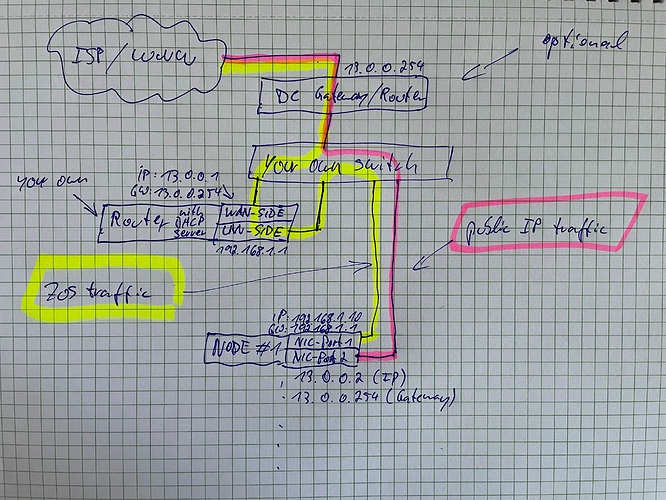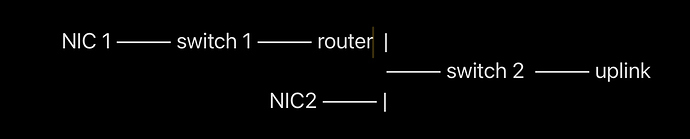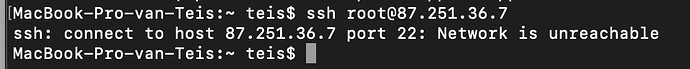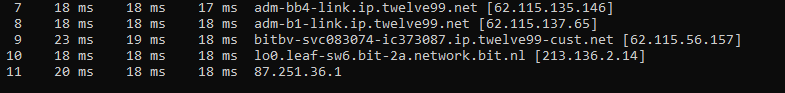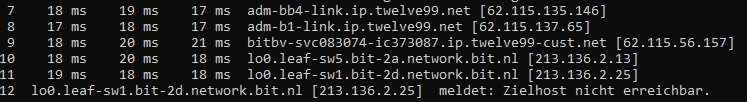Hi, not sure who to contact but I have been deploying VM’s on node 1655, farmID 84 (Terminator). The network configuration is not done properly. AFAICS I have provisioned an IPv4 address:
{
"version": 0,
"contractId": 14356,
"nodeId": 1655,
"name": "VMc02ecdfc",
"created": 1673433242,
"status": "ok",
"message": "",
"flist": "https://hub.grid.tf/tf-official-vms/ubuntu-18.04-lts.flist",
"publicIP": {
"ip": "87.251.36.6/24",
"ip6": "",
"gateway": "87.251.36.1"
},
"planetary": "304:5069:f7aa:c456:ede2:6255:b0c8:8607",
"interfaces": [
{
"network": "NW61a62ca3",
"ip": "10.20.2.2"
}
],
"capacity": {
"cpu": 4,
"memory": 4096
},
"mounts": [
{
"name": "DISK84fd1857",
"mountPoint": "/",
"size": 53687091200,
"state": "ok",
"message": ""
}
],
"env": {
"SSH_KEY": "ssh-rsa AAAAB3NzaC1yc2EAAAADAQABAAABAQDAOP0h6VImNcxnIBRMoMfbMfb0xwGHDlaPxZ+nu0CL8ATJekVDHDLMGEPdvACfHBe0sqIw/l6jqoEMR4Dzhjgm4bVEUBVEnG1FvkeNB59sT2DOxDCZuqJvjx2M1bJlH8AR/JQXxUQ+zvfTbavc4/zfCuJm4PYNUsmEt/IQmRwLznGOkoJbwYLhKCC3ykZd0EGpmCWgUUYn0ihaaYkyrliQi5Ny00x0s6jOIJg0CG2Xh5xcrkhOfCZMxZAB+/LGQpZ3tu+Cy5jRf8V/JZ8XQmtYM2GmBUZ1KGcMcsGzrtuudn13JeYLtWJBw6A7Q3Fb7dQSCMLC9UA0uMSZk67M6DFV john@RescuedMac"
},
"entrypoint": "/init.sh",
"metadata": "{\"type\":\"vm\",\"name\":\"VMc02ecdfc\",\"projectName\":\"Fullvm\"}",
"description": "",
"corex": false
}
But pinging it shows a routing issue inside the DC network or switch / router connecting the 3nodes:
➜ ~ ping 87.251.36.6
PING 87.251.36.6 (87.251.36.6) 56(84) bytes of data.
From 213.136.2.25 icmp_seq=1 Destination Host Unreachable
From 213.136.2.25 icmp_seq=2 Destination Host Unreachable
From 213.136.2.25 icmp_seq=3 Destination Host Unreachable
From 213.136.2.25 icmp_seq=4 Destination Host Unreachable
and a tracepath
root@meet:~# tracepath 1.1.1.1
1?: [LOCALHOST] pmtu 1500
1: ??? 1403.418ms !H
Resume: pmtu 1500
root@meet:~#
Or:
ping meet.mytrunk.org
PING meet.mytrunk.org (87.251.36.6) 56(84) bytes of data.
From lo0.leaf-sw1.bit-2d.network.bit.nl (213.136.2.25) icmp_seq=1 Destination Host Unreachable
From lo0.leaf-sw1.bit-2d.network.bit.nl (213.136.2.25) icmp_seq=2 Destination Host Unreachable
From lo0.leaf-sw1.bit-2d.network.bit.nl (213.136.2.25) icmp_seq=3 Destination Host Unreachable
from within the VM (you can connect to it over the planetary network):
root@meet:~# ping 1.1.1.1
PING 1.1.1.1 (1.1.1.1) 56(84) bytes of data.
From 87.251.36.6 icmp_seq=1 Destination Host Unreachable
Also a tracepath from the VM does this:
root@meet:~# tracepath 1.1.1.1
1?: [LOCALHOST] pmtu 1500
1: ??? 1403.418ms !H
Resume: pmtu 1500
root@meet:~#