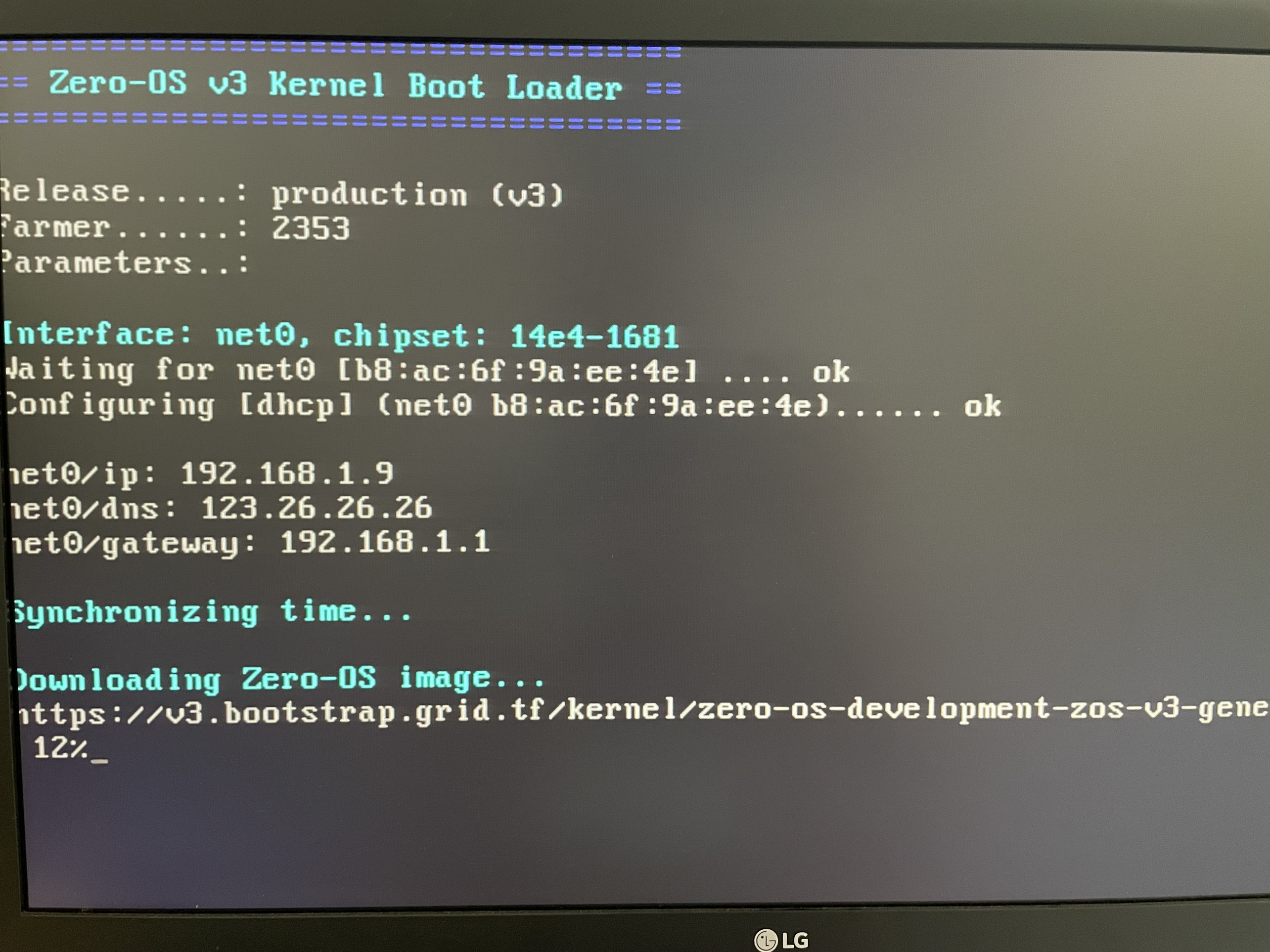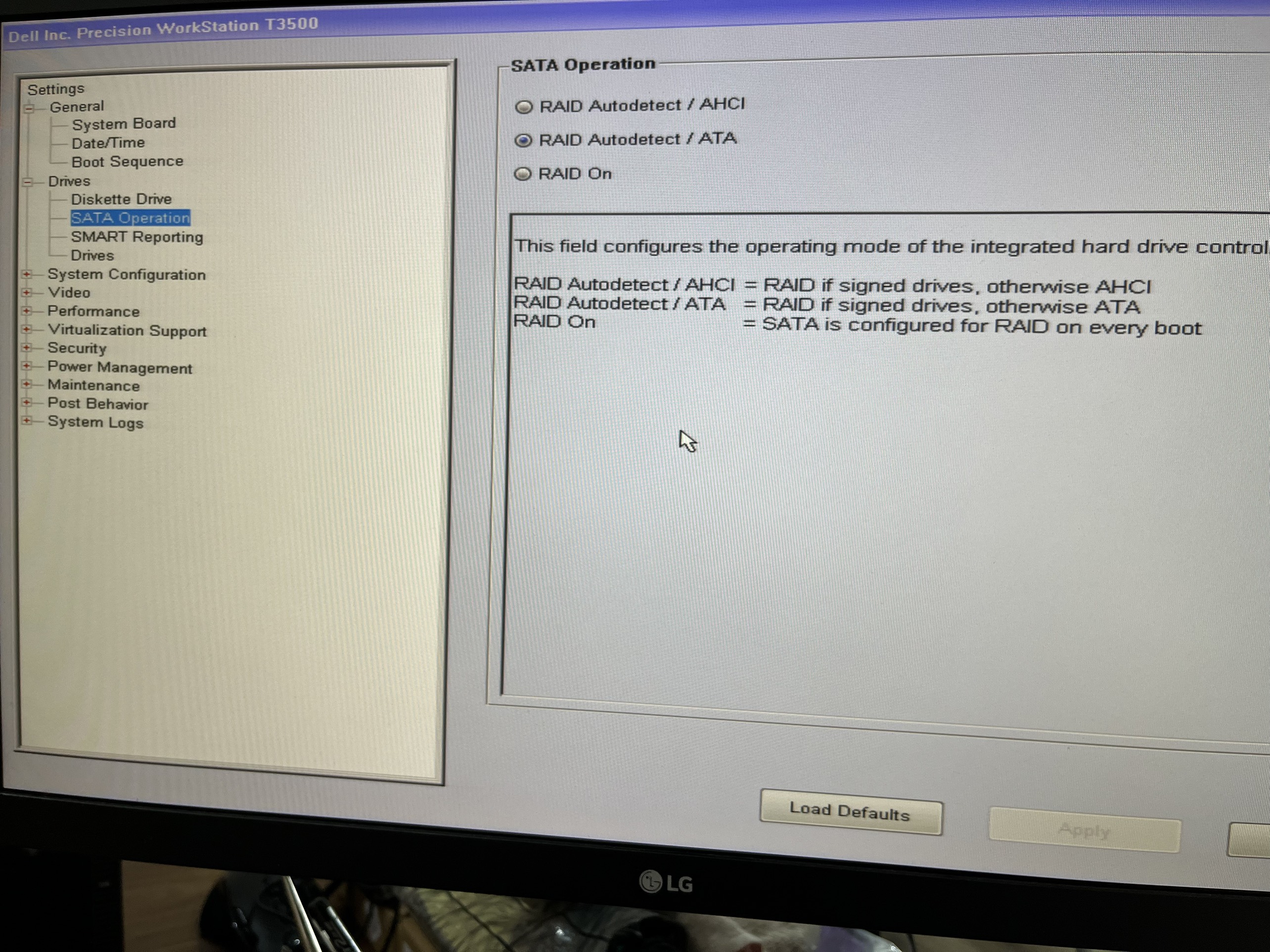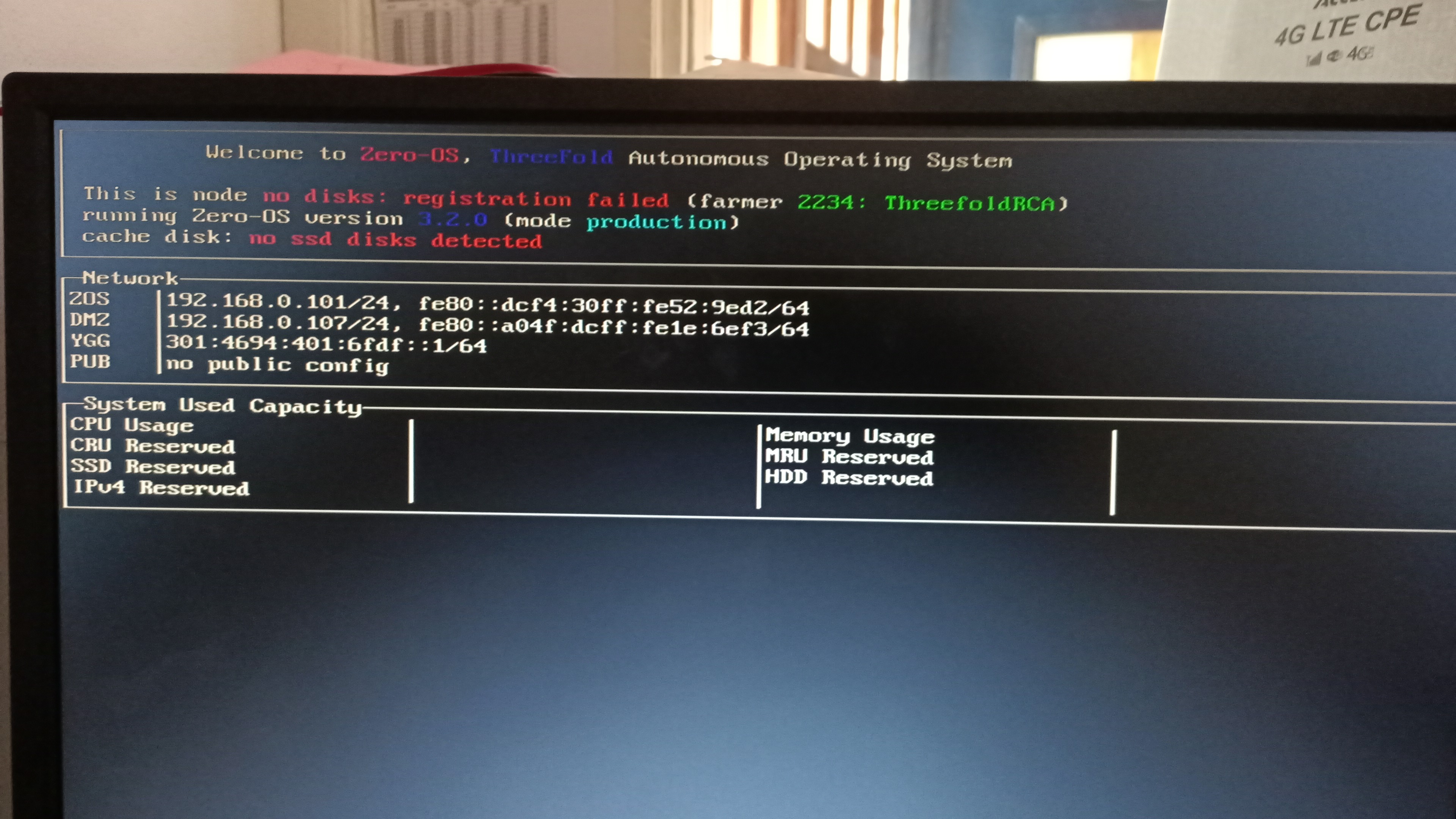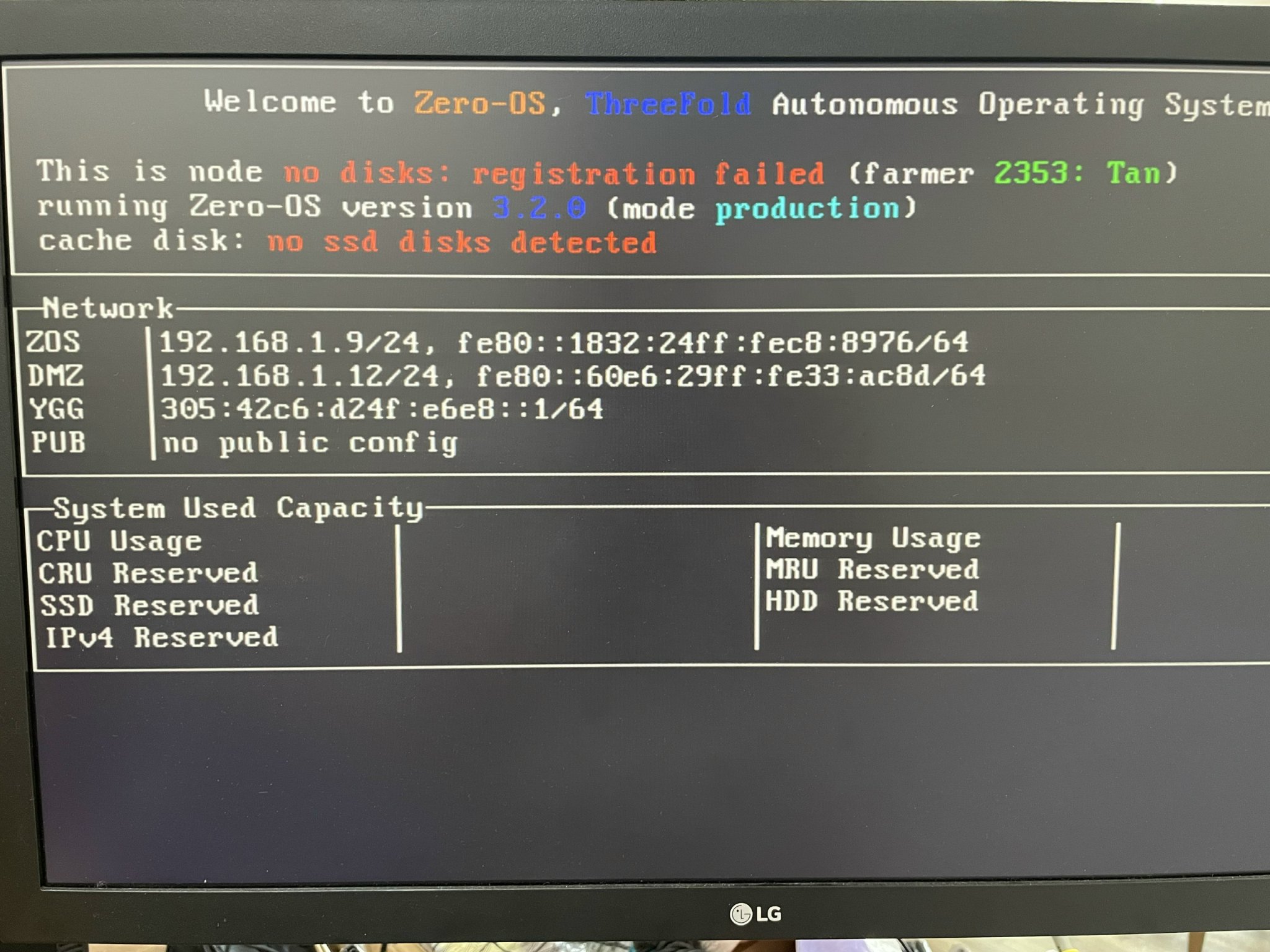Hello,
I have the DELL T3500 workstation and wantt o use it as DIY TF node. My spec:
- 24GB RAM
- 256GB SSD
- 1000GB HDD
After reading all guide, and check all similar problem. I still cannot start the node and always get the message No disk: registration failed
Have tried:
- Disble RAID and use ACHI or ATA
- Wiped the disk and leave raw format
Is there any other way i can try to start the node?