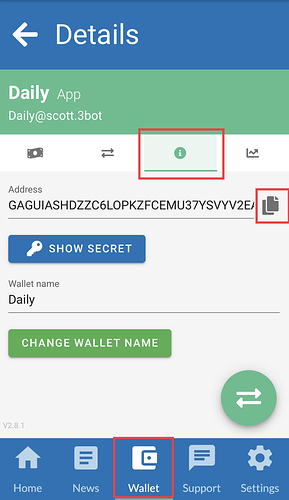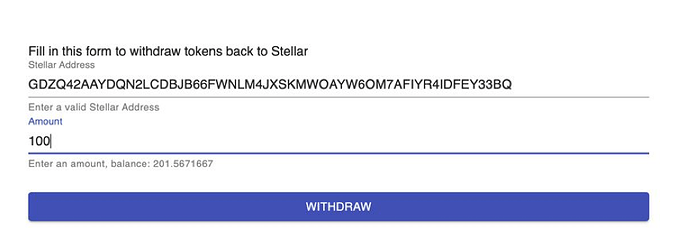Docs available on the TF Manual here.
ThreeFold Tokens are now available on Binance Smart Chain with a liquidity pool established for trading on Pancakeswap. Let’s see how we can bring TFT across the BSC to Stellar bridge.
Stellar based TFT can be stored in the ThreeFold Connect app wallet, or any Stellar wallet, including hardware wallets, as long as the proper trust line is established. Here, I’ll show how to deposit tokens purchased on Pancakeswap into the ThreeFold Connect wallet.
Your BSC wallet
First off, you’ll need a BSC wallet with some TFT in it. You’ll also need a small amount of BNB in this wallet to cover gas. MetaMask and Trust Wallet have been tested, while Binance Chain Wallet is not currently supported. I’ll show MetaMask here, but the process should look similar with other wallets.
We won’t cover the whole process of setting up the wallet, funding it, and trading on Pancakeswap. If you have any questions about those steps, feel free to leave a reply and I’ll do my best to help.
In any case, please always double check the token contract address below, as it is the only ThreeFold Token on Binance Smart Chain. And I can’t say this one enough: write down all of your seed phrases and keep them safe.
TFT on BSC token address:
0x8f0FB159380176D324542b3a7933F0C2Fd0c2bbf
TFT on Pancakeswap:
https://exchange.pancakeswap.finance/#/swap?outputCurrency=0x8f0fb159380176d324542b3a7933f0c2fd0c2bbf
Using the bridge
Visit the BSC to Stellar TFT bridge dapp, and hit the button in the upper right to connect your wallet. If everything is working properly, you’ll see a pop up window for your wallet. Select the account your TFT is in and give the dapp permission to see your balances.
You’ll see the number of TFT in your BSC wallet and a button to withdraw them to Stellar. Now, let’s open the ThreeFold Connect app and find our Stellar address. Copy the address and have it read for the bridge. I sometimes email my public addresses to myself if I need to move them between my phone and computer, though I don’t recommend ever placing a private key or seed phrase into any email.
Alright, with your Stellar address in hand, let’s execute the bridge. Hit the “Withdraw to Stellar” button and paste your Stellar address into the form:
Follow the steps in your wallet to complete the withdraw. Always do a sanity check on the gas price you are paying. Most wallets are usually okay about setting a gas price. While gas rates fluctuate with demand, BSC is usually in the range of 5-20 gwei.
The tokens should show up in your TF Connect Wallet fairly quickly, but don’t panic if it takes a few minutes. Please seek support if the bridge has withdrawn your tokens from BSC but you have not received them in your Stellar wallet within 15 minutes. Use the chat button in the bottom right of this forum page or leave a reply in this thread.
Hold them or use them, it’s up to you
With TFT in your Stellar wallet, you can pay for a hosted ThreeBot, test the ThreeFold VDC, or deploy solutions directly to the ThreeFold Grid. Soon, there will be even more you can do with TFT.