Zos won’t work with any disks that have file systems on them. You can clear them out using wipefs as desribed here: How to clear disks for DIY 3Nodes?
How to set-up your own 3Node
At request from the support team, I’m pasting my queries in this thread. I’m trying to test Zero OS in virtual machines. I’m using VirtualBox, but also tries qemu. I’ve setup brand new drives, virtualised as SSD (virtualbox admits this feature) I have previously double-checked with wipefs and even ddto rest assured disks have no signature.
Nevertheless,the more I repeat the process one way or the other, I always get returned the same “no ssd disks detected” error message. I can’t solve it and I don’t know why this continues to happen.
Hey ! Zero OS can run fine in a virtualized environment, but such nodes don’t farm tokens. You must run your node on “bare metal” in order to earn rewards on the ThreeFold Grid. Please click here for more info. Thank you.
Thank you so much. And what about running Zero on a cloud bare metal server?
Not a dev, but I think it would work. The main problem would be profitability. I doubt you could make more than it costs.
I am trying to install Zero OS on my HP DL360p and I get this error.
Anyone able to help?
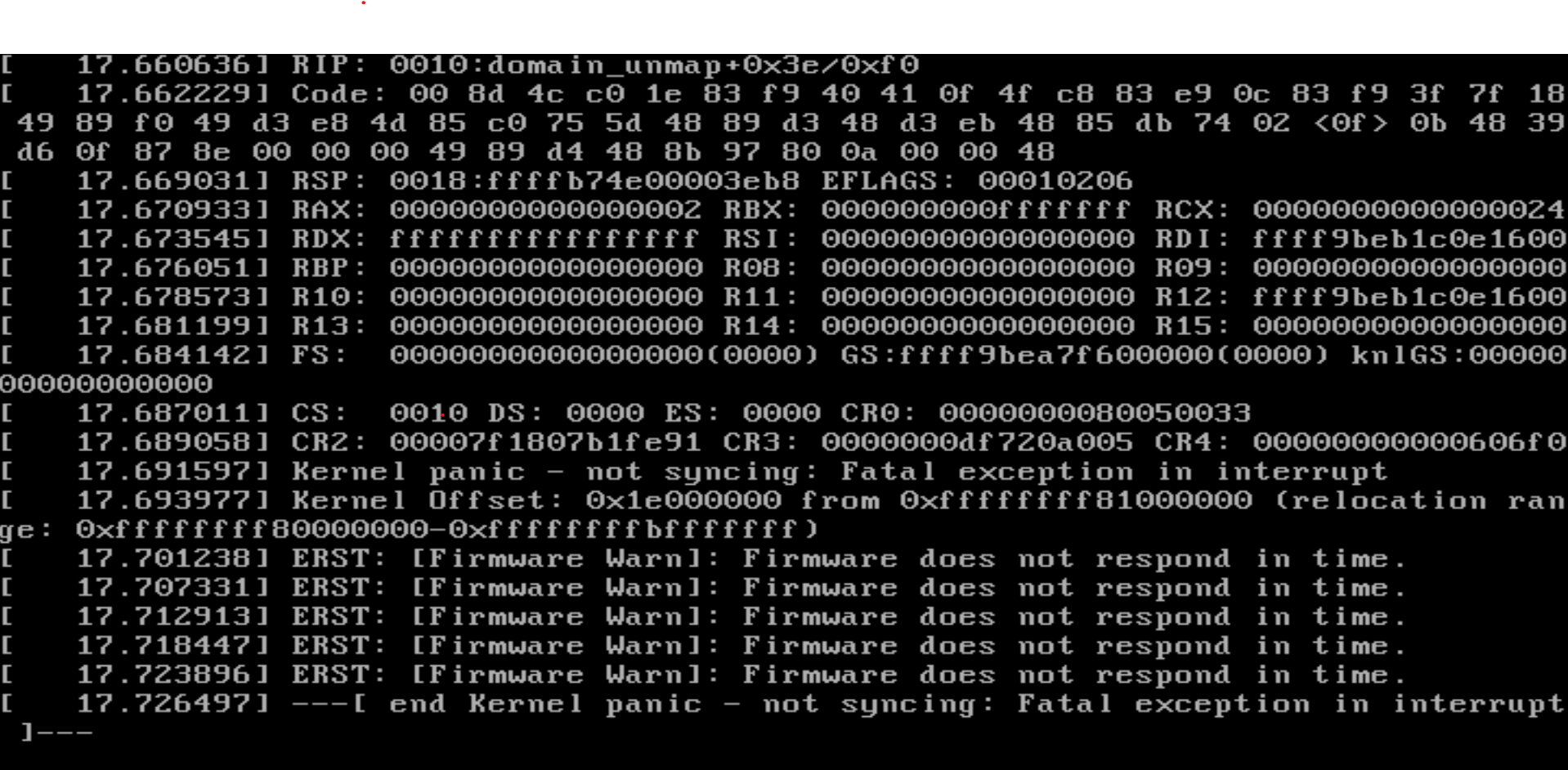
Another question… If I purchase a usb ssd, could it be used for cache? Or is it necessary to wipe all units?
Thank you.
Hi @stanikzai. Please create an issue here and report it as a bug? The engineers will get notice of this issue and have a look.
What Generation is the DL360p? I have 2x DL360p (Gen.8) running very well.
Have you updated to the latest BIOS and upgraded the firmware of the storage controller? What controller is in use? P420i?
How is your storage connected?
I have 2 Gen 8. Yes the BIOS is updated. (I think you have posted videos on youtube about how to update). Using the PCIe for M2 SSD.
I am NOT using the front storage. Do I still need to upgrade the firmware for the storage controller.
no… in this case no need for storage controller update. I would suggest to disable the controller in BIOS as it’s not needed. Or even detatch the controller completly from the board.
What model is the PCIe card for M2-SSD-Storage?
PS: Videos were uploaded by @FLNelson.
Try to check your hardware components. Disconnect all peripheral devices attached to your system. At least the RAID-Controller and also the PCIe Card(s). Then fire up zos and see if it comes up. If you don’t run into the same errors … it’s most likely that there is an issue with one of your periphal devices.
Hello forum and farmers,
I got an issue with my new node, Dell R910 4x10core
After zero-os download boot is stuck at “probing EDD”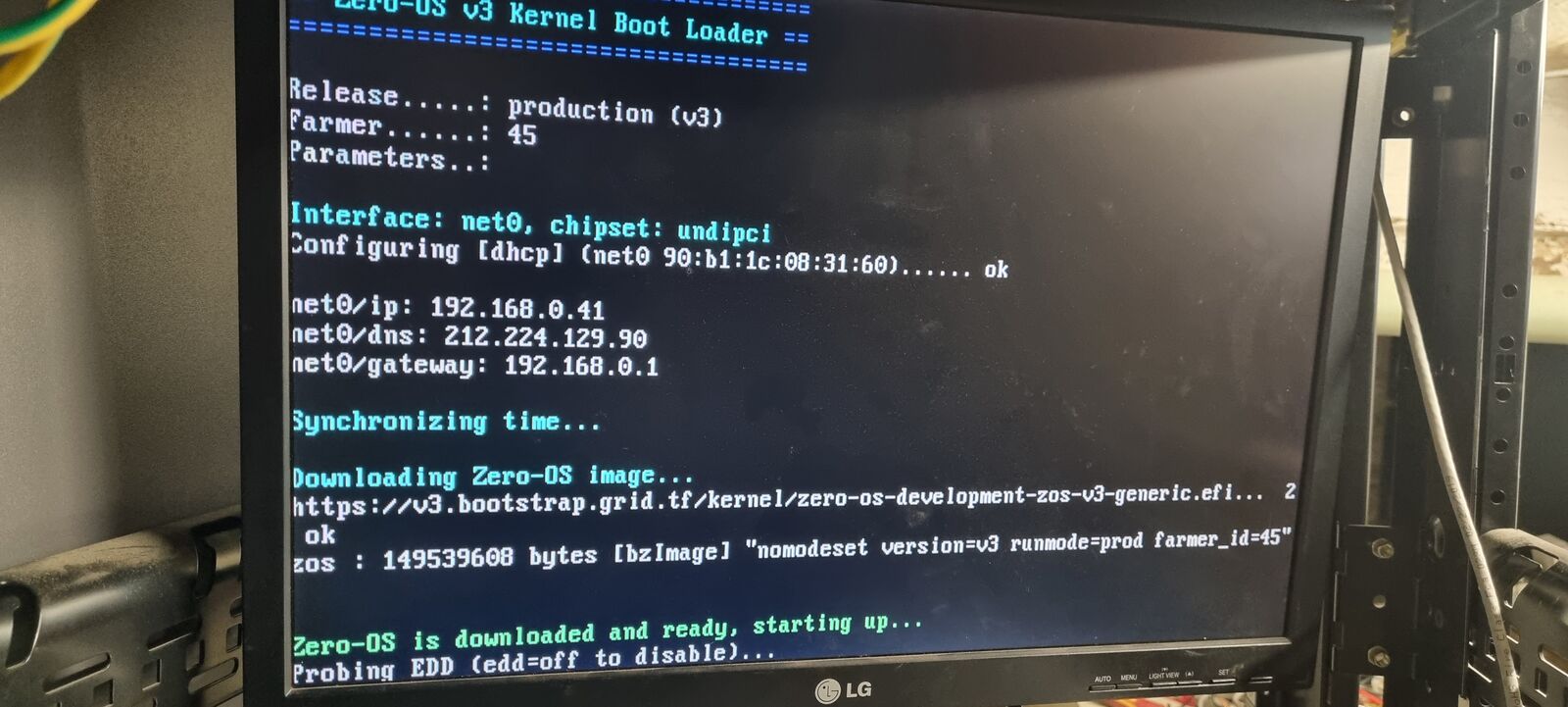
Anyone got an idea how to fix this?
I have 8tb ssd, (raid0 2x4tb)
528gig ram
Hi @mahsen !
Let’s try and troubleshoot.
I read online that this happens a lot but many solutions were offered and it doesn’t seem to be straight up answer all the time.
First EDD means: Enhanced Disk Drive.
Are you running this as a virtual machine (VM)? Zero-os needs to run on bare metal.
This could be the cause.
Also, try to disable wireless in BIOS.
Do you have the latest firmware/BIOS on your R910? This could help too.
Is the date/time set correctly?
With a 910, I presume you are booting with a BIOS image and not UEFI, right?
BIOS works with RX10 usually.
Tell us if it helps.
EDIT: I think it might also have something to do with the raid controller. Maybe you could flash it.
This is a link to flash your card: https://fohdeesha.com/docs/perc.html
Original post with this info: Using RAID controllers with Zos
As @FLnelson said:
If you don’t have a RAID controller that has a HBA mode, hackable or otherwise, LSI cards with internal mini-SAS plugs are a good cheap alternative.
By the way, this problem happened to others with Dell servers. I’m really curious to know what will fix it.
Evidence seems to point to the 10 series Dell to be incompatible with zeroOS in raid mode. The card in the 910 cannot be reflashed. Search eBay for dell lsi card and buy that.
Sounds good. Once I get a confirmation that this works 100% I will add this to the FAQ.
Nice answer Mr RiverFarmer. Thanks!
Thanks for the replies farmers, i will let you know what the fix was, but also thinking that a new lsi card is the solution
Hello Farmers,
I managed to fix this issue,
Nelson was right, i needed an LSI card.
Luckly i had some servers laying around that i could try the card, and found one in and Fujitsu Primergy.
And it actually worked. Used another slot in the server that is easier to access and the cable was long enough, the tiny cable with “controller” on it i didnt connect, (its comming from the raidbattery if i am correct, somewhere hidden)
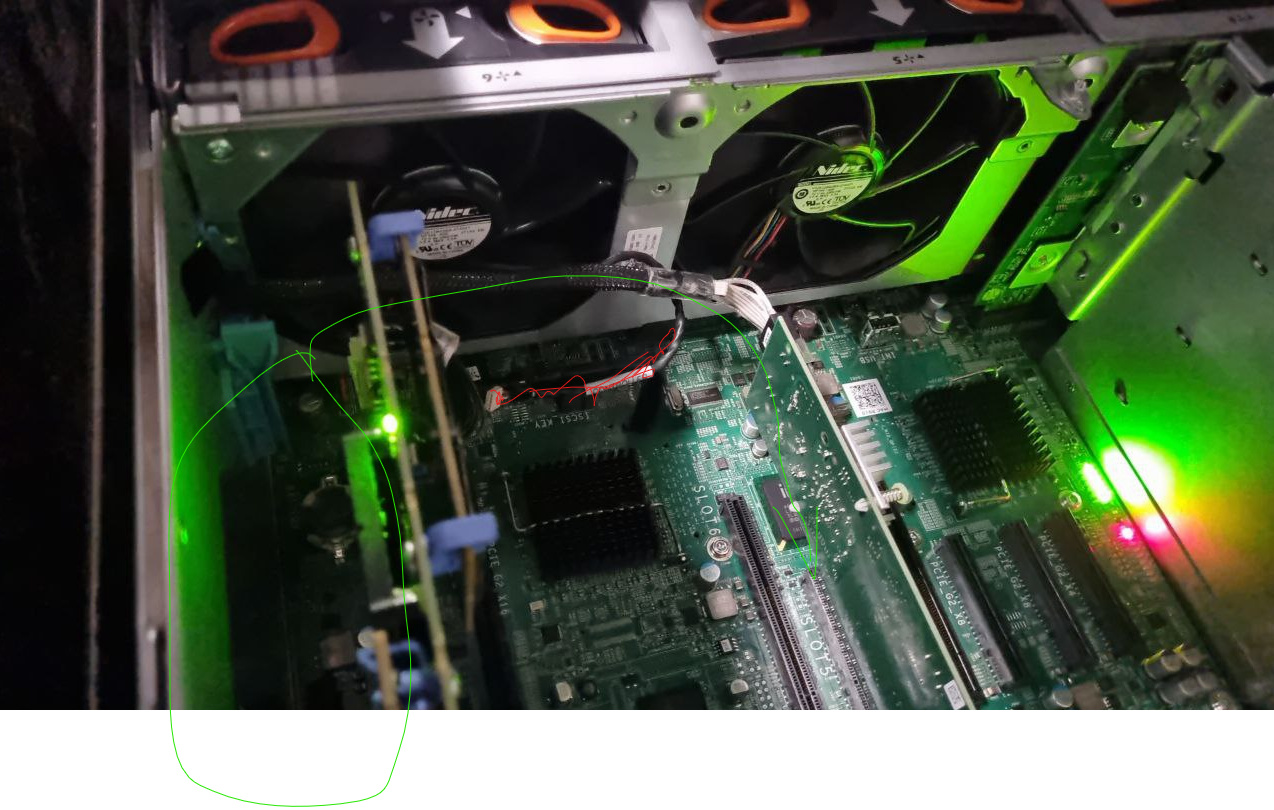
if anyone is interested in the powerconsumption
4x10core 80threads total
2x4tb ssd (2x raid0)
512gig ram
400-420 watts idle, its a bit hungry.
and the beast is surprisingly quiet
Thank you all for the help
hi again.
i managed to set up couple of farmers but with one i have an issue and need your support.
i try to farm with hp proliant dl380p gen8 and generally it works but i can not configure properly ssd drives. it has installed 2x 2TB SSD but zeroos sees only one drive (2TB). i tried all kinds of different settings but i can’t make it work.
i’m not good in server stuff but as i understand there is a hp smart array p420i controller which is responsible for raid setup.
when it is turn on, but raid is not configured, zeroos sees 2TB.
when it is turn on, and raid 0 is configured, zeroos sees 0TB.
when it is turn off, zeroos sees 0TB.
i can provide more detailed info if need. could you guide me to make it work with full capacity of ssds?
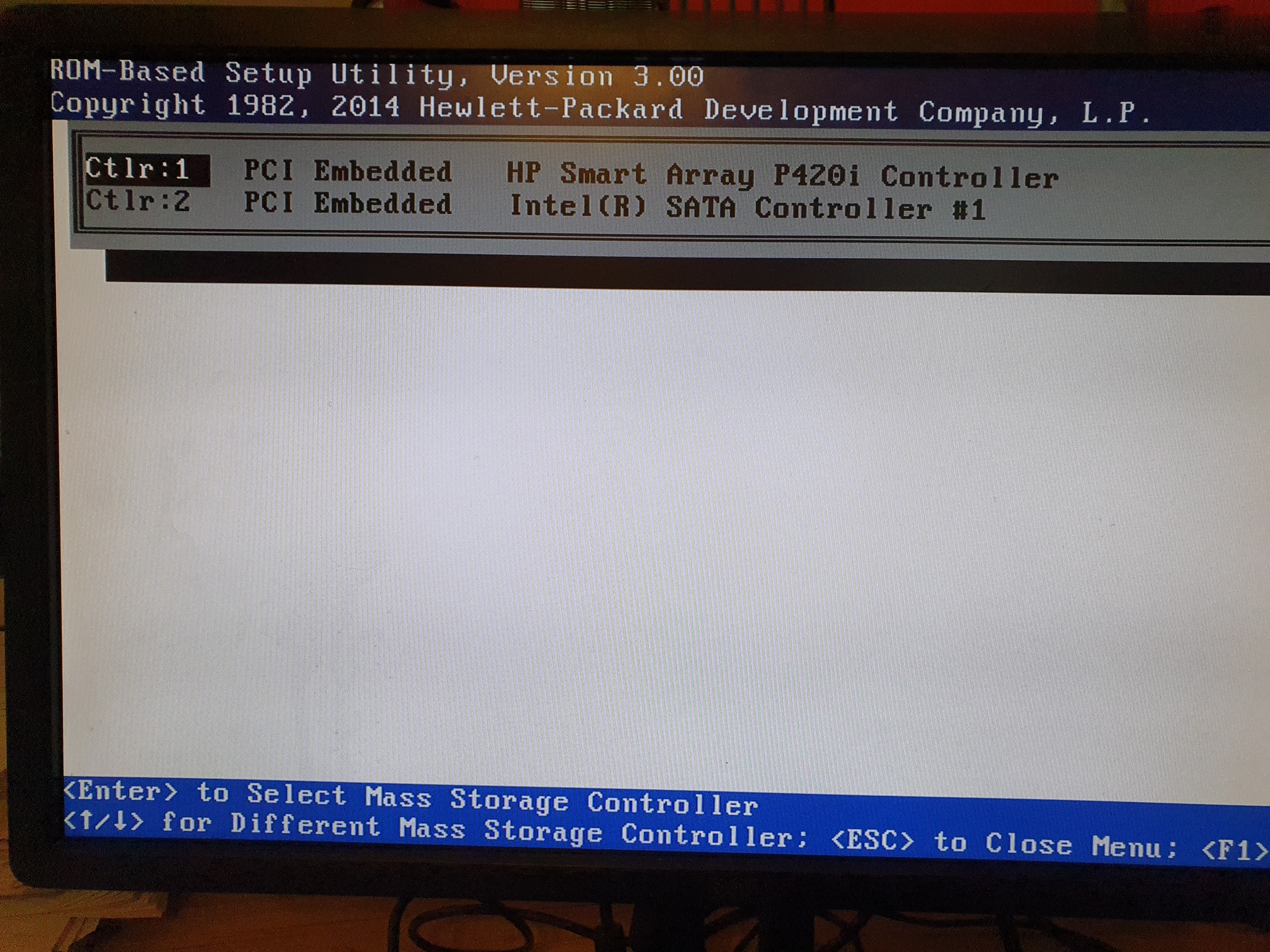
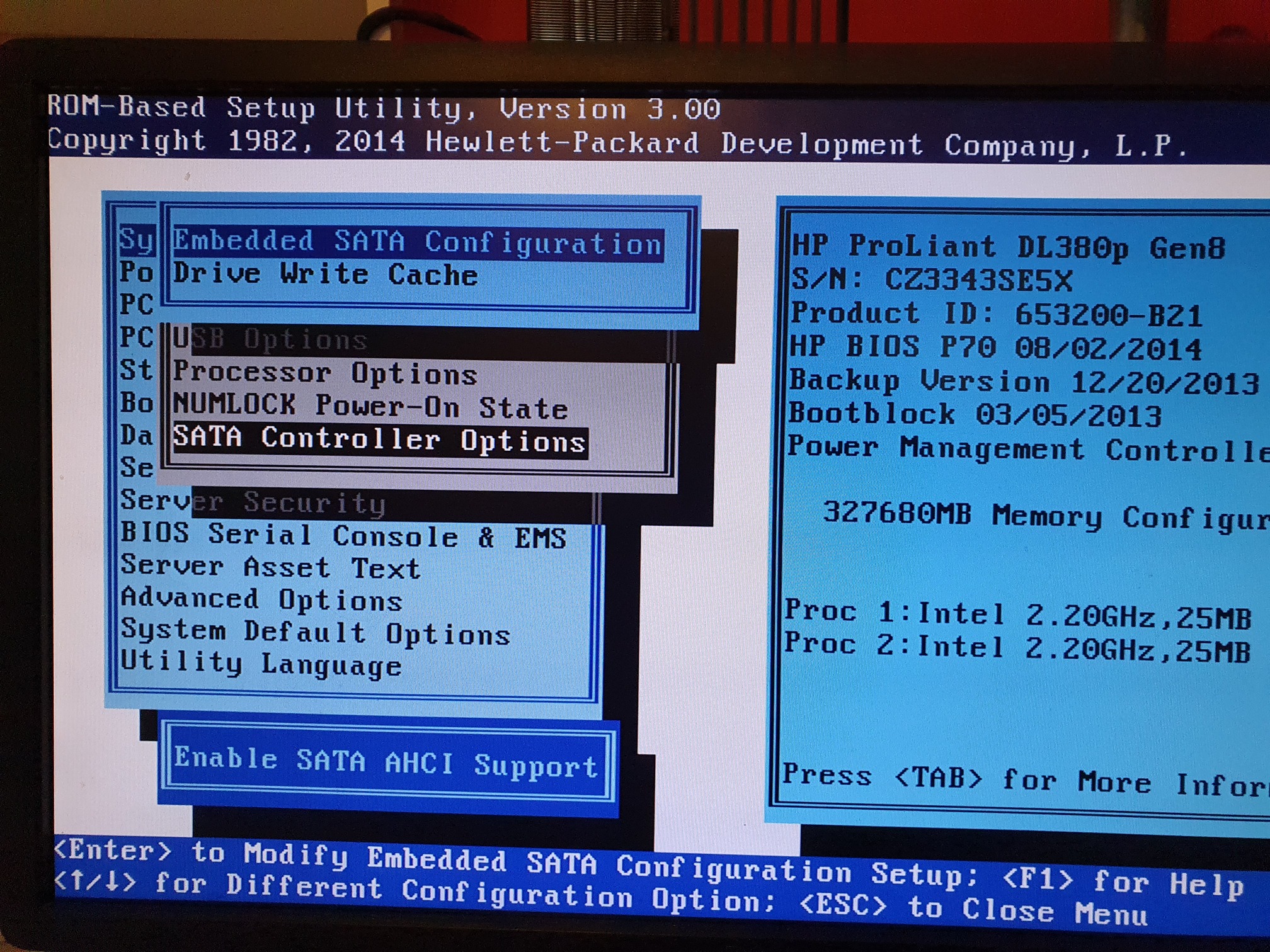
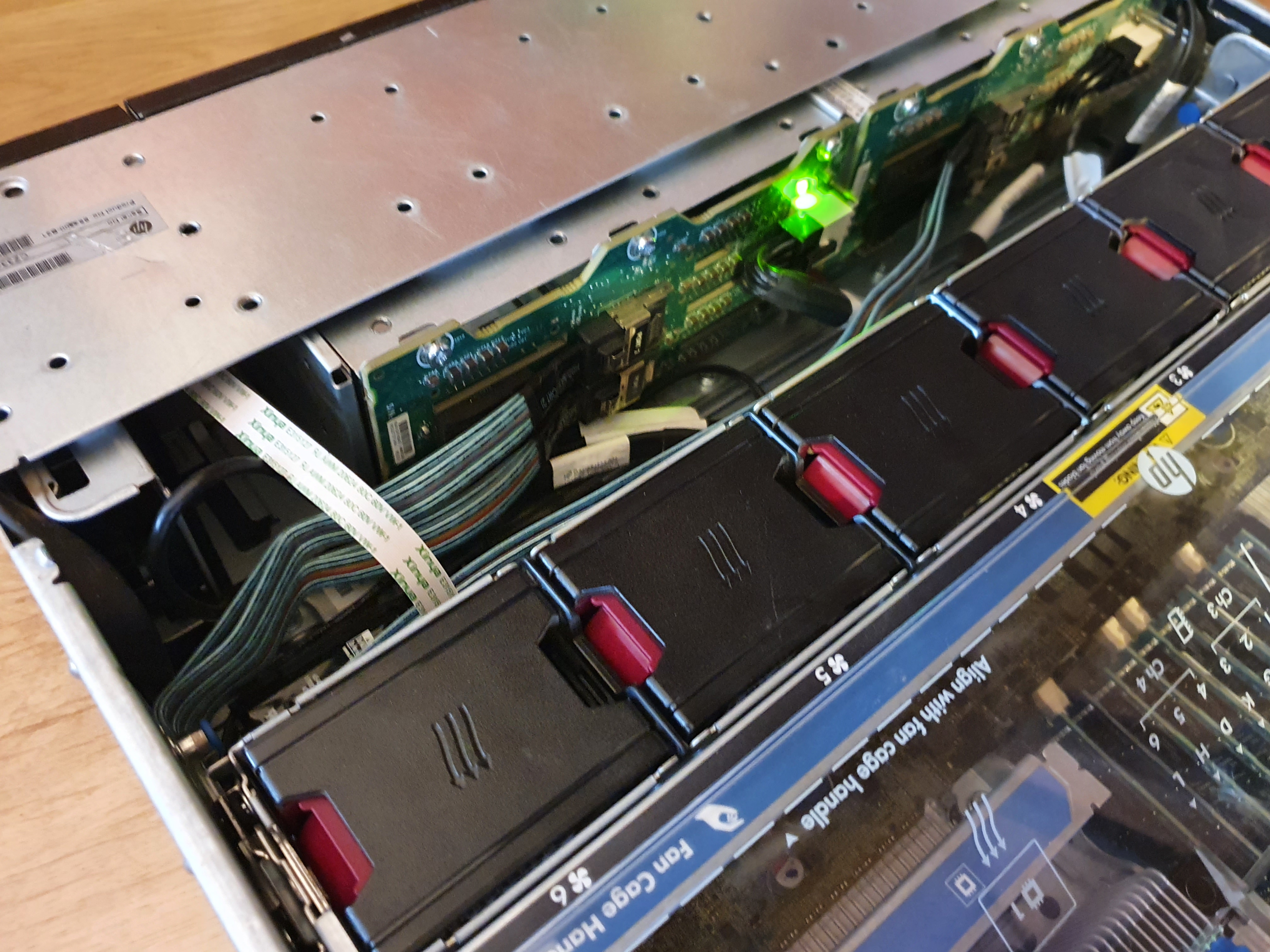
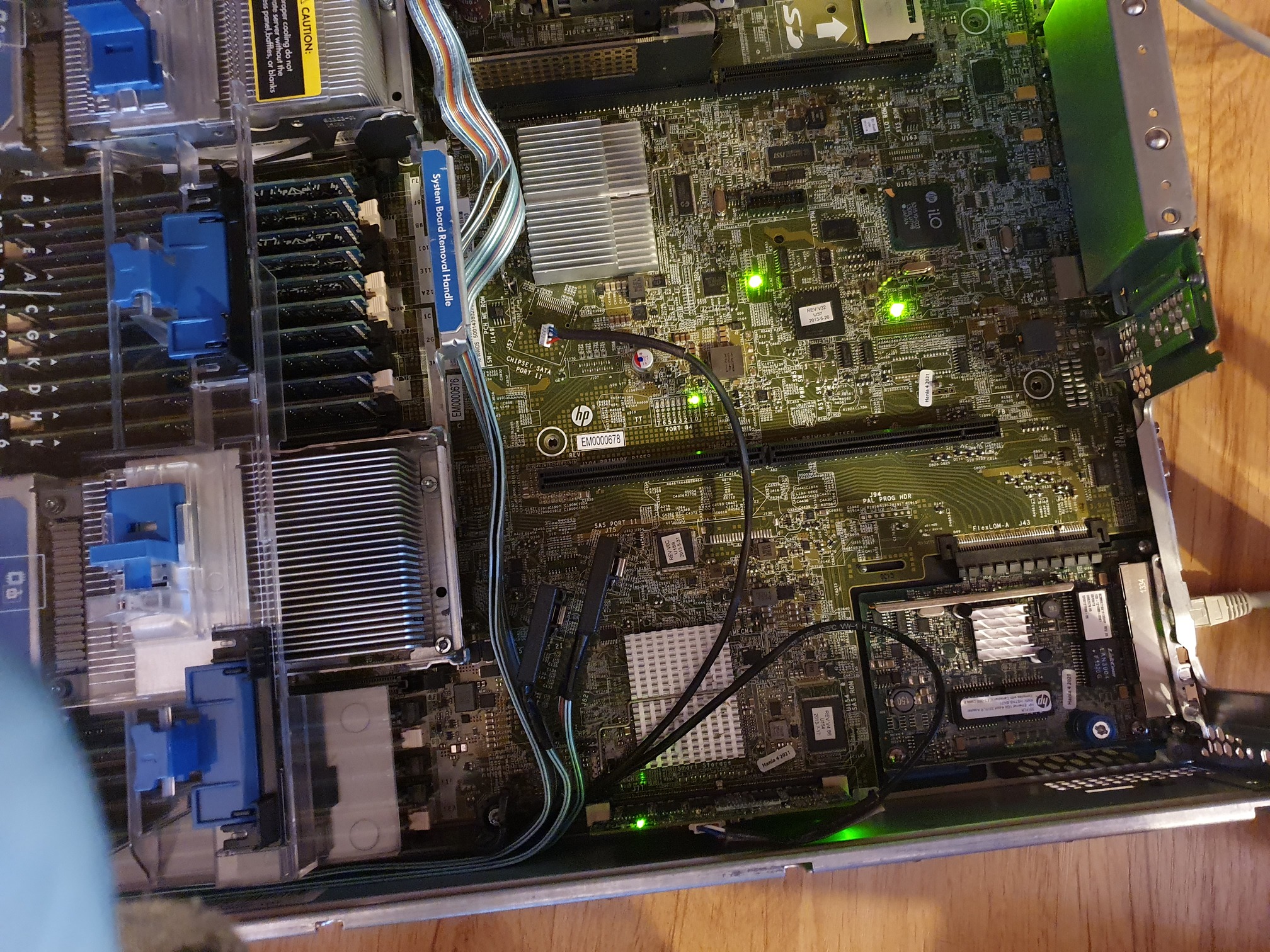
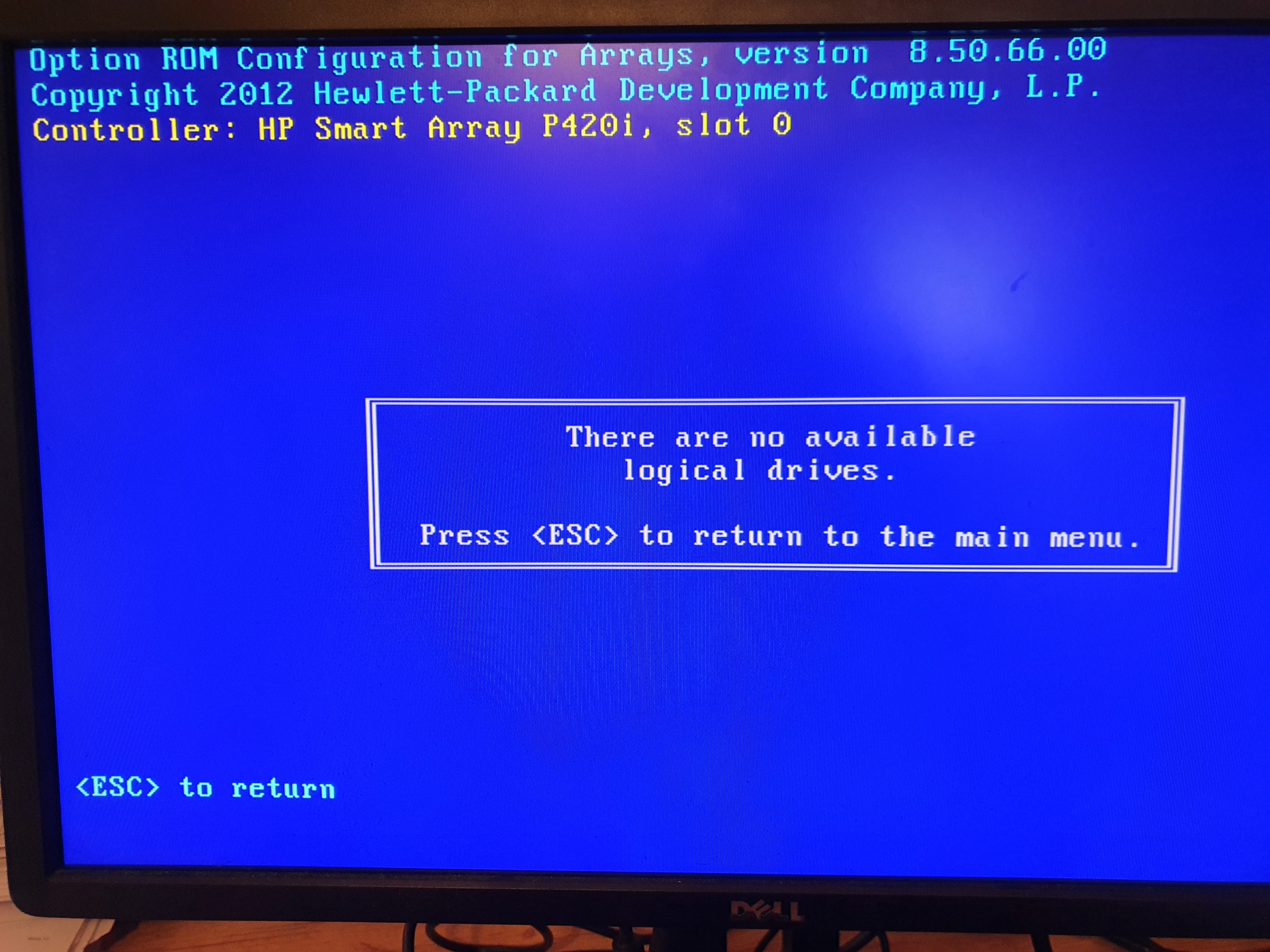
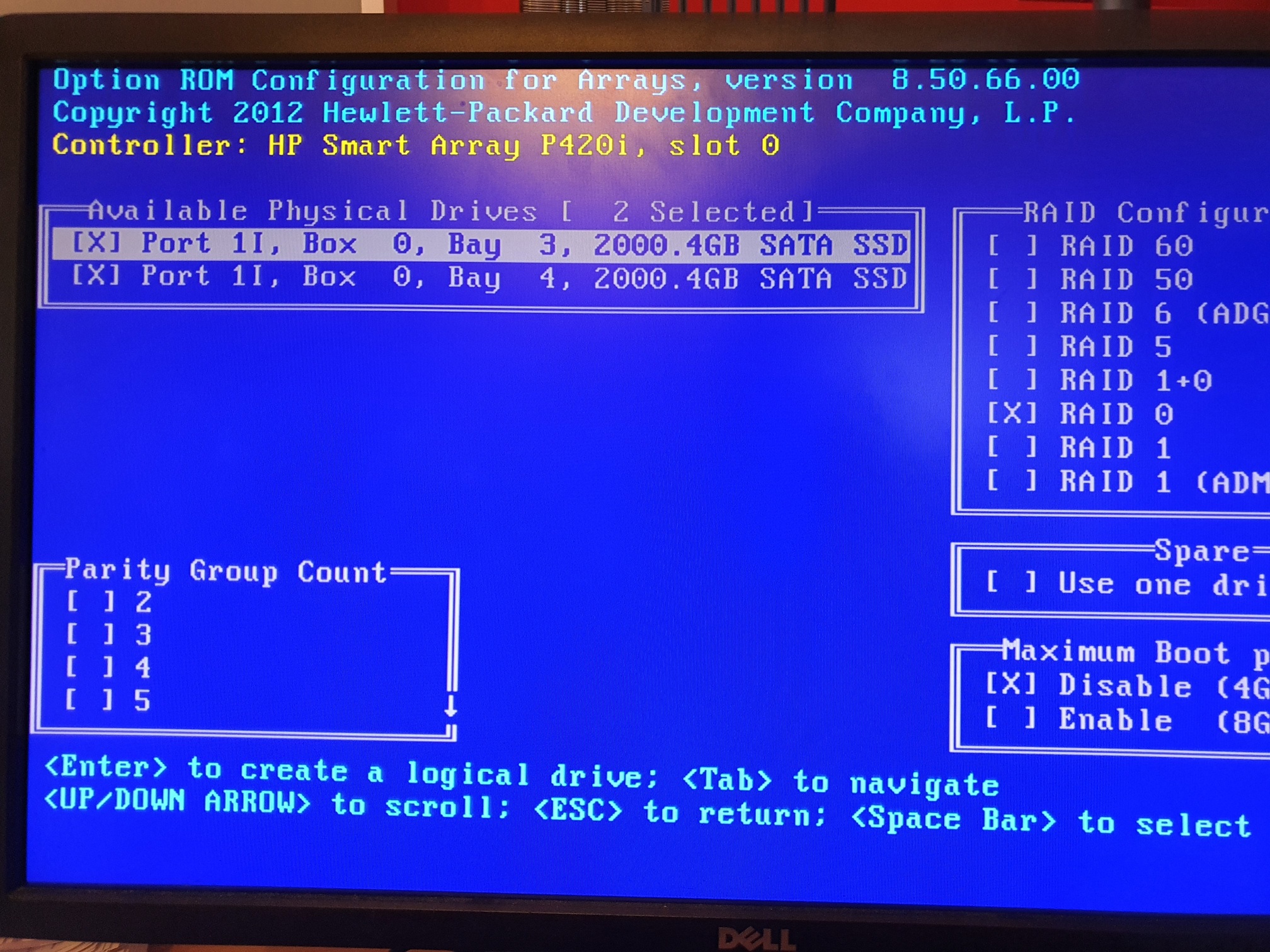
Not sure if it’s related, but @ParkerS had some great insights on RAID and HP servers:
It worked with all logical drives under 1.1TB
