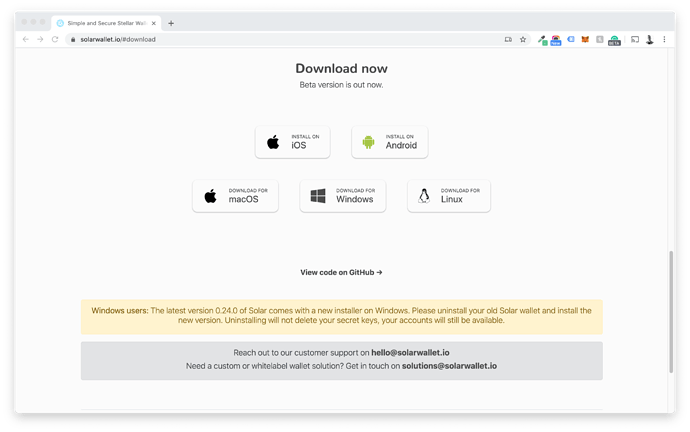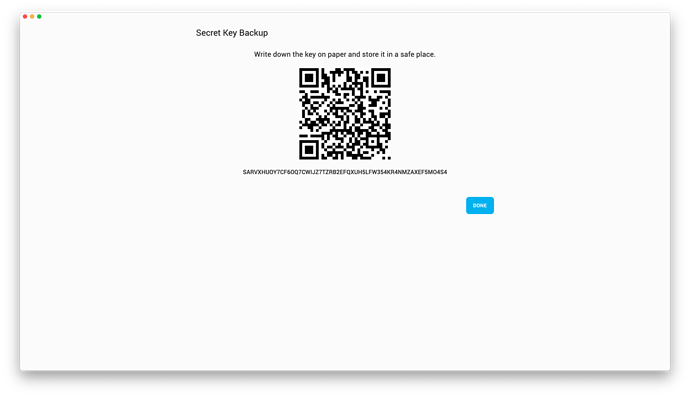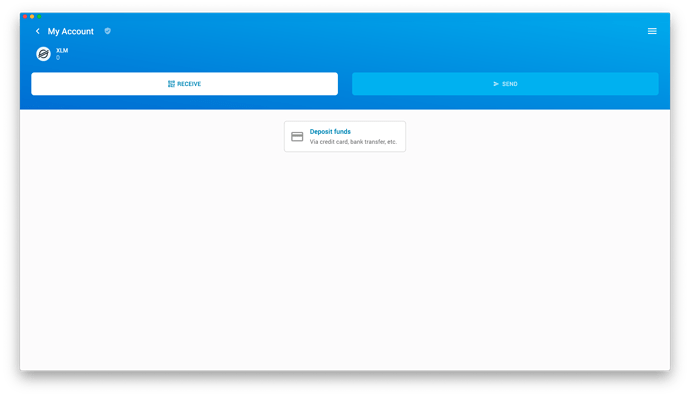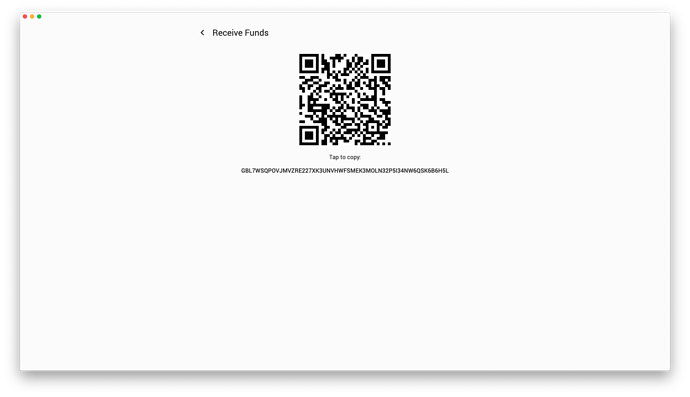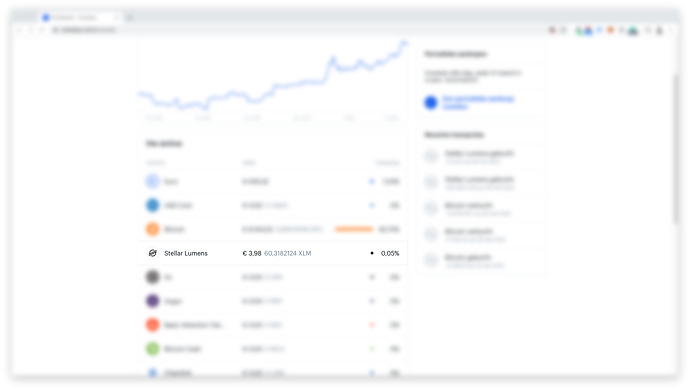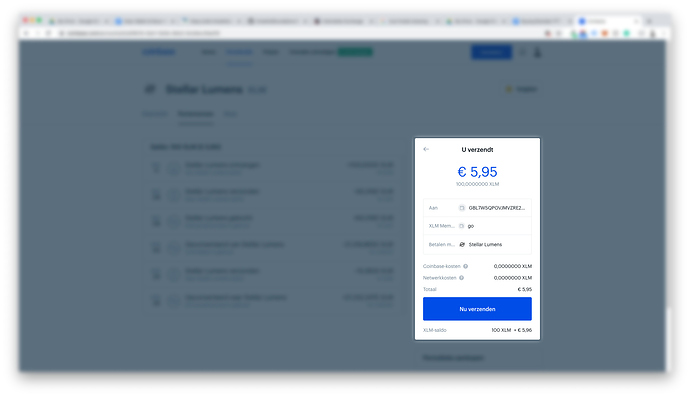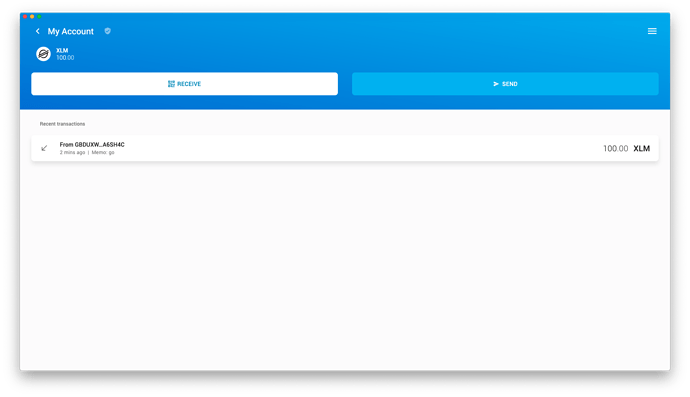Step 1: Download Solar Wallet on your preferred device
For this manual we are going for the desktop wallet for MacOS.
Choose yours at https://solarwallet.io/.
Step 2: Install the application.
See instructions.
Step3: Create an account
Open your Solar wallet and click “Add account.”
This will take you through the process of creating a new account or importing an already-existing account.
You now have an empty Solar wallet.
Step 4: transfer XLM to your wallet]
Example done with Coinbase. In case you did not buy XLM yet go to this example manual for coinbase
- Copy your wallet address from Solar by clicking Receive and clicking on the address or QR Code. (This will copy the address onto your clipboard.)
- Go back to Coinbase and click Stellar Lumens (XLM) in your wallet section
- On the right-hand side of your screen, you can now fill in:
- The amount you want to send to your Solar wallet
- Paste the address of your Solar wallet (from step 1)
- Write a memo (can be anything, but is needed to process)
- Click Send and fill in the two-factor authentication code. When all is processed, you will get a confirmation of the transaction.
- Funds are now sent and showing up in your Solar wallet
Step 5: Add TFT Asset to the Wallet
- Click the top-right menu icon
- Click “Assets & Balances”
- Click “+ Add Asset To You Account”
- Type “TFT” in the search box
- Click “Add Asset To Account” (this will cost you a small amount of XLM to set up a so-called trustline for the asset)
The TFT icon will now show in your Wallet overview.
Step 5: buy TFT
- Click on one of the currencies in the top bar to go to your wallet overview
- Click TFT
- Click Trade
- Click Buy Asset
- Select TFT in the “You Buy” section and XLM in the “You Sell” section
- Fill in the amount you would like to trade
- Confirm the Sell order and wait for the TFT](https://wiki.threefold.io/#/threefold__threefold_token) to show up in your wallet
Important Instructions To Secure Your Wallet
- Always use a password to secure your account on a wallet (any wallet).
- Remember your secret key and store it in a secure location. Losing this secret key might result in the loss of your account and the funds in it.
- No party in the world can reset or retrieve the secret key and neither can be held responsible for losing funds at any time.
- We highly recommend writing the key down rather than storing digitally.