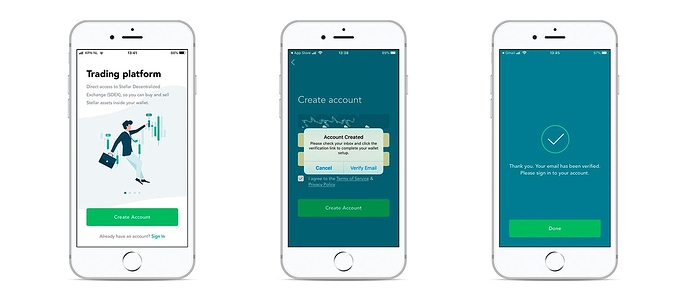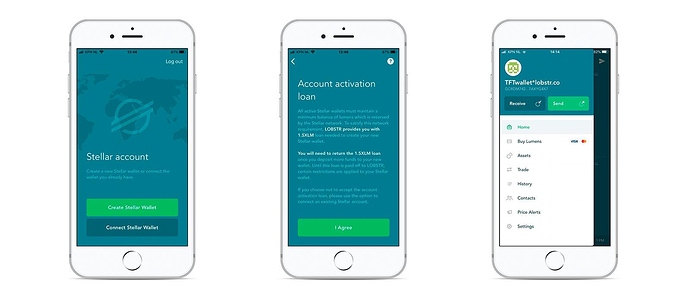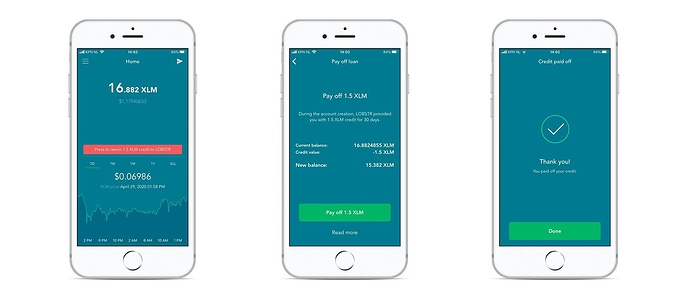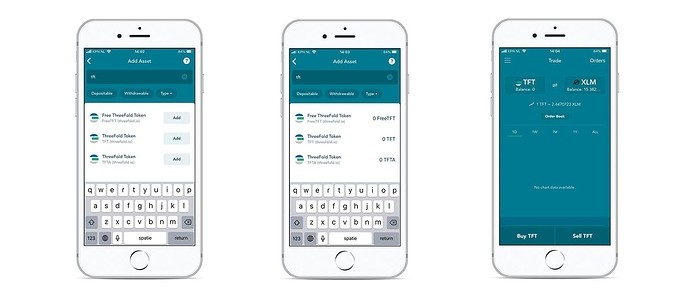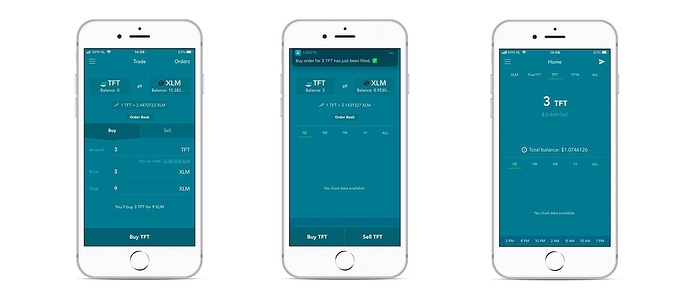LOBSTR is a simple & secure Stellar wallet and is a great way to get started with Stellar.
Simple, smooth and secure, it has all what it takes to manage your Lumens wisely. Besides managing you Lumens Lobstr also allows buying tokens with a Credit Card.
Step1 Create & Confirm Your Account
-
Download the Lobstr app from the Appstore or Google Play
-
Create your account in the app and confirm your email address.
Step 2 Creating a new wallet & Funding It
Lobstr will provide all its users with a 30 day loan of 1.5 XLM to activate the account. When you want to start using the Lobstr wallet you will need to fund it and pay back that loan. You can fund with a credit card or send digital currencies to the addresses of your lobstr wallet.
In case you did not buy XLM yet go to this example manual for coinbase
Step 3: Activate your wallet
To activate your wallet & start trading you will first need to refund Lobstr the 1.5 XLM loan you received.
Step 4: Add TFT asset
To start trading or buying TFT you will have to add them to your wallet.
You can do this by clicking “Assets” in the left menu. From there you can search for TFT and it will show all TFT assets: TFT, FreeTFT, TFTA
Step 5: Start Trading
You can now start exchanging your digital currencies for TFTs through the Trade section in the menu. You can choose to fullfill sell orders, or create your own buy order. Once the buy order or trade has been fulfilled, your TFT will show up in your wallet.