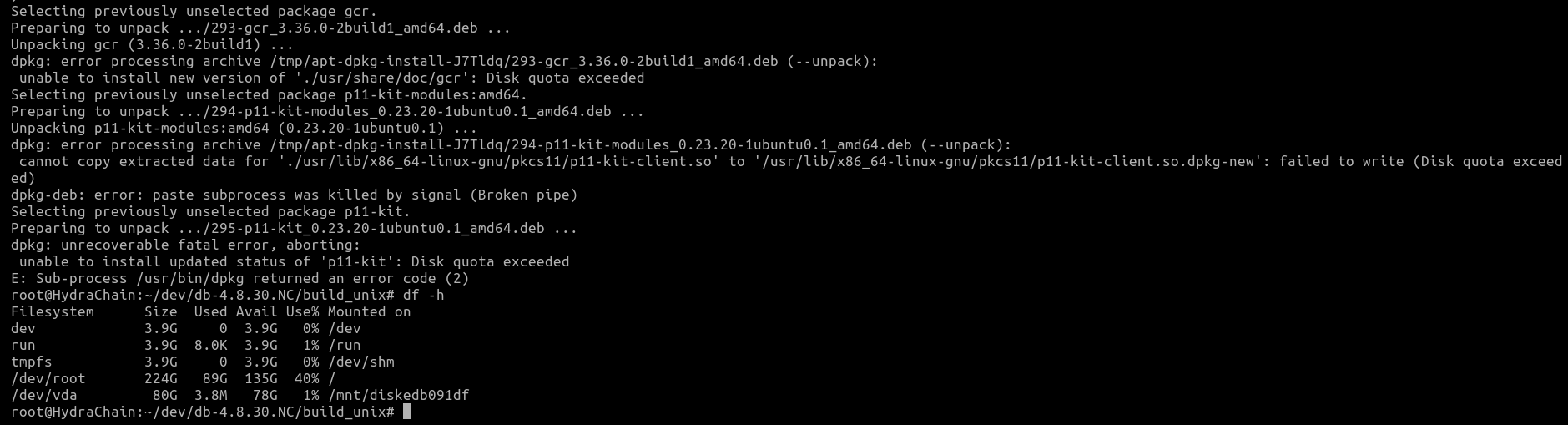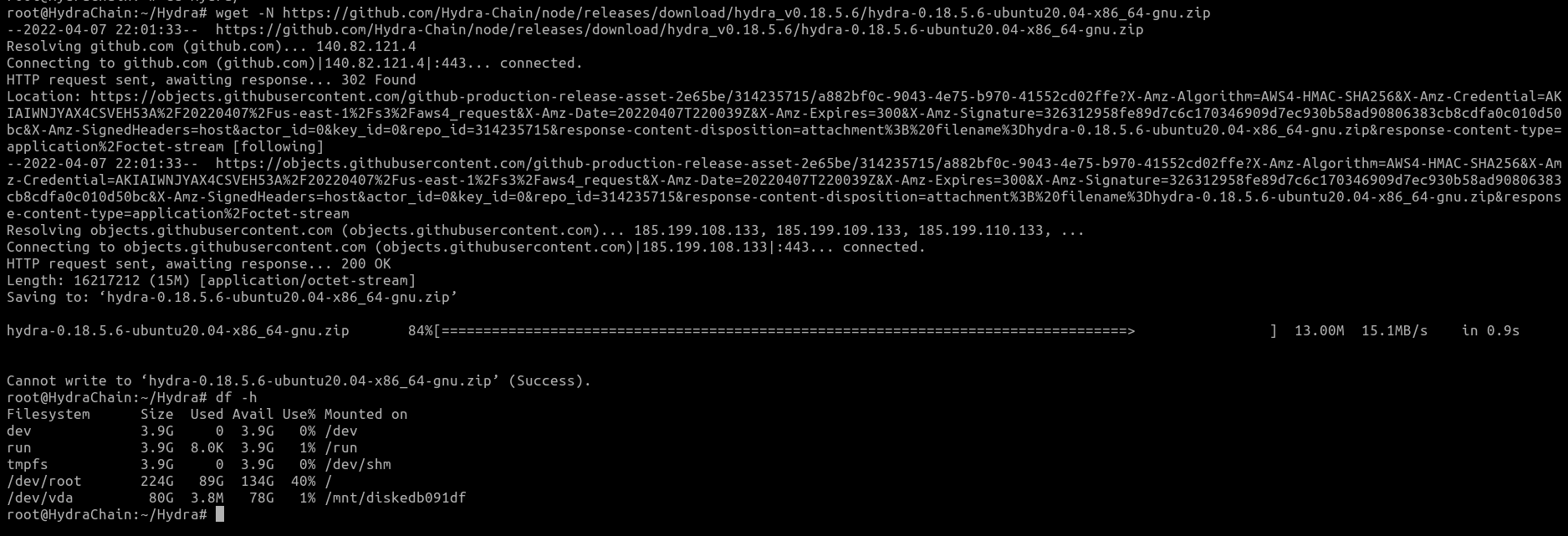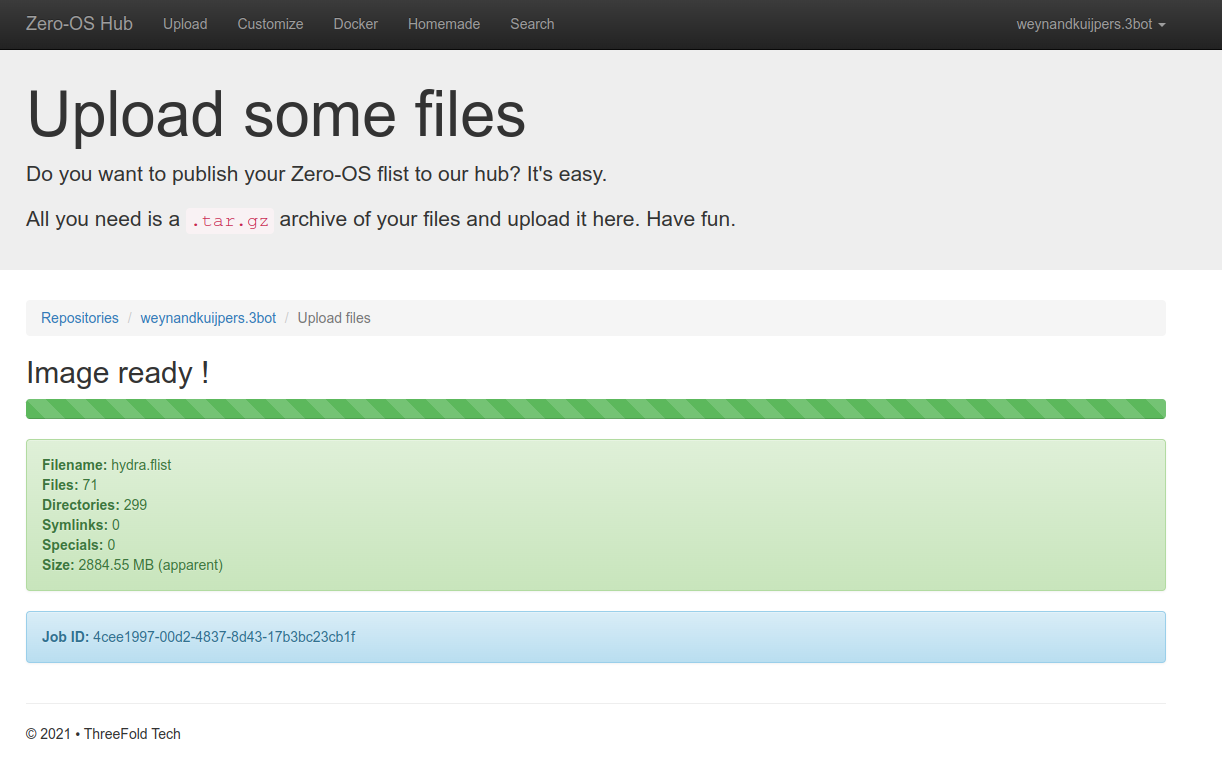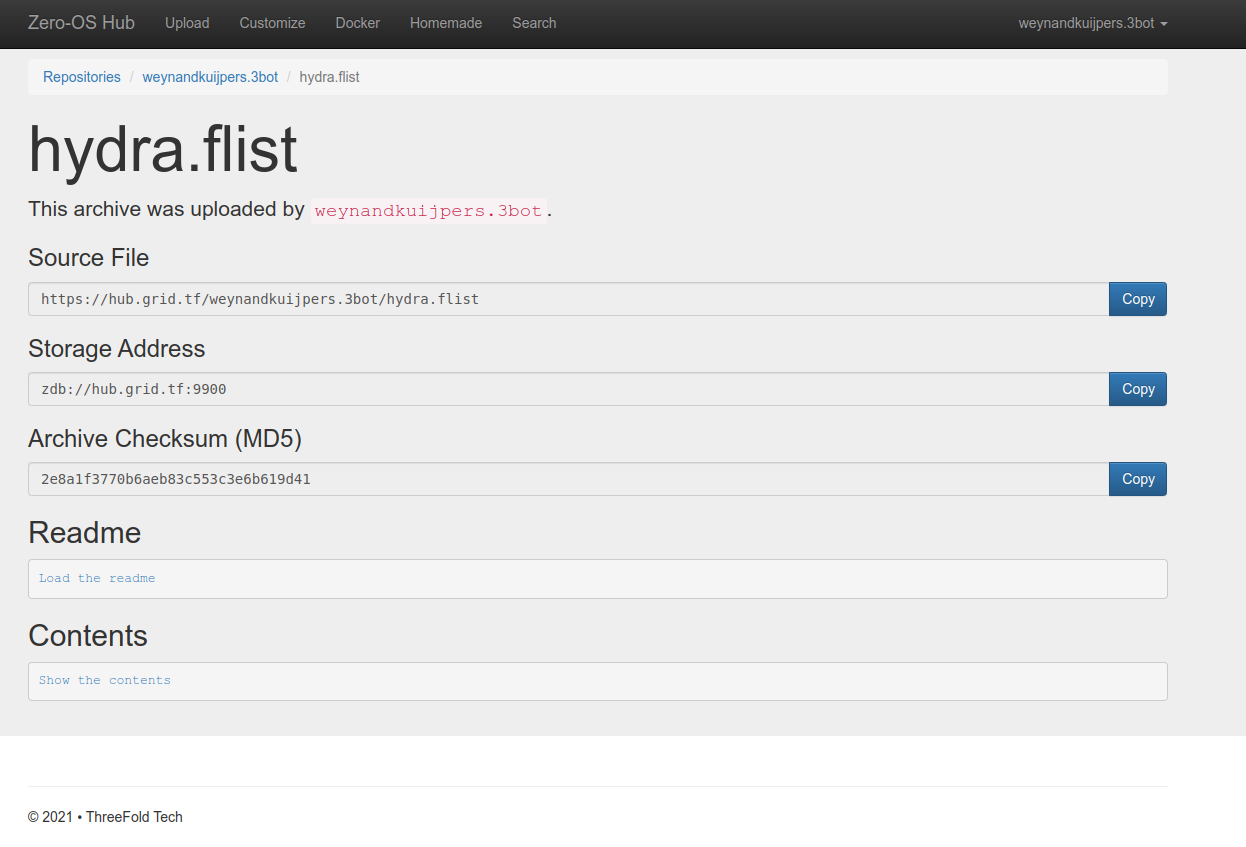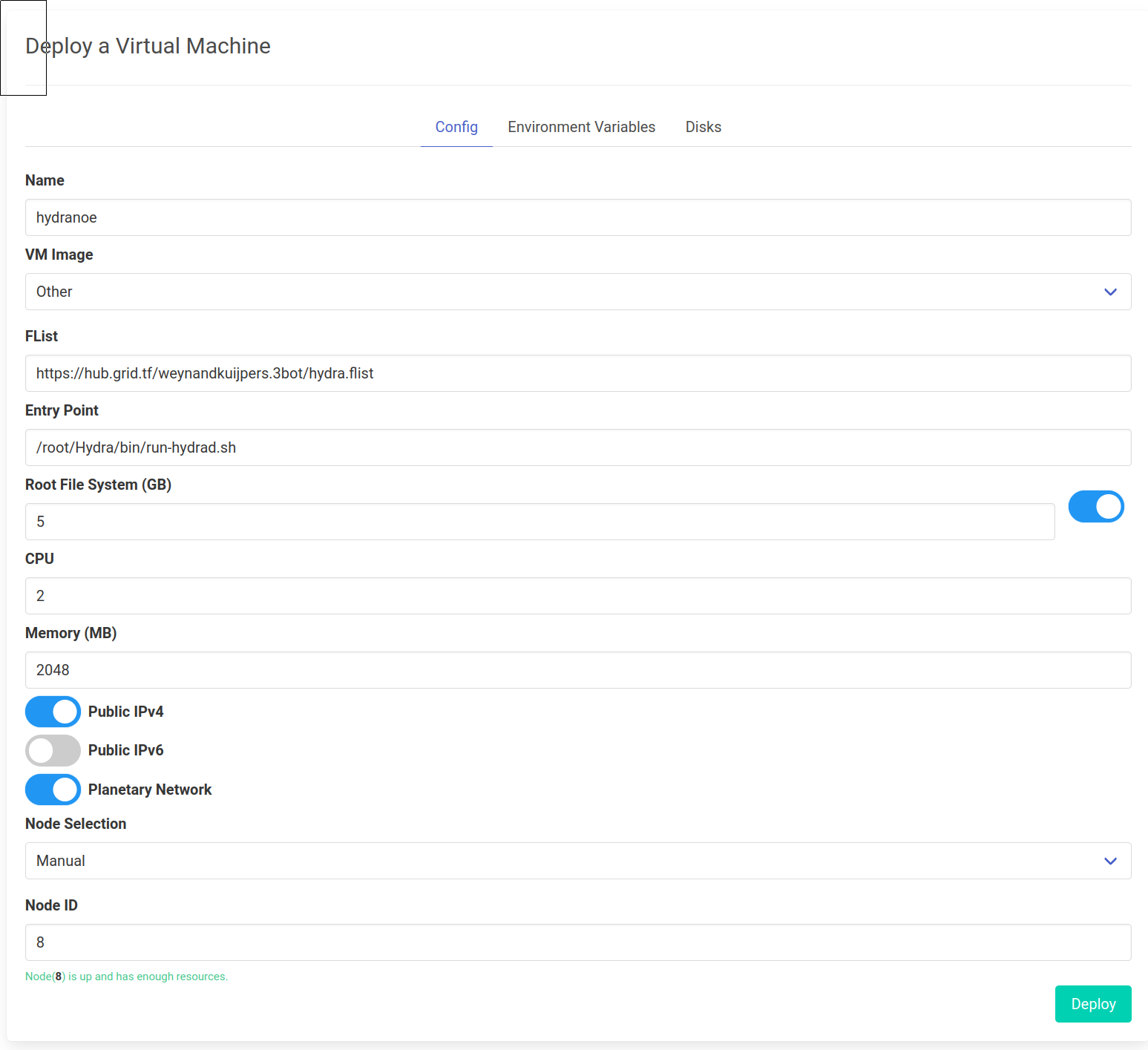@oele. Nice try. I have looked at the install of the hydra node in Linux and it does contain a large number of steps. I think the docker-image present a simpler solutions. Two options with that:
@oele. Nice try. I have looked at the install of the hydra node in Linux and it does contain a large number of steps. I think the docker-image present a simpler solutions. Two options with that:
- the first option is to create a VM and install Docker into the VM. It’s less efficient but does get you up and running in no time with the docker image.
- second option is what @Mik suggested - transponse the dockerimage into an flist. This is also easy and straightforward.
Let’s try the second option first:
-
import the docker image (easy in the HTTP://hub.grid.tf).
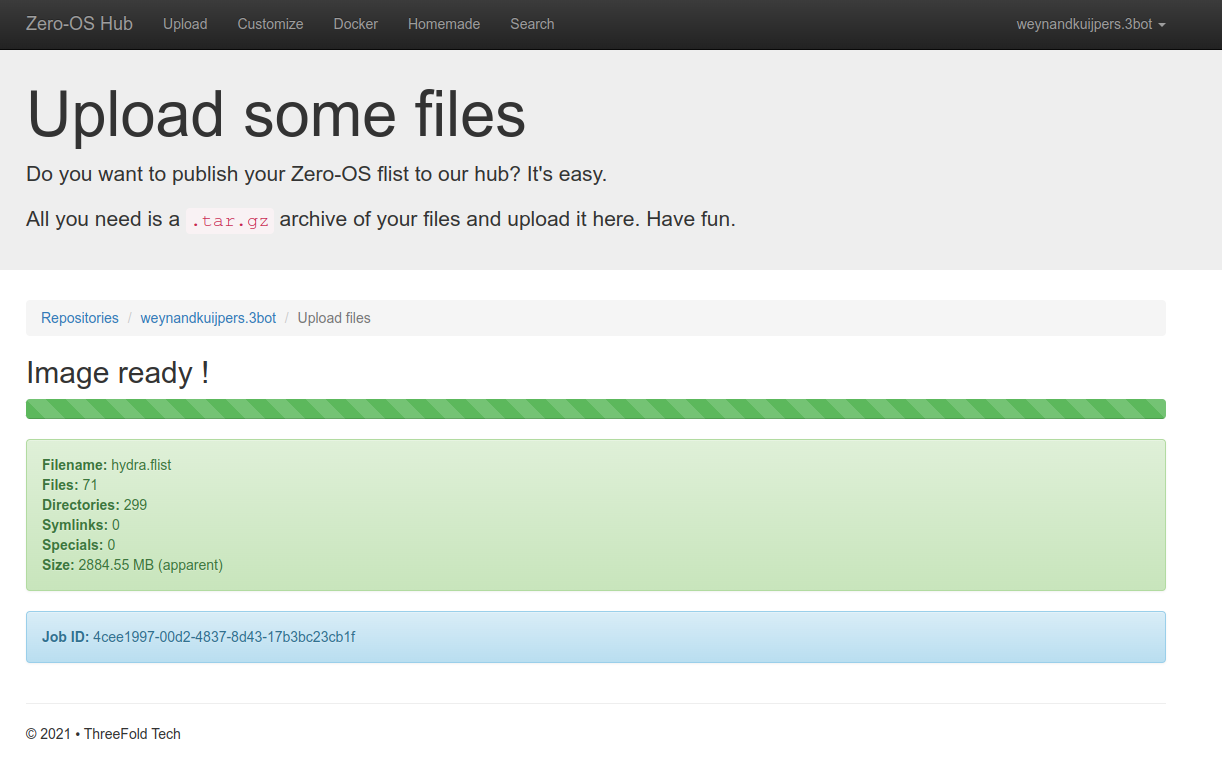
When done -> this is the result;
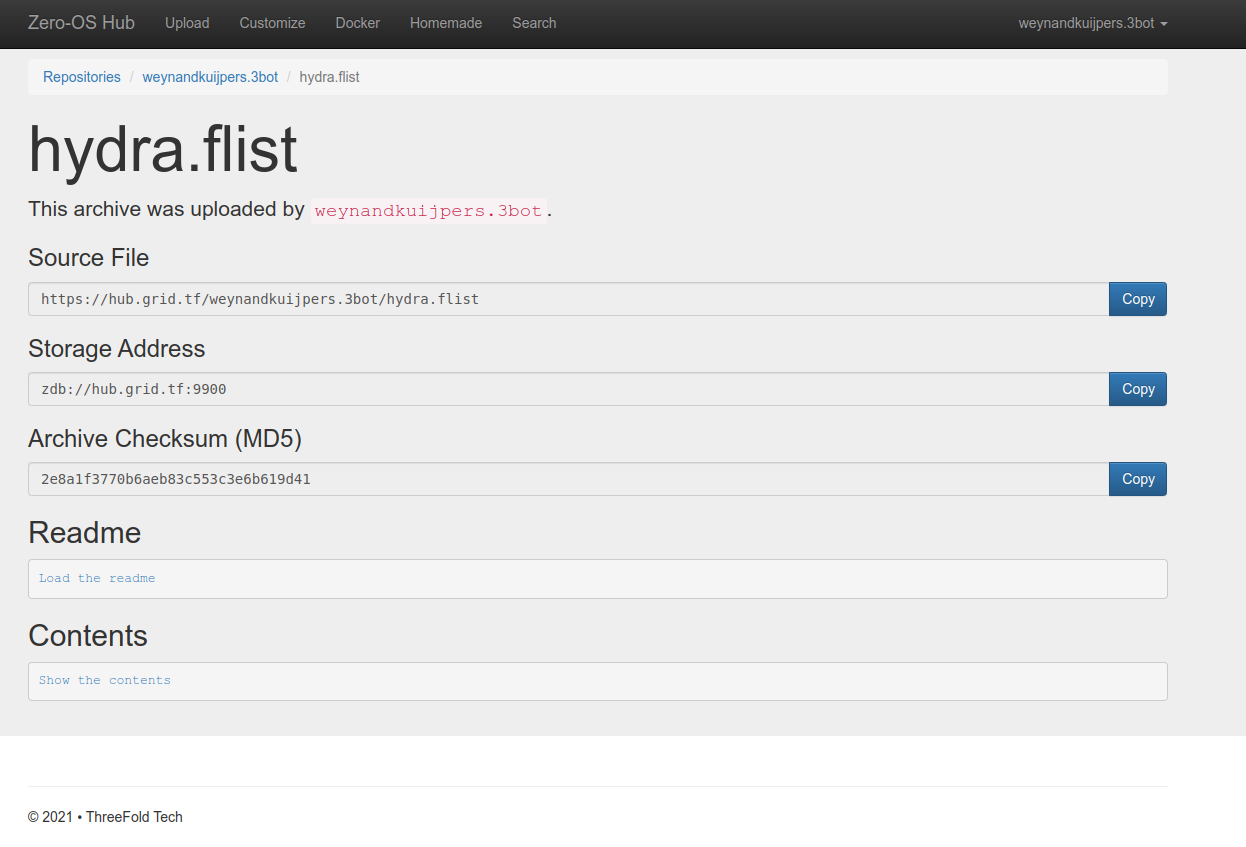
-
So the URL to start the machine with is: https://hub.grid.tf/weynandkuijpers.3bot/hydra.flist
-
go to play.grid.tf: and use the deploy virtual machine with a custom list:
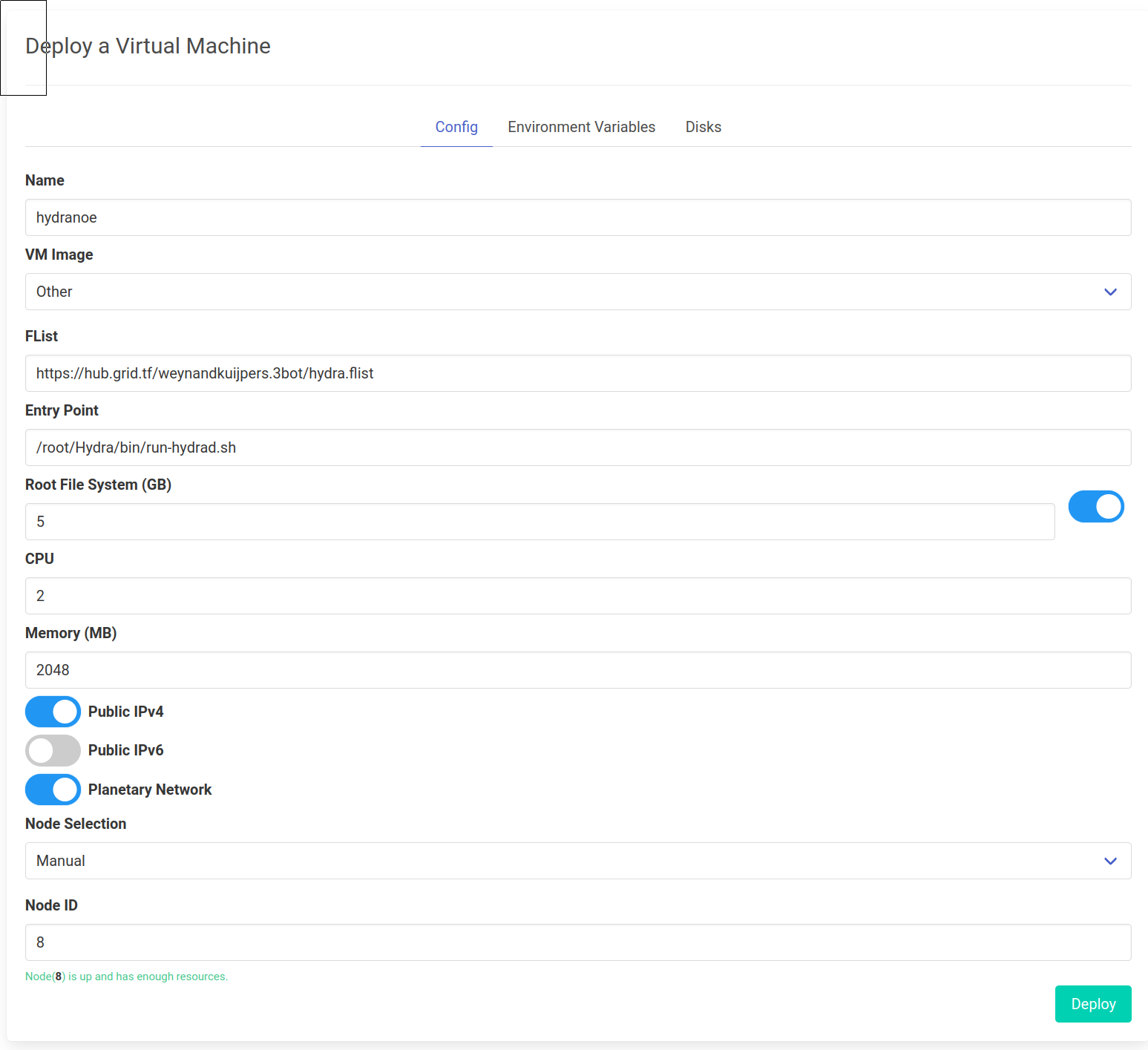
This will deploy the hydra docker image (+ I added SSH access, so if you have set your SSH_KEY right in the portal, you will be able to ssh in).
I did not check if the hydrad is running as expected. It might need some tweaks:
➜ hydra git:(master) ✗ ssh root@185.69.166.156
Welcome to Ubuntu 20.04.2 LTS (GNU/Linux 5.12.9 x86_64)
* Documentation: https://help.ubuntu.com
* Management: https://landscape.canonical.com
* Support: https://ubuntu.com/advantage
This system has been minimized by removing packages and content that are
not required on a system that users do not log into.
To restore this content, you can run the 'unminimize' command.
Last login: Mon Apr 11 12:02:47 2022 from 2.51.127.183
root@hydranoe:~# ps -ef
UID PID PPID C STIME TTY TIME CMD
root 1 0 0 11:57 ? 00:00:01 /bin/bash /root/Hydra/bin/run-hydrad.sh
root 2 0 0 11:57 ? 00:00:00 [kthreadd]
root 3 2 0 11:57 ? 00:00:00 [rcu_gp]
root 4 2 0 11:57 ? 00:00:00 [rcu_par_gp]
root 5 2 0 11:57 ? 00:00:00 [kworker/0:0-events]
root 6 2 0 11:57 ? 00:00:00 [kworker/0:0H-events_highpri]
root 7 2 0 11:57 ? 00:00:00 [kworker/u4:0-events_unbound]
root 8 2 0 11:57 ? 00:00:00 [mm_percpu_wq]
root 9 2 0 11:57 ? 00:00:00 [rcu_tasks_kthre]
root 10 2 0 11:57 ? 00:00:00 [rcu_tasks_rude_]
root 11 2 0 11:57 ? 00:00:00 [rcu_tasks_trace]
root 12 2 0 11:57 ? 00:00:00 [ksoftirqd/0]
root 13 2 0 11:57 ? 00:00:00 [rcuc/0]
root 14 2 0 11:57 ? 00:00:00 [rcu_preempt]
root 15 2 0 11:57 ? 00:00:00 [rcub/0]
root 16 2 0 11:57 ? 00:00:00 [migration/0]
root 17 2 0 11:57 ? 00:00:00 [idle_inject/0]
root 18 2 0 11:57 ? 00:00:00 [kworker/0:1-ipv6_addrconf]
root 19 2 0 11:57 ? 00:00:00 [cpuhp/0]
root 20 2 0 11:57 ? 00:00:00 [cpuhp/1]
root 21 2 0 11:57 ? 00:00:00 [idle_inject/1]
root 22 2 0 11:57 ? 00:00:00 [migration/1]
root 23 2 0 11:57 ? 00:00:00 [rcuc/1]
root 24 2 0 11:57 ? 00:00:00 [ksoftirqd/1]
root 25 2 0 11:57 ? 00:00:00 [kworker/1:0-rcu_gp]
root 26 2 0 11:57 ? 00:00:00 [kworker/1:0H-events_highpri]
root 27 2 0 11:57 ? 00:00:00 [kdevtmpfs]
root 28 2 0 11:57 ? 00:00:00 [netns]
root 29 2 0 11:57 ? 00:00:00 [inet_frag_wq]
root 30 2 0 11:57 ? 00:00:00 [kauditd]
root 31 2 0 11:57 ? 00:00:00 [kworker/1:1-events]
root 32 2 0 11:57 ? 00:00:00 [khungtaskd]
root 33 2 0 11:57 ? 00:00:00 [oom_reaper]
root 34 2 0 11:57 ? 00:00:00 [writeback]
root 35 2 0 11:57 ? 00:00:00 [kcompactd0]
root 36 2 0 11:57 ? 00:00:00 [ksmd]
root 37 2 0 11:57 ? 00:00:00 [khugepaged]
root 54 2 0 11:57 ? 00:00:00 [cryptd]
root 64 2 0 11:57 ? 00:00:00 [kintegrityd]
root 65 2 0 11:57 ? 00:00:00 [kblockd]
root 66 2 0 11:57 ? 00:00:00 [blkcg_punt_bio]
root 67 2 0 11:57 ? 00:00:00 [md]
root 68 2 0 11:57 ? 00:00:00 [edac-poller]
root 69 2 0 11:57 ? 00:00:00 [devfreq_wq]
root 70 2 0 11:57 ? 00:00:00 [watchdogd]
root 72 2 0 11:57 ? 00:00:00 [kworker/0:1H]
root 75 2 0 11:57 ? 00:00:00 [kswapd0]
root 77 2 0 11:57 ? 00:00:00 [kthrotld]
root 78 2 0 11:57 ? 00:00:00 [irq/1-ACPI:Ged]
root 79 2 0 11:57 ? 00:00:00 [acpi_thermal_pm]
root 80 2 0 11:57 ? 00:00:00 [hwrng]
root 81 2 0 11:57 ? 00:00:00 [drbd-reissue]
root 82 2 0 11:57 ? 00:00:00 [rbd]
root 83 2 0 11:57 ? 00:00:00 [raid5wq]
root 84 2 0 11:57 ? 00:00:00 [bch_btree_io]
root 85 2 0 11:57 ? 00:00:00 [bcache]
root 86 2 0 11:57 ? 00:00:00 [bch_journal]
root 87 2 0 11:57 ? 00:00:00 [dm_bufio_cache]
root 88 2 0 11:57 ? 00:00:00 [kmpathd]
root 89 2 0 11:57 ? 00:00:00 [kmpath_handlerd]
root 90 2 0 11:57 ? 00:00:00 [kworker/1:1H]
root 91 2 0 11:57 ? 00:00:00 [ipv6_addrconf]
root 96 2 0 11:57 ? 00:00:00 [kstrp]
root 97 2 0 11:57 ? 00:00:00 [ceph-msgr]
root 113 2 0 11:57 ? 00:00:00 [zswap1]
root 114 2 0 11:57 ? 00:00:00 [zswap1]
root 115 2 0 11:57 ? 00:00:00 [zswap-shrink]
root 116 2 0 11:57 ? 00:00:00 [kworker/u5:0]
root 204 1 0 11:57 ? 00:00:00 sshd: /usr/sbin/sshd [listener] 0 of 10-100 startups
root 235 2 0 12:00 ? 00:00:00 [kworker/u4:2-events_unbound]
root 278 2 0 12:07 ? 00:00:00 [kworker/u4:1-events_power_efficient]
root 286 1 0 12:10 ? 00:00:00 sleep 30
root 287 204 1 12:10 ? 00:00:00 sshd: root@pts/0
root 299 287 0 12:10 pts/0 00:00:00 -bash
root 308 299 0 12:10 pts/0 00:00:00 ps -ef
root@hydranoe:~#
Details:
FList: https://hub.grid.tf/weynandkuijpers.3bot/hydra.flist
Entry Point: /root/Hydra/bin/run-hydrad.sh
Root File System (GB): 5
CPU: 2
Memory (MB): 2048
Happy hydra’ing!