Since we are now live on TF Grid 3.0, we will be delivering the Titan nodes that are preconfigured to connect to TF Grid V3.
Moving to Grid 3.0 will have a beneficial impact on your token rewards and will make sure the grid is fully updated to its latest version.
We have made it easier for you to create your farm through the ThreeFold Connect app. Please follow the steps as described in this post below.
Once this is done, we have all the information needed to deliver your order.
Please be aware that the farm creation in the app might take a little while since there might be a lot of activity at the same time telon the blockchain.
If you have any questions, please feel free to reach out to us on the live chat in this app or on our website www.threefold.io.
Happy farming!
The ThreeFold Team
=========================================================================
In order to create a V3 farm using the TF Connect app, please follow the following steps:
- Open your TF Connect app
- Make sure that you have an active wallet created in the app (ref. the “Wallet” menu).
If you want to use another Stellar wallet than the ones already in the TF Connect app, import the wallet using the private key.
-
Go to the ‘Farming’ menu.
-
To create your V3 farm
-
If you have no V2 farm ( received no Titan V2.1 yet), create a V3 farm
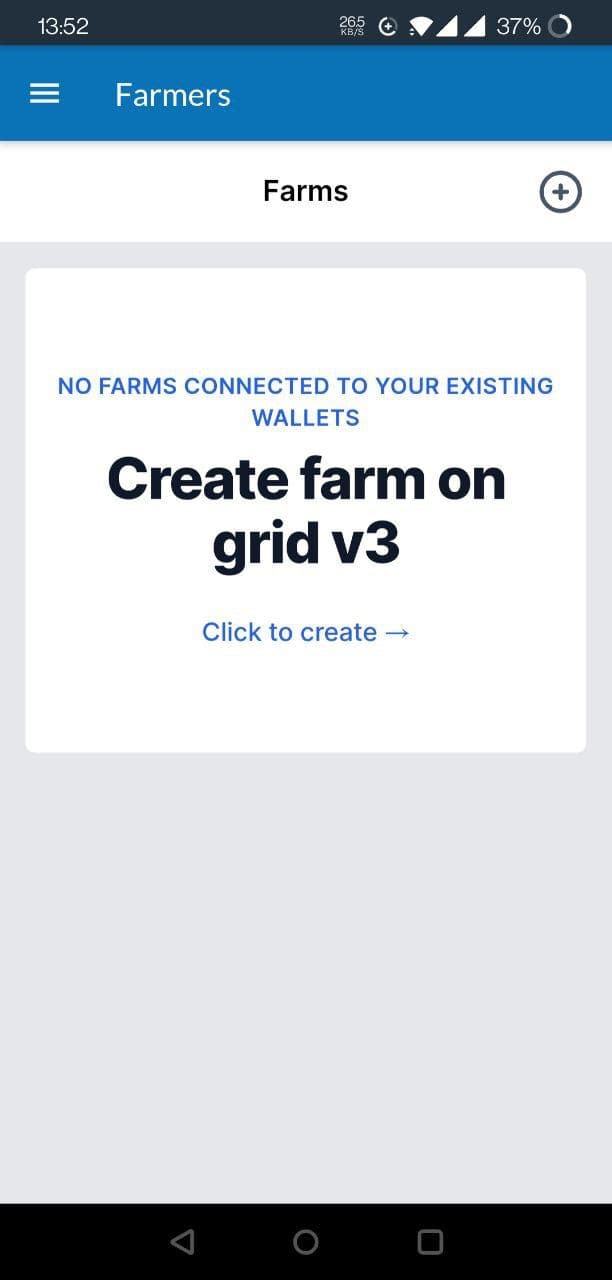
-
If you have got a V2 farm, select the farm you want to migrate to Grid 3.0.
If the wallet that is connected to your farm is imported in your app, you should see it right away.
-
-
For the new farm, enter your farm name.
-
Accept the Terms & Conditions and submit
-
Once you farm is created, please, note down the Farm ID!
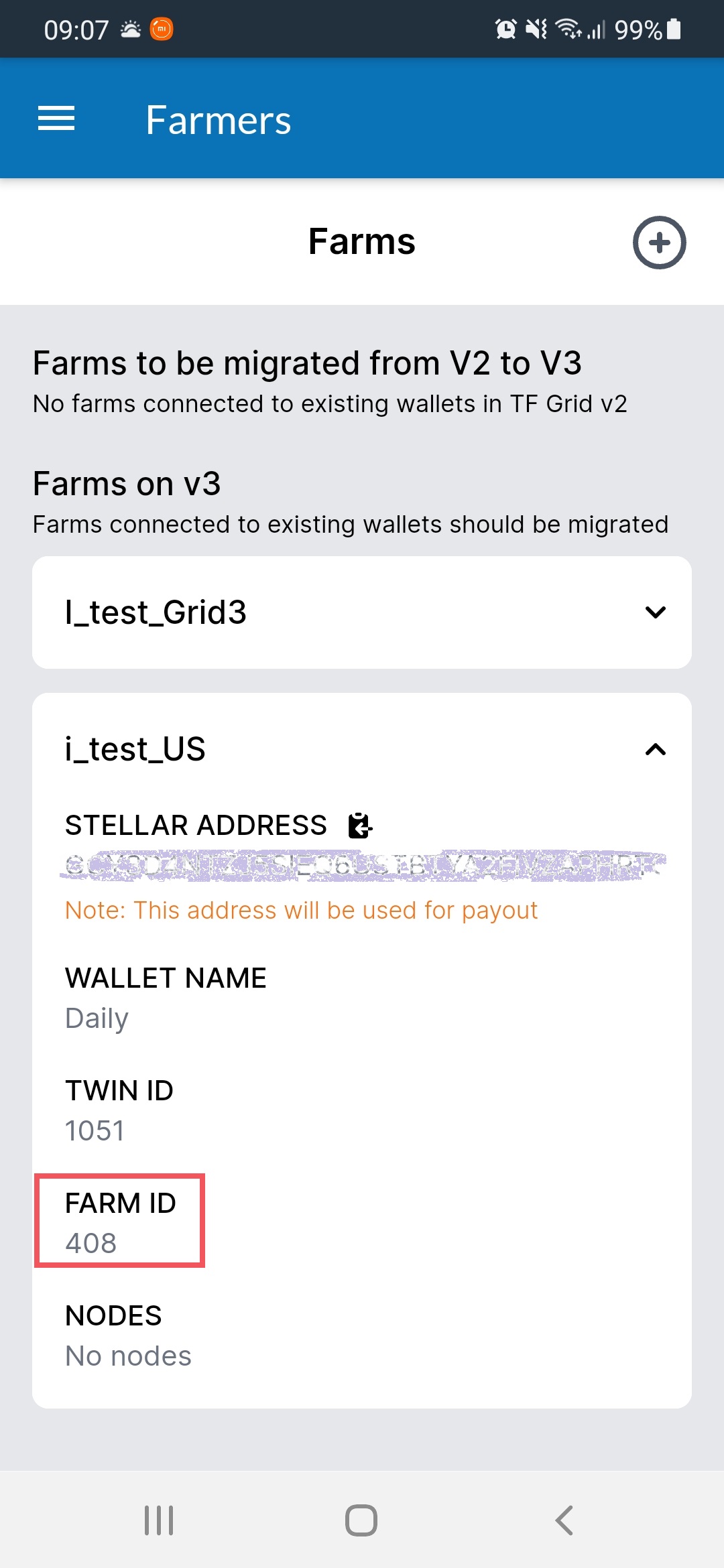
After you created the V3 farm and noted the Farm ID, please, sign in to your account in the ThreeFold node webshop. -
Open your “My Account” page and select the “Edit account” link on the right
-
Fill in your V3 farm ID created with the TF Connect app
-
Select the desired power cord type
-
Press on the “Continue” button to save the changes
Once this is all done, we have all the information needed to deliver your Titan V2.1 order.
Your Titan v2.1 will be shipped with V3.
If you have any questions, please, contact our Support team via the Live chat of the TF
Connect app (ref. “Support” menu).
Thank you for your support and cooperation!

