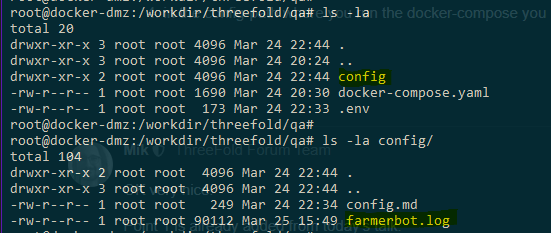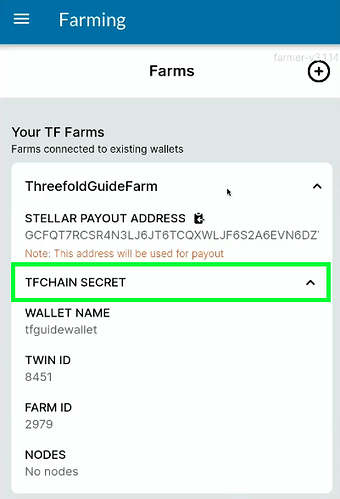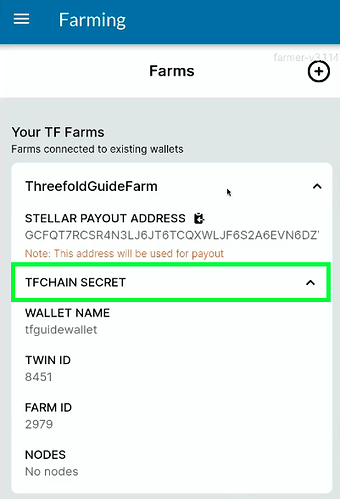OK I did some testing with the one node that did not want to boot up (stuck at downloading image). The HP Z840 has two NICs: a i218LM and a i210. When I use the i210, it doesn’t play nicely with the Linksys Switch it’s attached to. It takes at least 3-4 reboots until it downloads the ZOS image completely. I noticed that also at the beginning, when it detects the NIC, it does many times ‘connection timeout’. That’s where the issue lies I guess. I tried with every HP Z840 and they all had the same behavior.
I now moved all cables to the i218LM, and now it works flawlessly. It boots every time, also much faster (it starts detecting if anything is connected to the i218LM, plus the i218LM detects much faster).
I have set the time in the config.md file now to 07:30AM which SHOULD be 20:30 my time (unless the time in the config file is not considered at all, and just always boots at 00:30 my time).