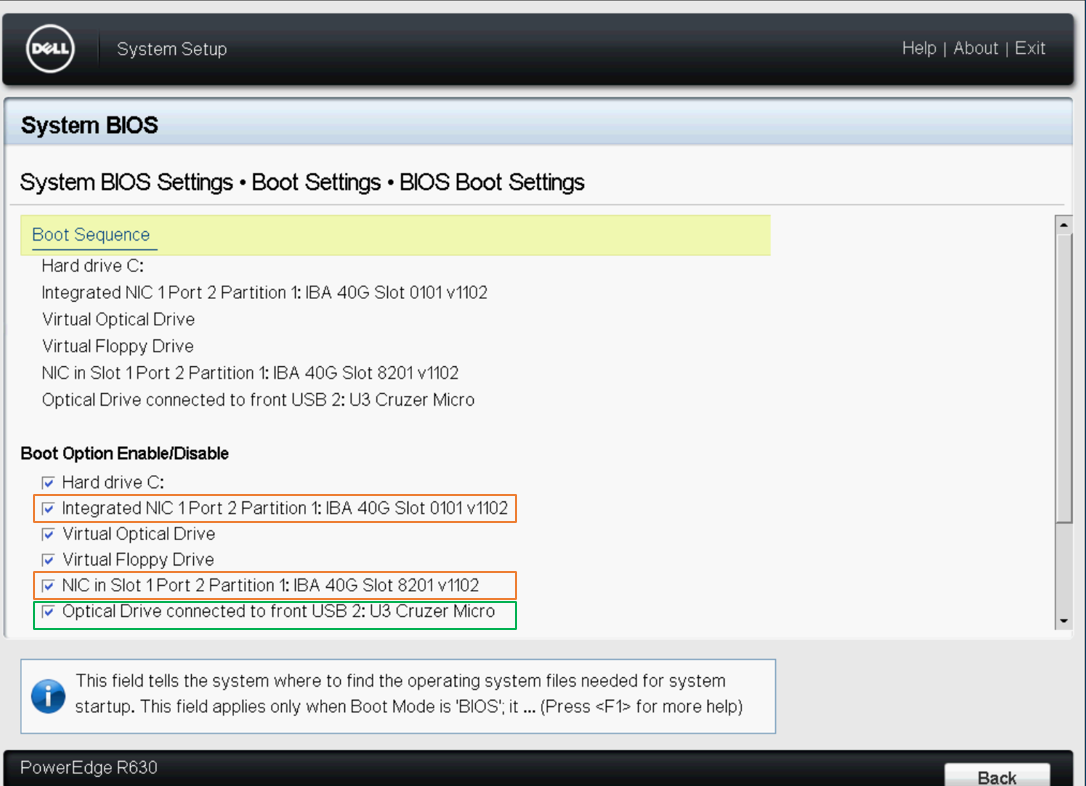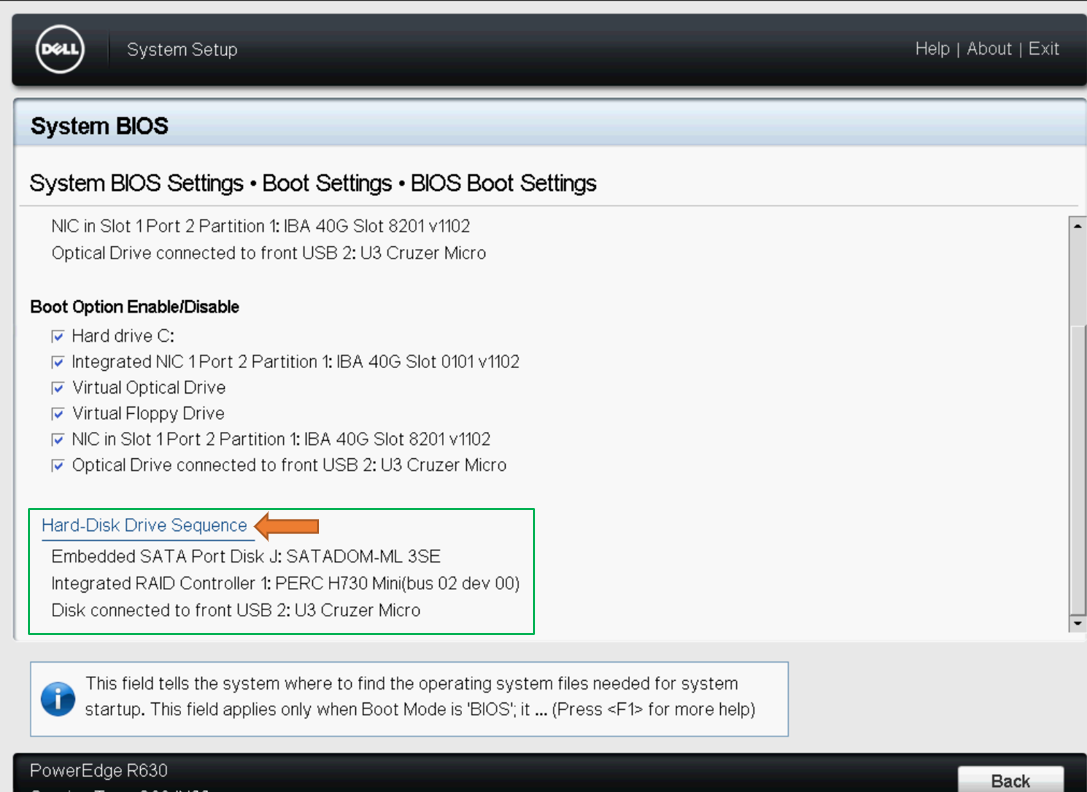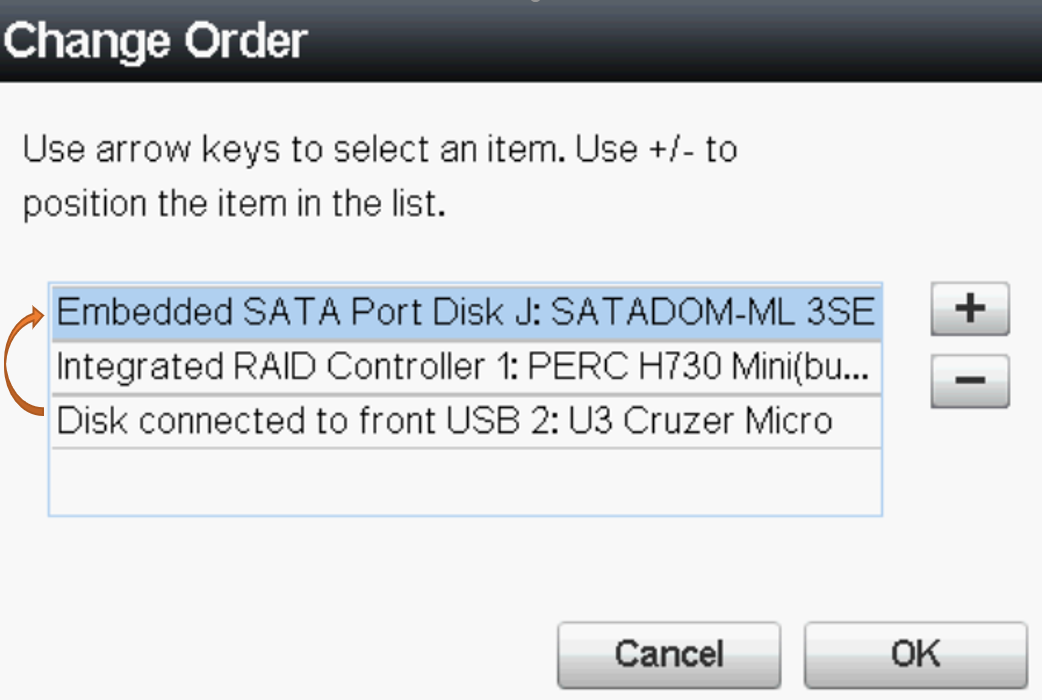Hey Thomas,
let me give you another hint. @Mik allready pointed out that your server is capable of running zero-os since you successfully booted from CD/DVD. So it must be possible to boot from USB either. I assume you managed to create the bootable usb device with the bootstrap image correctly. Now you need to get your server to boot from it. I assume that you didn’t get that far because your server got stuck in PXE-boot loop.
You need to take a look at your BIOS once again and check boot settings.
If you have updated to latest BIOS (2.9.0) it should be just about looking like this:
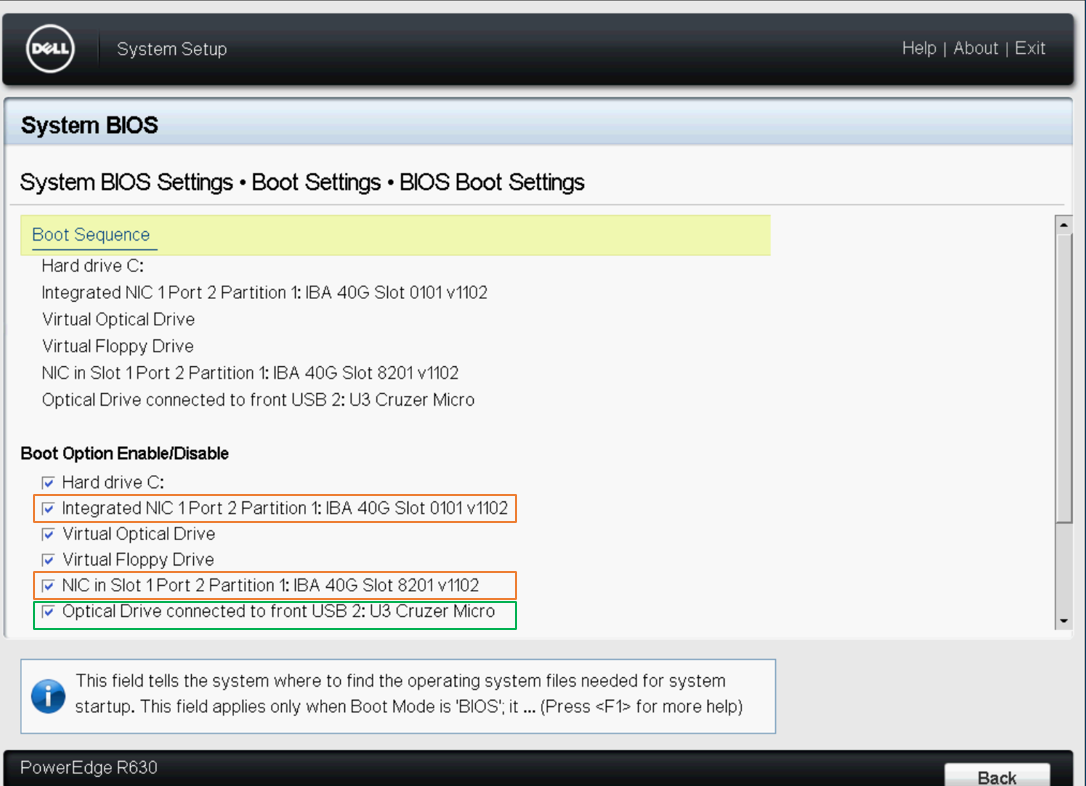
Now uncheck / disable all NICs (red square) in order to avoid PXE booting. You also migth want to disable other devices that you won’t need (like virtual floppy drive and/or virtual optical drive). Make sure that the USB device that contains the bootstrap image is checked (green square).
Most important: Scroll down (!!!) to see the actual boot sequence. That would look like this:
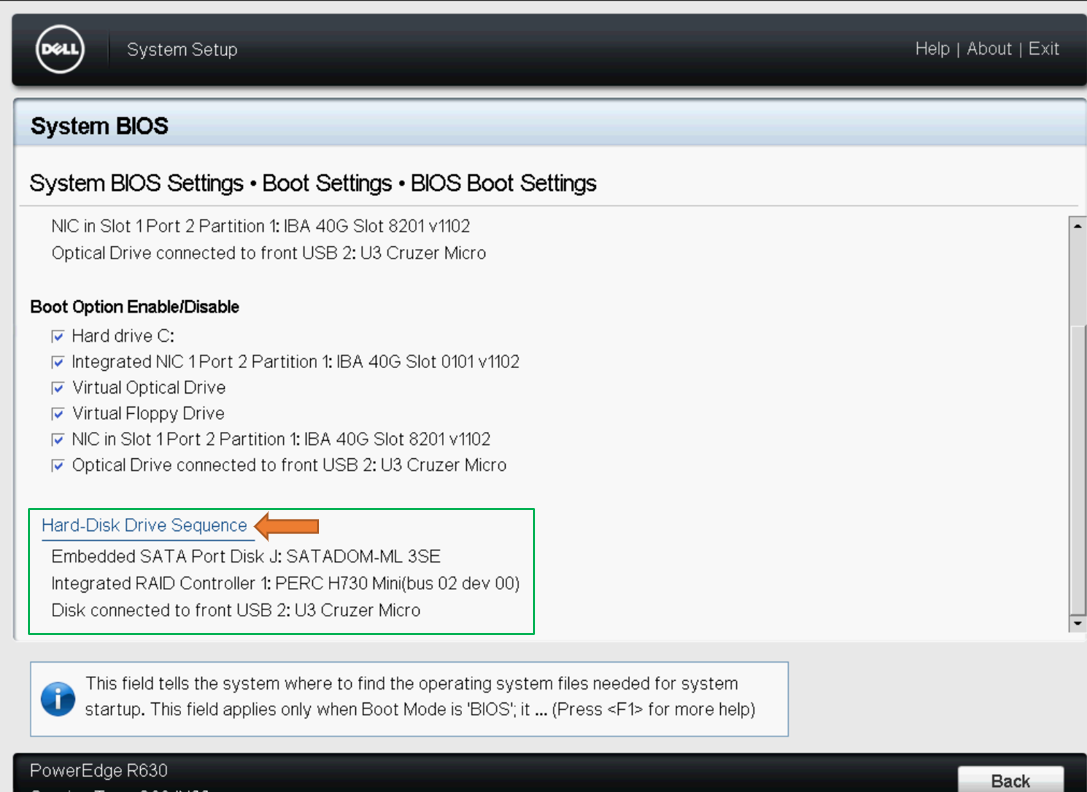
What you can see here is that the USB device is in last place of boot priority. This has to be changed! To do so click on “Hard-Disk Drive Sequence” and get the usb drive in first row.
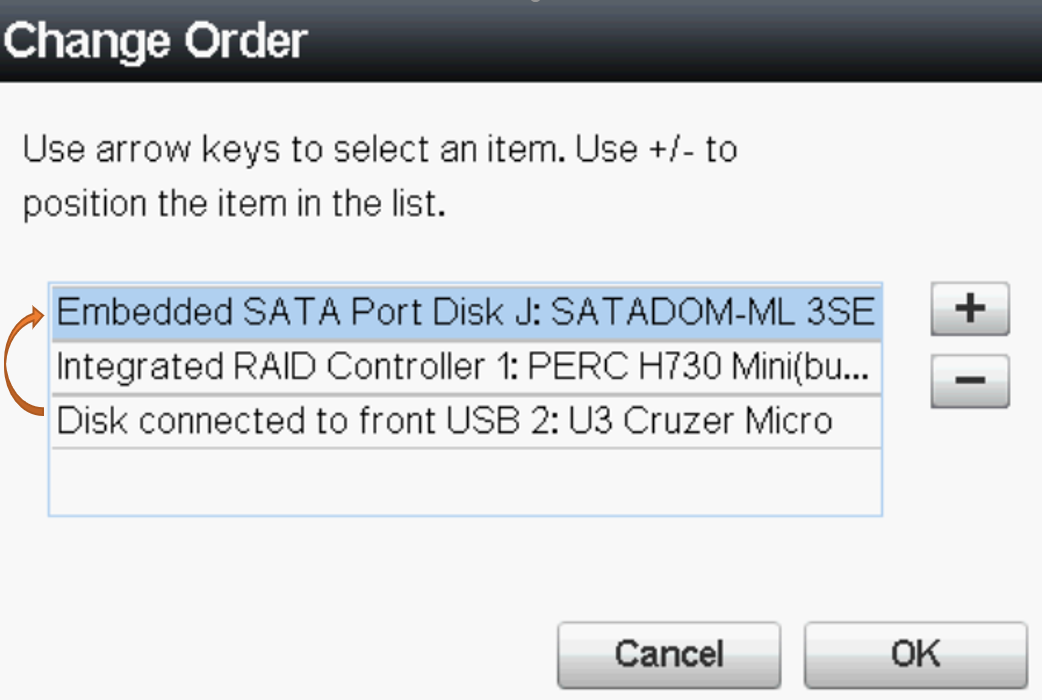
Keep in mind that when you detach the CD/DVD-drive and put another SSD/HDD drive in there you need to doublecheck the boot settings once again. This “newly” attached drive migth get into first position in boot sequence.
Give it a try and let us know if it works!