Hi guys! I’ve started assembling a couple of PC’s lately with parts that I had available, repurposing them into ThreeFold farmers.
For the lower end ones I have a choice between 4cores\8 virtual and 6cores\6 virtual, both with 32GB ddr4. Which one would be better for farming? I know that in multimedia tasks, more real cores are better, but I don’t know if it applies to ThreeFold.
Also, would there be a lot of difference between a Nvme M.2 and a Sata3 M.2? I’ve read that if the internet connection speed isn’t good enough to keep up with the transfer speed of your storage devices, it’s just over-kill. Am I right?
DIY Nodes Guide
Looks like we got you covered over on Telegram 
I have a dell server with Broadcom BCM5708 and I try to install ZeroOs V2 with legacy USB image not EFI and is stucked at:
Downloading Zero-OS image, transmit times out
IS getting ip setings, dns, gateway
Is it not supported this network card?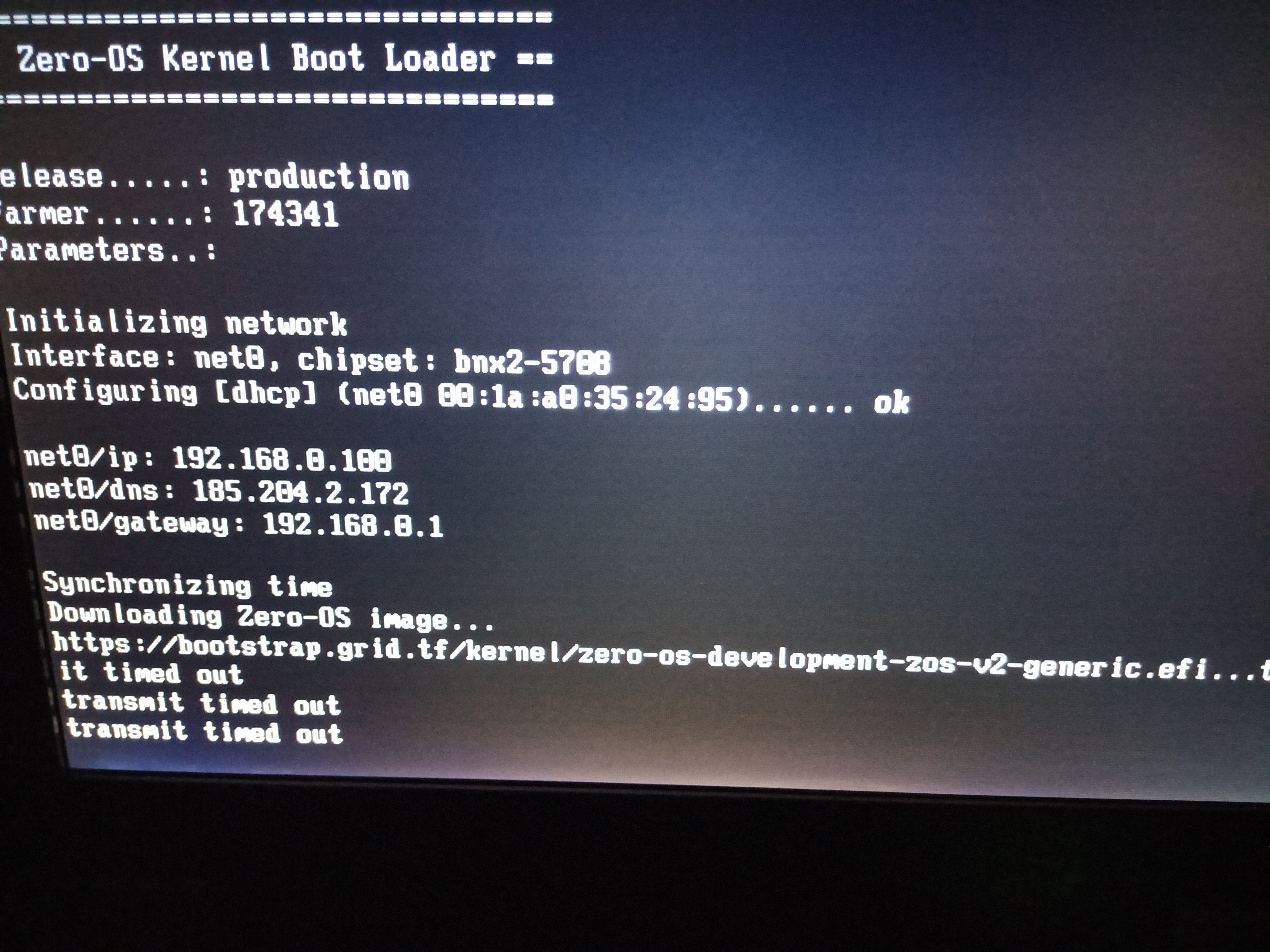
Well this seems to be a problem with the NIC and iPXE, we can’t really do something regarding this. Adding another network card could fix it.
We strongly discourage any machine not supporting EFI by the way.
Hi!
I have a question concerning hardware changes and nodes. How does the Grid recognize and give a specific number/identification to a node?
From what I understand, say you have one DIY 3node with 1x1TB SSD, if you add more storage (1x8TB HDD for example), the node (ID) will stay the same but will simply upgrade the storage parameter.
But then, if you change the main SSD of your node, let’s say you go from 1TB SSD to a 2TB SSD, will it stay the same node, or would the Grid create another node ID? Or if your 1TB SSD gets corrupted, and you do a factory reset on it, will the node stay the same or will it change its ID?
In short, what makes a node “this node” and not “that node”? Is it the overall computer? The main storage disk? The threads?
Big question I guess, but this has got me quite curious.
Thank you!
Well it seems a great answer to my question is here:
I might just delete my question but maybe it will help farmers find the answer to this question…
Feel free to leave the posts up for the future reference of other farmers 
I’m having some troubles getting my node setup. Hopefully you guys can help.
I have a dell poweredge t 620. I have tried booting with a ufei and bios image. With the ufei image, I get stuck with network initialization. 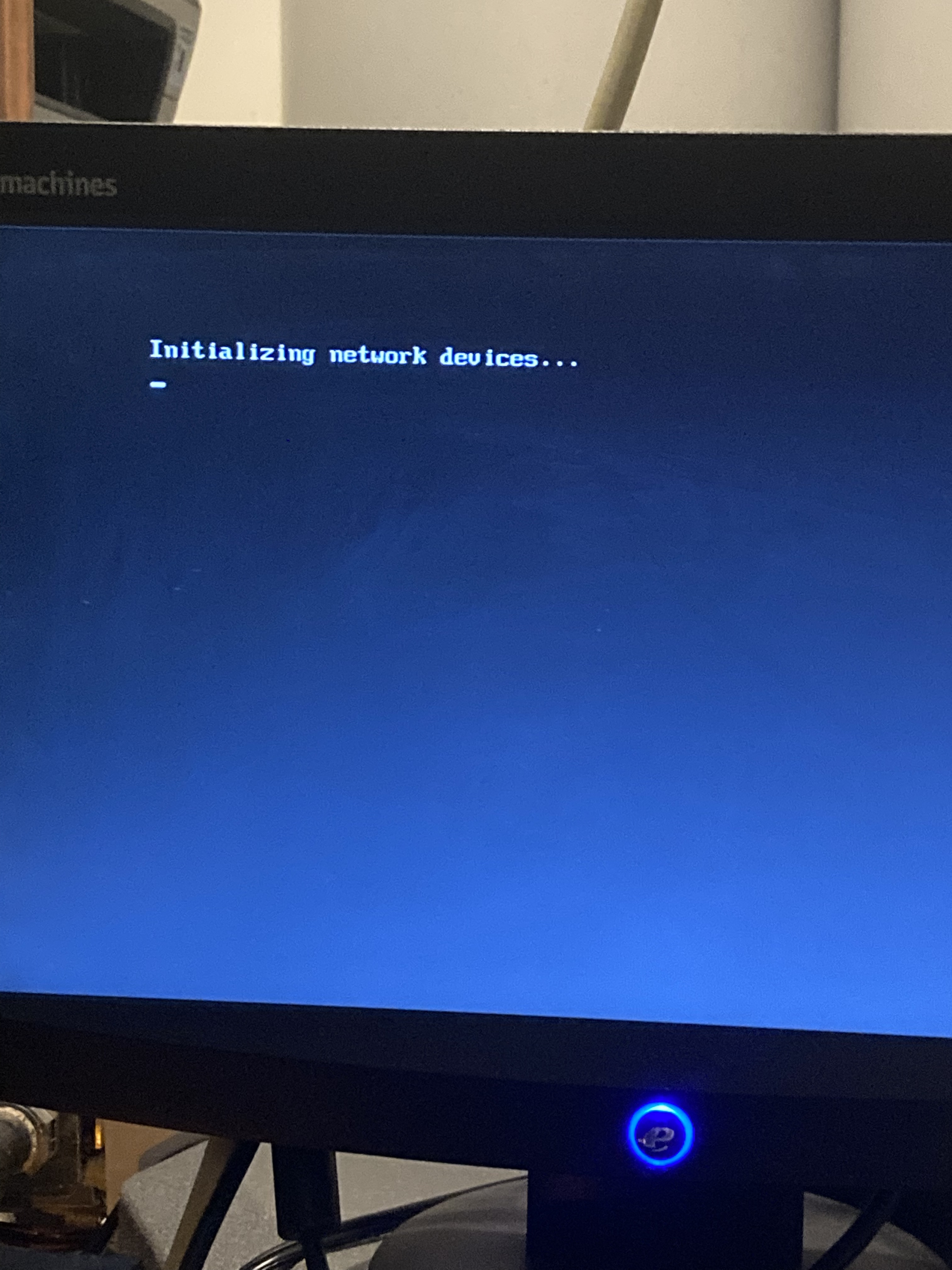 when I tried a bios image I couldn’t even get it to try to boot because it was saying something about the iPXE. The server has all the same bios settings as in the guide by (mik idrnd)
when I tried a bios image I couldn’t even get it to try to boot because it was saying something about the iPXE. The server has all the same bios settings as in the guide by (mik idrnd)
Do you have a CD/DVD drive in there?
If yes, try to boot with BIOS (not UEFI) with the ISO image with the CD/DVD drive. Usually this fixes the problem with the RX20.
Same happened here and that’s how it got fixed:
https://forum.threefold.io/t/issues-with-booting-into-zero-os/
Choose “ISO: Generate an ISO file you can burn into a CD-ROM.” here
Ok, just put the disk drive back in as I had it out to fit more 3.5 inch hard drives. I’ll try to find an old cd and burn the iso tomorrow. Thanks!
Good @thomas3node. Tell us how it goes!
Obviously if you wanted to put a disk in there instead of your booting image as a CD/DVD, it would be good if you could boot your 3node with a USB key. (More rewards!)
I say, first try with the CD/DVD ISO image. Then if it works, it means it should also be working with the USB option below:
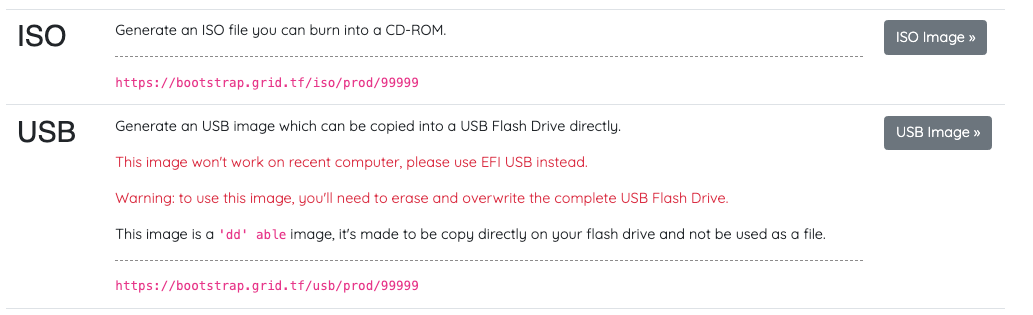
As it is stated in this guide, these are lines of code to burn a ISO image to a USB key with a Linux Kernel:
For the USB image, with Linux, you will want to do:
sudo dd status=progress if=FILELOCATION.ISO(or .IMG) of=/dev/sd*.
Here the * is to indicate that you must adjust according to your disk. To see your disks, write lsblk in the command window. Make sure you select the proper disk!
If you don’t have Linux:
If you are using the “dd” image […] just use the free USB flashing program called Rufus and it will automatically do this with no need for Linux or command line
balenaEtcher is also a free and open-source program that works with Windows and MAC to boot images on USB keys.
Hope it helps.
Thanks for all the help! The cd solution worked! Are you saying I could put the iso on a Hdd and use it as a boot and for the node?
Great! Good to know that it works with the CD BIOS (not UEFI) ISO image.
What I am saying is, if you want to boot with a USB key instead of the CD, it should work with the option I showed you on the comment above, now that we know you can boot with CD ISO.
The zero-os image of the CD/DVD ISO option is the same as the USB image just below on bootstrap.grid.tf. One is in CD format, the other USB format, but the file is the same.
So if you want to, try it with the USB option.
But otherwise, if your node is working with the CD bootable image, that’s perfect as is.
Happy farming @thomas3node !
Hey Thomas,
let me give you another hint. @Mik allready pointed out that your server is capable of running zero-os since you successfully booted from CD/DVD. So it must be possible to boot from USB either. I assume you managed to create the bootable usb device with the bootstrap image correctly. Now you need to get your server to boot from it. I assume that you didn’t get that far because your server got stuck in PXE-boot loop.
You need to take a look at your BIOS once again and check boot settings.
If you have updated to latest BIOS (2.9.0) it should be just about looking like this:
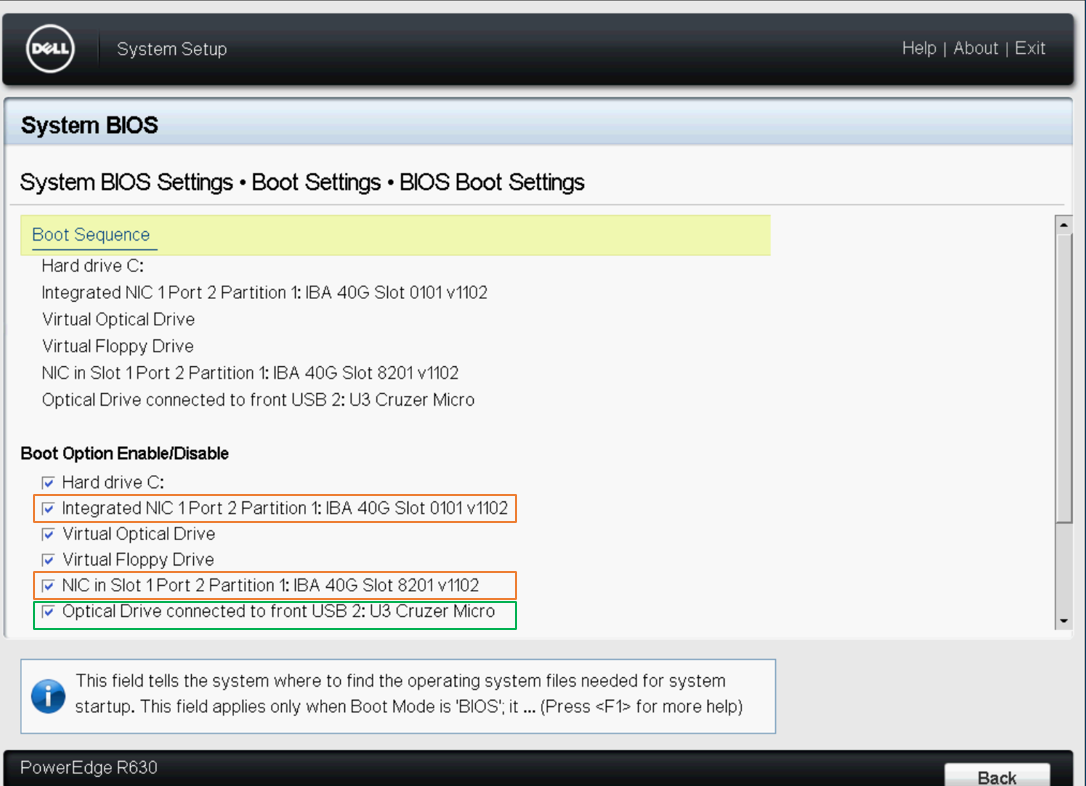
Now uncheck / disable all NICs (red square) in order to avoid PXE booting. You also migth want to disable other devices that you won’t need (like virtual floppy drive and/or virtual optical drive). Make sure that the USB device that contains the bootstrap image is checked (green square).
Most important: Scroll down (!!!) to see the actual boot sequence. That would look like this:
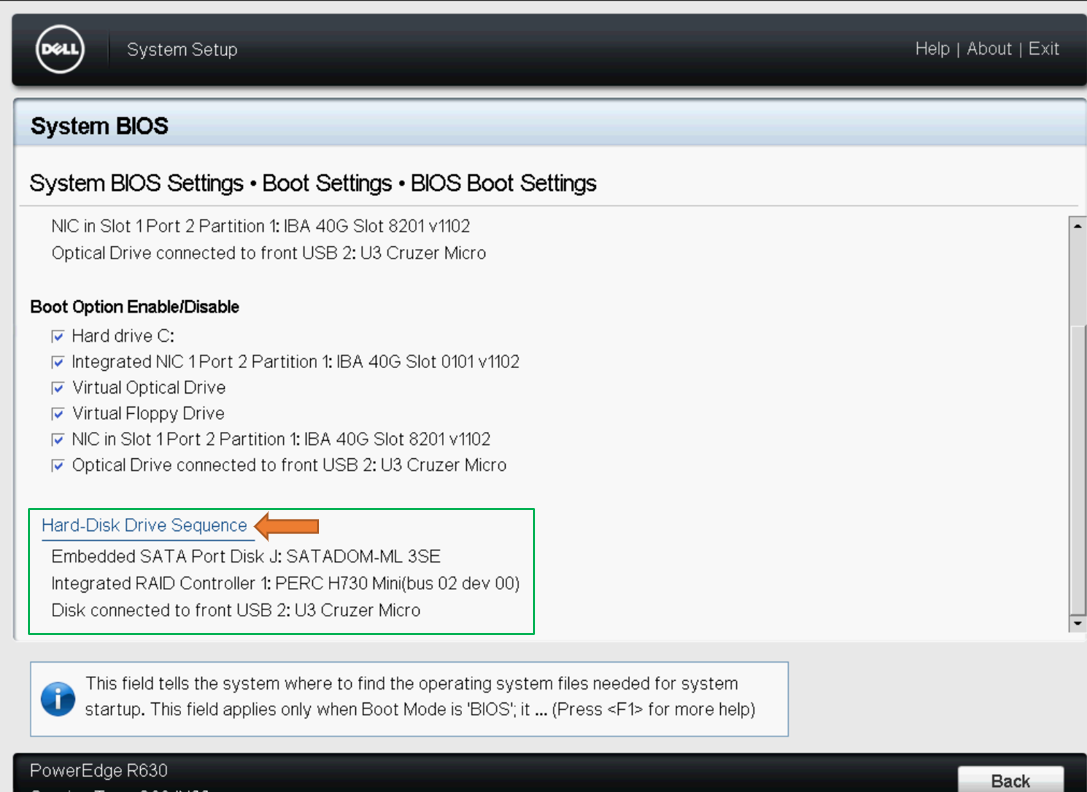
What you can see here is that the USB device is in last place of boot priority. This has to be changed! To do so click on “Hard-Disk Drive Sequence” and get the usb drive in first row.
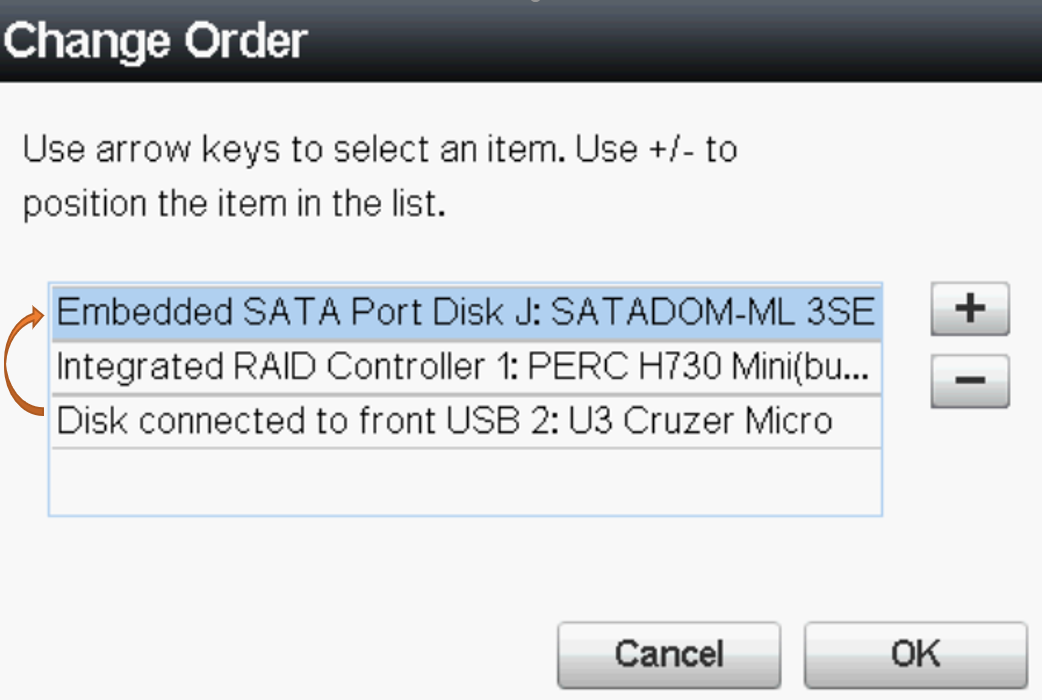
Keep in mind that when you detach the CD/DVD-drive and put another SSD/HDD drive in there you need to doublecheck the boot settings once again. This “newly” attached drive migth get into first position in boot sequence.
Give it a try and let us know if it works!
Pro tip. Your boot usb won’t show in bios boot options unless it already connected. I wasn’t able to boot on some dells until I figured that out.
Edit: I am not a pro
Hi,
Does zero OS require a bare-metal system? I have an alienware that is being used but highly underutilized. A beefy CPU, 28 GB of RAM (32 total) and 40 TB of iSCI NAS disk are all just setting there doing nothing (Yes 40 TeraBytes of free space; I finally quite wasting my time and patience on Chia). The device still mines ETH (for now) and I am not ready to give that up. Can the two operations life in harmony (TFT farming with zOS and ETH miner)?
SS
No it is bare metal only. A lot of us here moved out capacity over to TF. I would build a small cheap rig to continue with your eth mining. Note, you will probably need more RAM.
I was thinking that would be the case. Well, on the bright side (or dark depending on ones position) ETH mining should be coming to an end any time now. You know, like another 7 months to 38 years. LOL. I have a MSI thunderclap or lightening Noise3 (something like that) which took a fall off the balcony. Maybe I’ll hot glue that together and mine ETH with two cards there and use the alien rig + qnap (isci) for TFT… I think I have some more sticks of G"o Fast plastics" (RAM) of the same speed. hmmm
Since this thread is what the homepage links to when you follow the links for DIY its important we keep it fresh. The wiki link to the reward calculator is dead, but should probably go to the simulator anyways. Adding a link to the FAQ would be helpful as well.
Some important things to note, with 40tb of HDD you will need a gigabit connection to make that capacity useful to the network. They also cannot be USB drives, so you may have some shucking to do.
