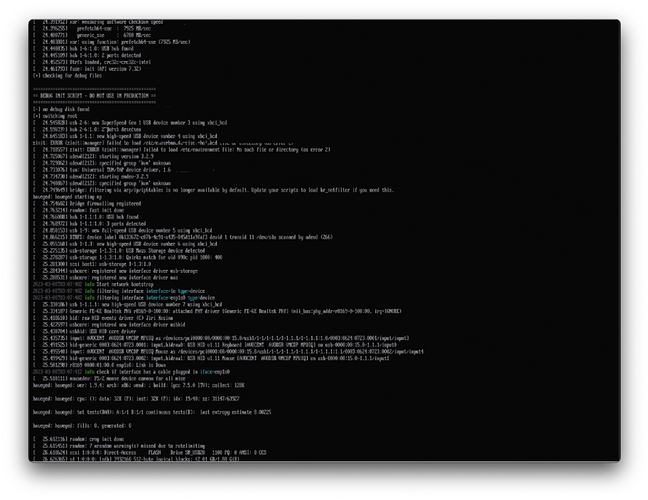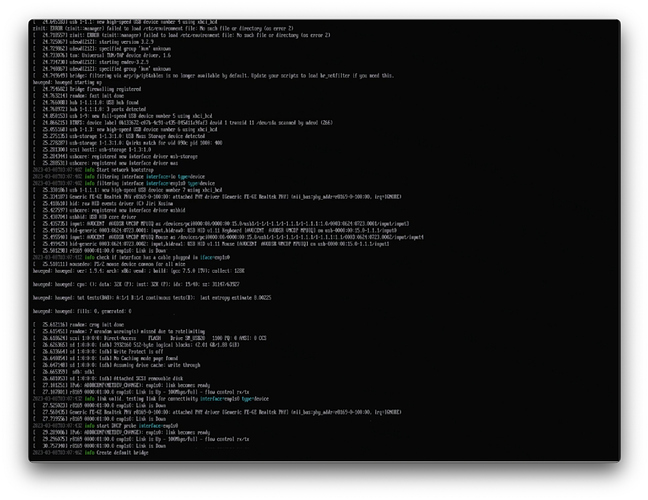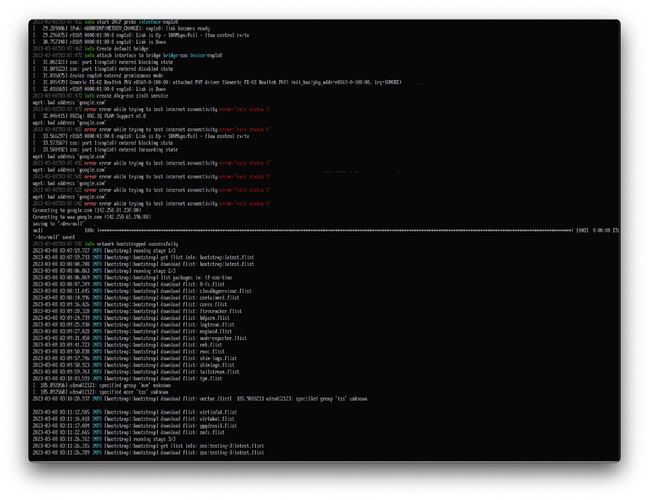Hello All,
Just found out about ThreeFold recently. I am interested in testing farming. However, I am having some issue getting my initial nodes online. The node boot fine using PXE and USB leveraging ZOS. However, the node never get past fetching realtime node information. The node does show up in monitoring portion of dashboard. I also wiped the SSD per a forum post, however same issue. I am wondering if it is the spec of the client(listed below) that maybe the cause of the issue. Per the Dashboard no write of read have happened on /dev/sda. I also have another 5070 with eMMC storage, but that seems like a non starter without SSD storage.
Storage - 64GB m.2 SATA SSD
Memory - 8 GB
CPU - J5005 Quad Core