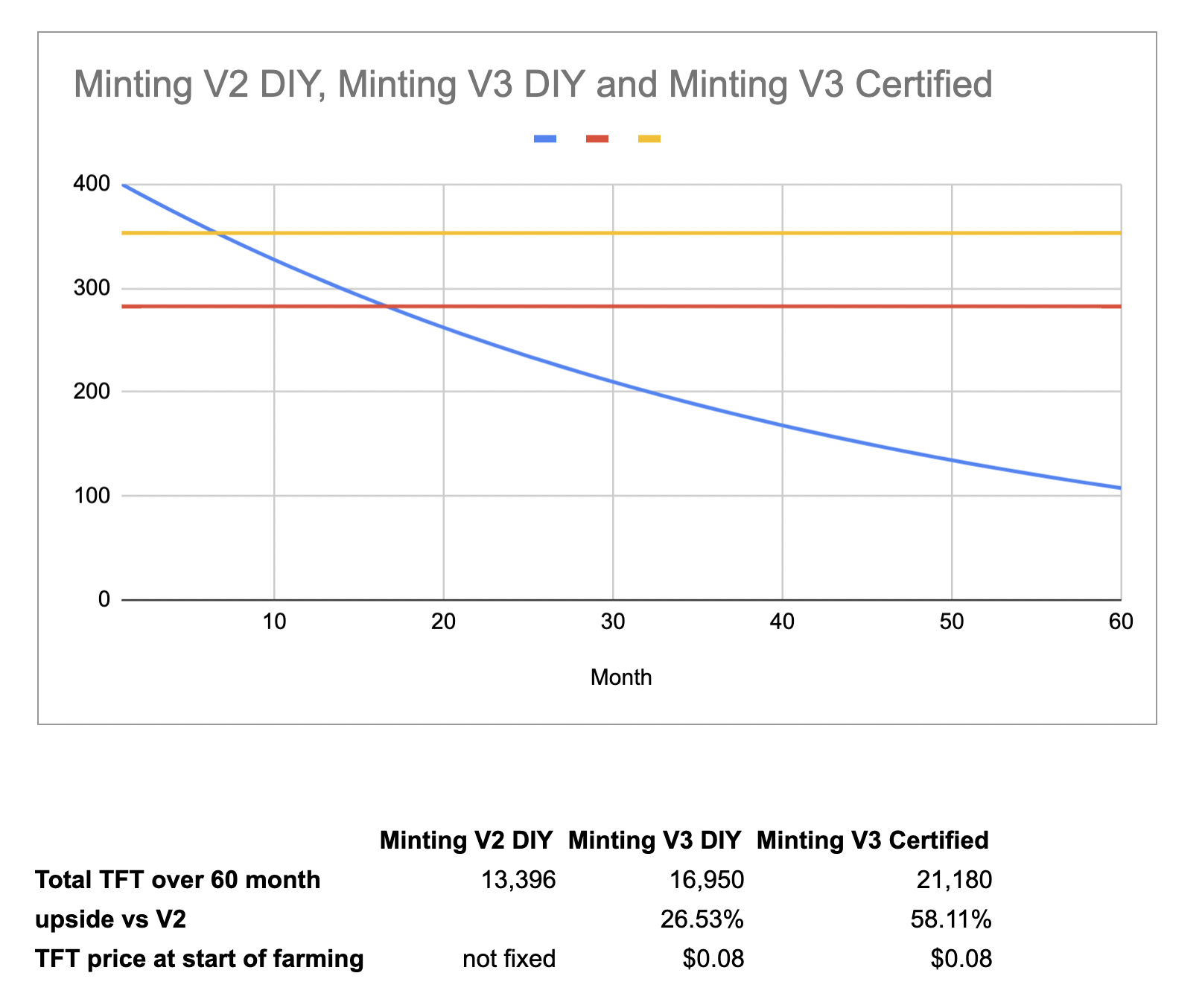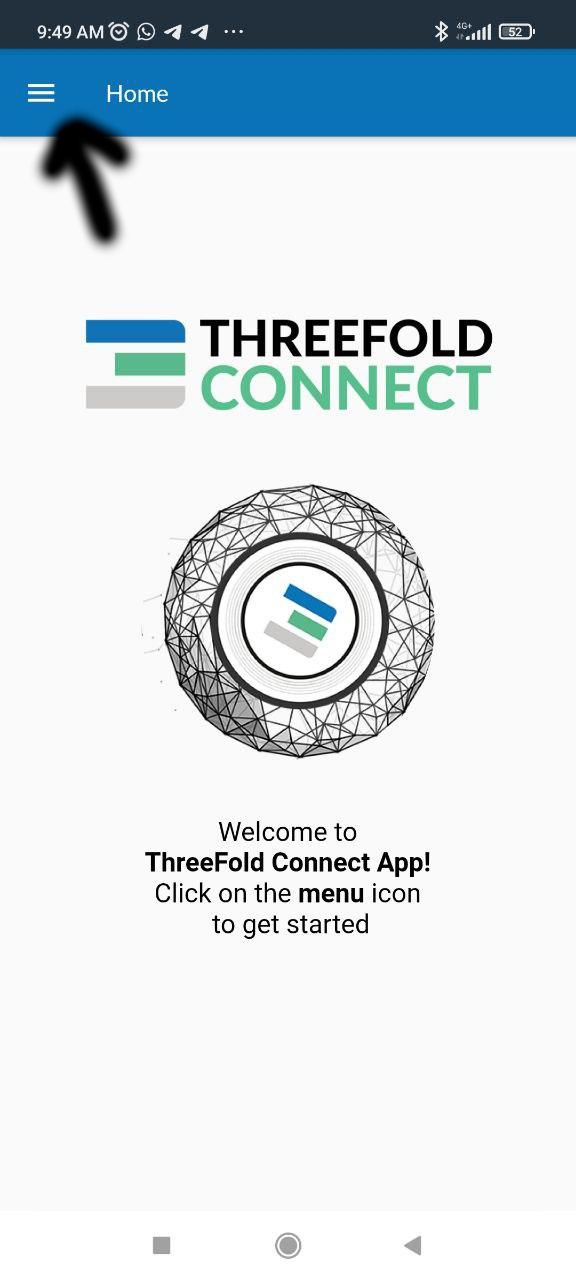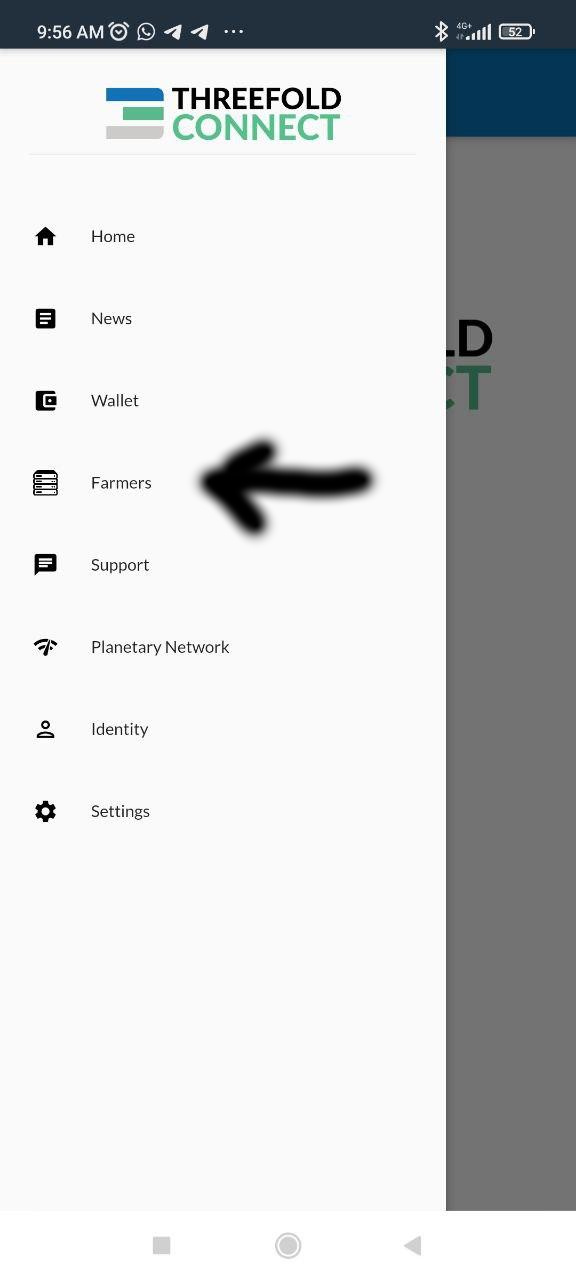Copy/pasting here in case folks didn’t read/receive this email. Received on 2/11.
—
Dear ThreeFold Farmer,
Since we are now live on TF Grid 3.0, it is important that all farmers who are still on Grid 2.x migrate their farms to the newest mainnet.
Moving to Grid 3.0 will have a beneficial impact on your token rewards (see comparison Comparison V2 vs V3 minting) and will make sure the grid is fully updated to its latest version.
We have made it easier for you to migrate your farm through the ThreeFold Connect app. Please follow these steps:
Open your ThreeFold Connect app and go to ‘Farmers’ on the left-hand side menu. Make sure to have your USB in the node and it is powered on / connected to the internet.
Select the farm you want to migrate to Grid 3.0. If the wallet that is connected to your farm is imported into your app, you should see it right away. If not, please add your wallet to the app first by tapping the + sign in the wallet section and entering your wallet seed key.
Accept the terms & conditions and submit.
Once this is done, we have all the information needed to migrate your existing nodes to this new farm on Grid 3.0. Your nodes will appear in the app under your farm as soon as they are migrated in the coming weeks.
During the migration process, your node will still generate tokens on V2 until you are fully migrated.
Please be aware that the farm creation in the app might take a couple of minutes since there might be a lot of activity at the same time on the blockchain.
If you have any questions, please feel free to reach out to us on the live chat in the ThreeFold Connect app or on our website www.threefold.io.
Happy farming!
The ThreeFold Team