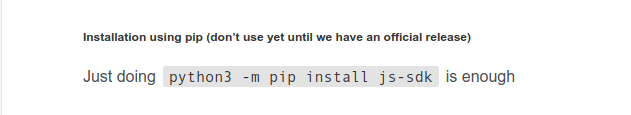Hello to the 3fold community 
New to 3fold, I’m presently trying to setup a test environment.
I’ve installed a 3bot locally on the Testnet grid. It is running properly, but I can’t deploy a network and that blocks me from exploring the possibilities further.
The chatbot returns an error " The following error occured: pool is required" at the IP range step. This error is returned whether I let the bot choose for me or when I input manually the range (192.168.0.0/16).
Is there a special configuration to setup? I haven’t noticed such in the manual.
Thank you in advance for your help.