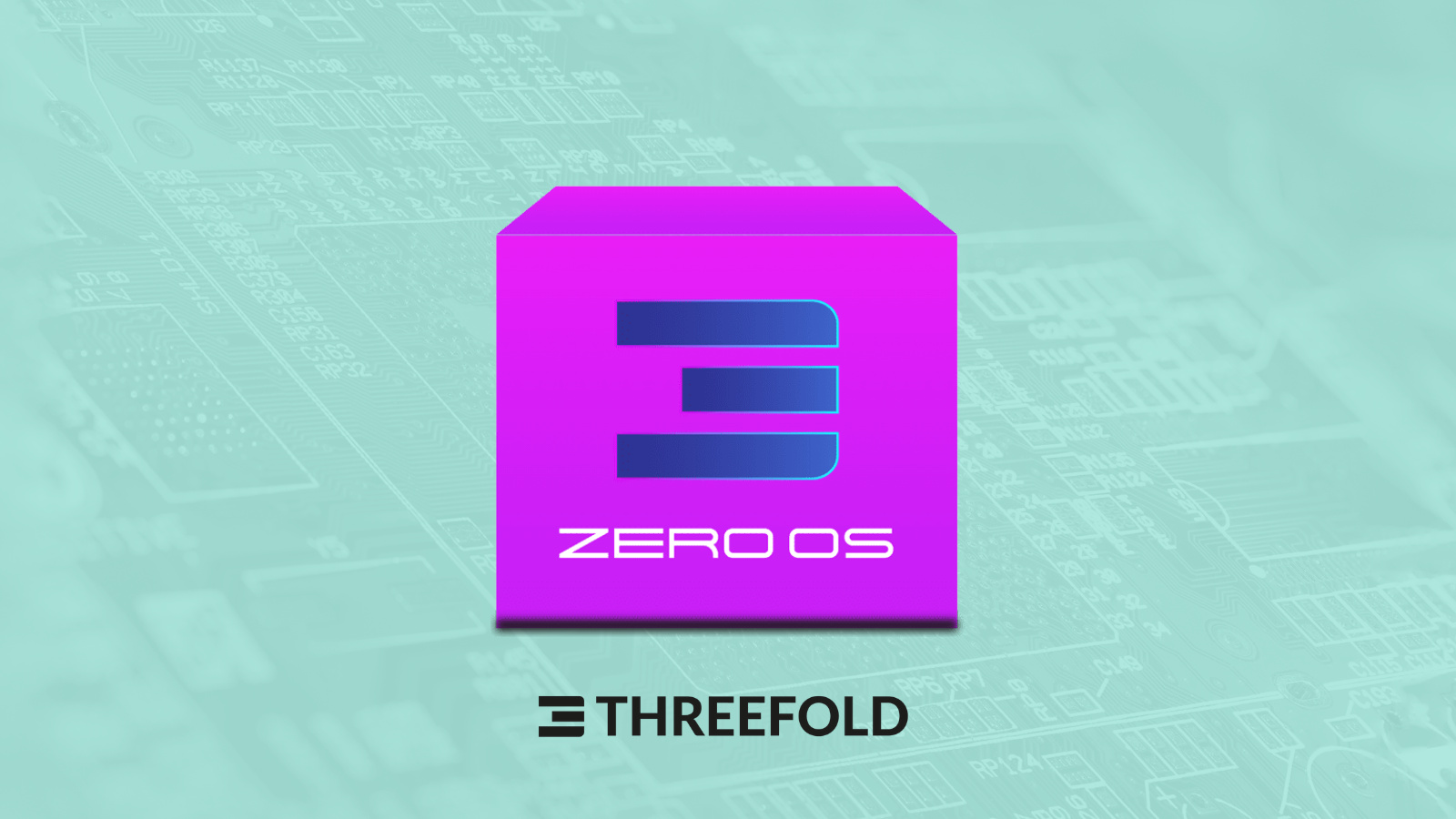
Whether you’re a farmer, token holder or other community member, you’ve probably heard of our groundbreaking operating system Zero-OS. It’s one of the technology components that make ThreeFold so unique!
As our community keeps growing and new people join us, I feel this is a good time to give an overview of the Zero-OS essentials and to point you to some key readings where you’ll find all you need to know about Zero-OS.
The Zero-OS Essentials
We’ve built this decentralized autonomous operating system (OS) from scratch, starting with just a Linux kernel, for the purpose of dedicating hardware capacity to the People’s Internet via the TF Chain.
Based on ThreeFold’s open-source technology, Zero-OS is a stateless and lightweight operating system that allows for an improved efficiency of up to 10x for certain workloads. Our OS achieves unparalleled levels of efficiency and security. With no remote shell or login and extremely small footprint, Zero-OS ensures that hosted workloads are protected from administrative exploits and human intervention.
All 3Nodes are booted with Zero-OS to provide the storage, compute and network primitives for our open-source peer-to-peer Internet infrastructure. Due to the unique design of Zero-OS, any server-like hardware with an AMD or Intel processor can be booted and dedicated to the network.
Did you know Zero-OS runs autonomously on 3Nodes once booted, requiring no maintenance or administration? The process is actually quite simple, also enabling people without technical skills to join the People’s Internet by connecting a node in their home or office with full data sovereignty and security.
If you’d like to dive deeper into Zero-OS, check out these links:
- Preview the Zero-OS episode of our new Knowledge Base Video Series.
- Learn more about the key benefits of Zero-OS here.
- Take a look at the Tech Times article featuring our OS.
- Check out our blog posts on Zero-OS and how we’re building a new Internet from the ground up.
So, how do you like our Zero-OS? Do you have any questions about it? Let us know in the comments!
Also, a great way to get to know ThreeFold, the tech and the people behind the People’s Internet, is to watch the recordings of our recent deep dive meetups here. And we’ll have two more meetups this week, we hope you’ll tune in!










